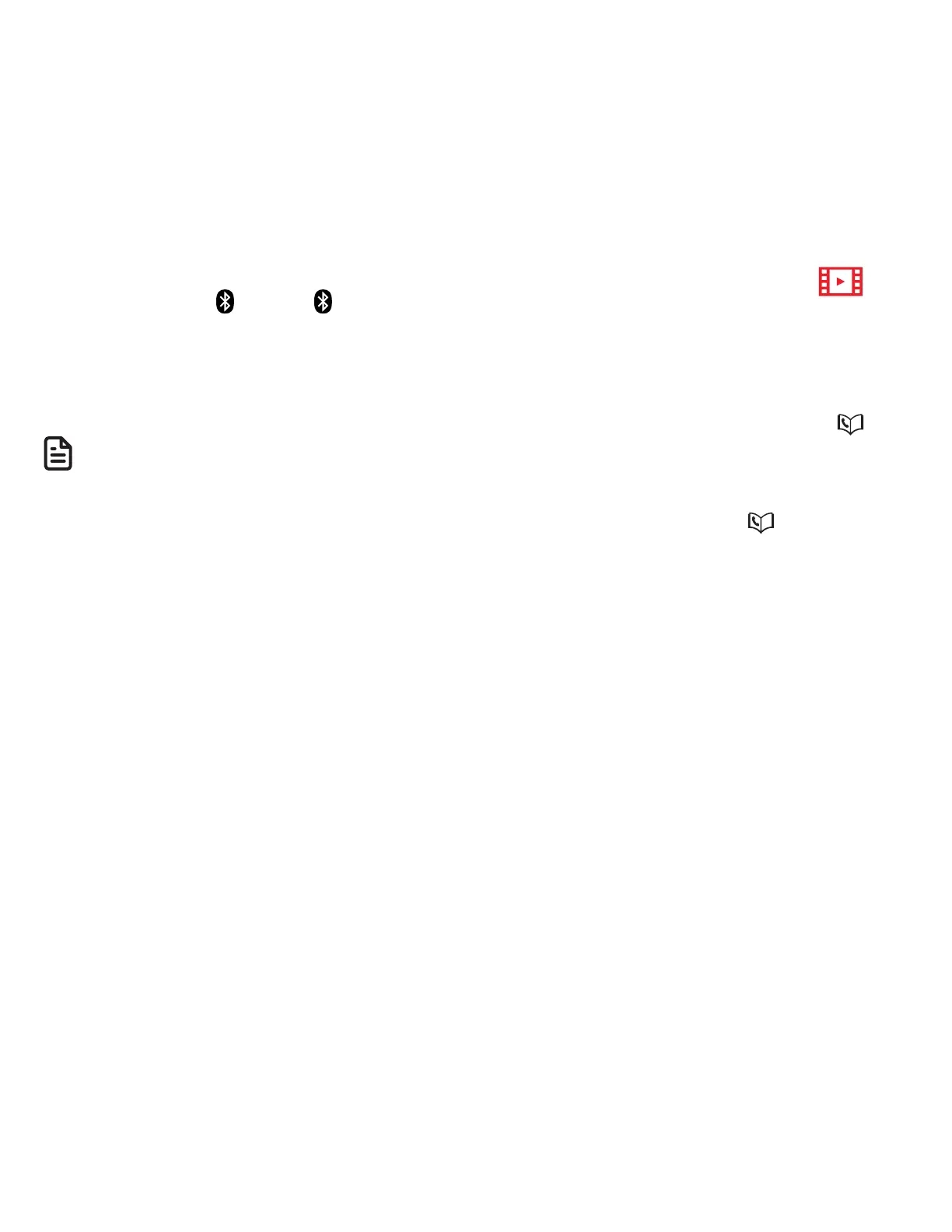60
5. Once your cell phone finds your VTech
phone (VTech DECT 6.0), press the
appropriate key on your cell phone to
continue the pairing process.
6. When the cell phone successfully
connects to the telephone, the
telephone screen displays Cellular
added, and the corresponding
status icon ( 1 or 2) displays.
The corresponding device light
on the telephone base (CELL 1 or
CELL 2/HEADSET) turns on.
NOTES
• The pairing process may take up to
one minute. If the pairing process
fails, try again.
• The steps for the pairing process may
vary for different cell phones. If this
happens, follow the prompts on your
cell phone and your IS8128/ IS8128-
2/IS8128-3/IS8128-4/IS8128-5 to
complete the pairing process.
• Refer to the user’s manual of your cell
phone on how to search for or add a
new Bluetooth device.
Add a headset
Before you begin, make sure that
your Bluetooth enabled headset is
not connected to any other Bluetooth
device. Refer to your headset user’s
manual to learn how to search for or add
new Bluetooth devices.
To pair and connect a headset:
1. Press MENU/SELECT on the telephone
base in idle mode to enter the main
menu.
2. Press q CID or p to
highlight Bluetooth, then press
MENU/SELECT.
3. Press q CID or p to highlight
Add headset, then press
MENU/SELECT. The screen displays
Please wait... followed by Search
headset.
• If there are already 2 paired devices
on the list, the telephone prompts
you to select a device slot. If you
select a slot, the telephone displays
Disconnect Cell Phone X? (Cell
Phone Y represents the device
name of your cell phone) If you press
MENU/SELECT to confirm, the
current paired device will be
automatically removed, regardless
of whether the pairing of the new
device is successful or not.
• If there is another headset already
active, the screen will show
Disconnect Headset Y? (Headset
Y represents the device name of
your paired headset) If you press
