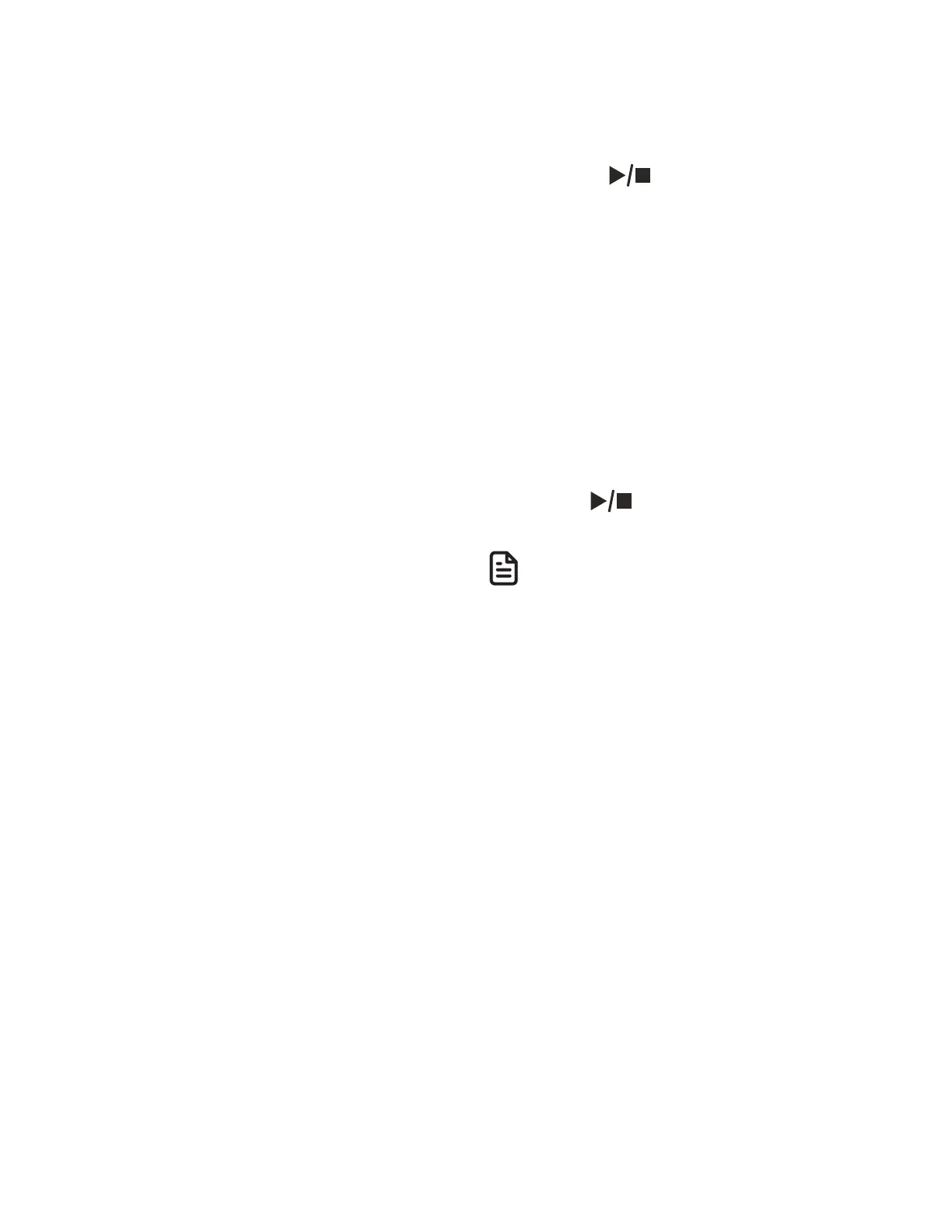94
Using the telephone base:
• Press ANS ON to turn the answering
system on or off. When the answering
system is turned on, it announces,
“Calls will be answered.” When
the answering system is turned
off, it announces, “Calls will not be
answered.”
Playback messages
To listen to messages at the telephone
base:
1. Press /PLAY/STOP on the
telephone base to listen to the
messages. If you have new messages,
the telephone plays only the new
messages (oldest first). If there are no
new messages, the telephone plays
back all messages (oldest first).
2. The system announces the number of
messages, then begins playback. The
message sequence is shown on the
message window.
3. Press /PLAY/STOP to stop the
playback.
NOTE
• If there are no messages in the
answering system, the system
announces, “You have no message.”
when you attempt to listen to
messages.
To listen to messages at the handset:
1. Press MENU/SELECT when the
handset is idle.
2. Press MENU/SELECT again to select
Play messages. If you have either new
or old messages, the messages play
automatically.
3. The system announces the number of
messages, then begins playback. The
message sequence is shown on the
handset’s screen.
4. Press OFF/CANCEL to stop the
playback.
