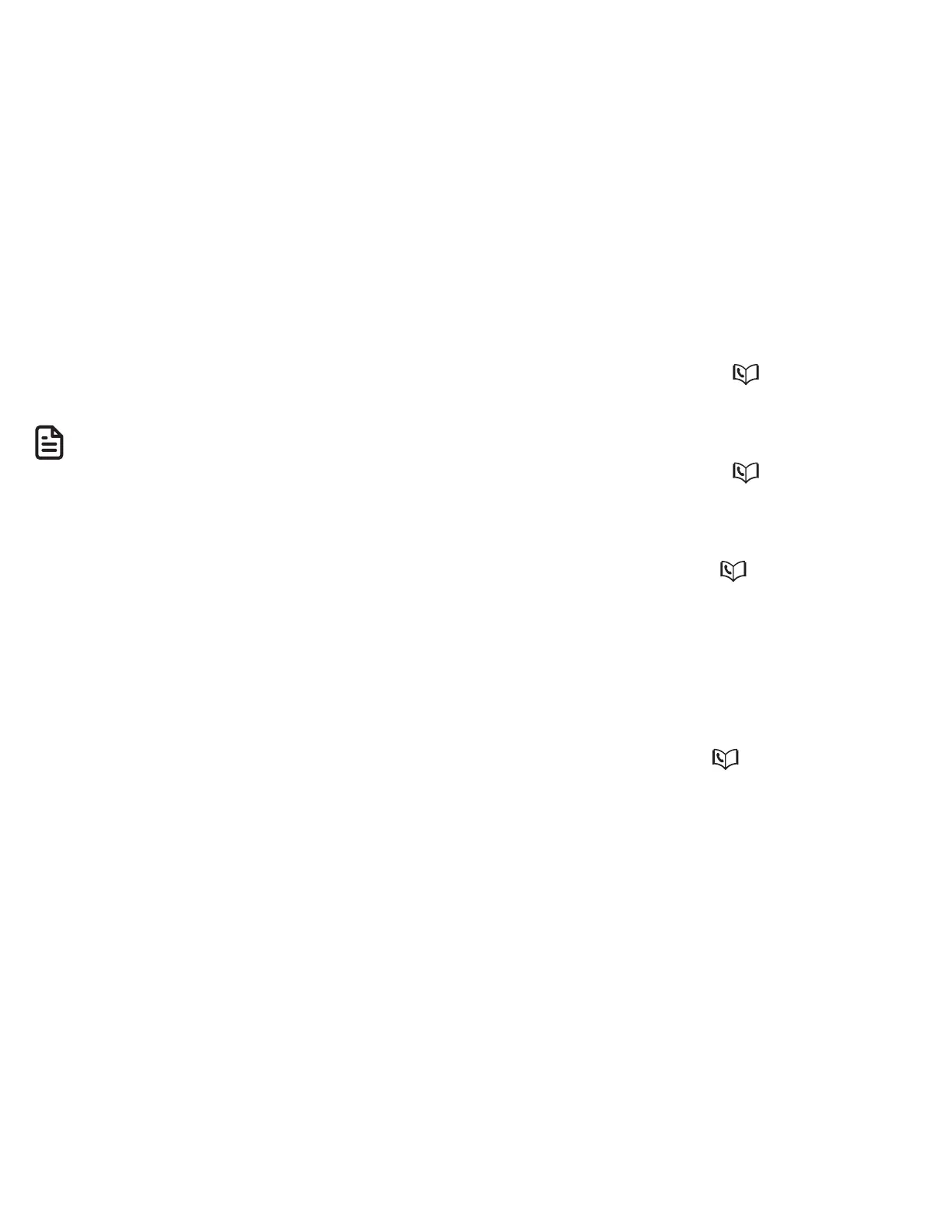111
Message playback settings
If you have new messages, the telephone
plays only the new messages (oldest
first). If there are no new messages,
the telephone plays back all messages
(oldest first).
When playback begins, you hear the
total number of messages followed
by the date and time of the message.
After the last message, the telephone
announces, “End of messages.”
NOTE
• Make sure you Set date and time
correctly.
Set remote access code
You can set your own remote access
code from 00 to 99.
To change the remote access code:
Using a cordless handset or telephone
base:
1. Press MENU/SELECT when the
phone is not in use.
2. Press q CID or p to choose
Answering sys, and then press
MENU/SELECT.
3. Press q CID or p to choose
Ans sys setup, and then press
MENU/SELECT.
4. Press q CID or p to highlight
Remote code, then press
MENU/SELECT.
5. Use the dialing keys to enter a two-
digit number.
-OR-
Press q CID or p to scroll to a
desired two-digit number.
6. Press MENU/SELECT to confirm.
