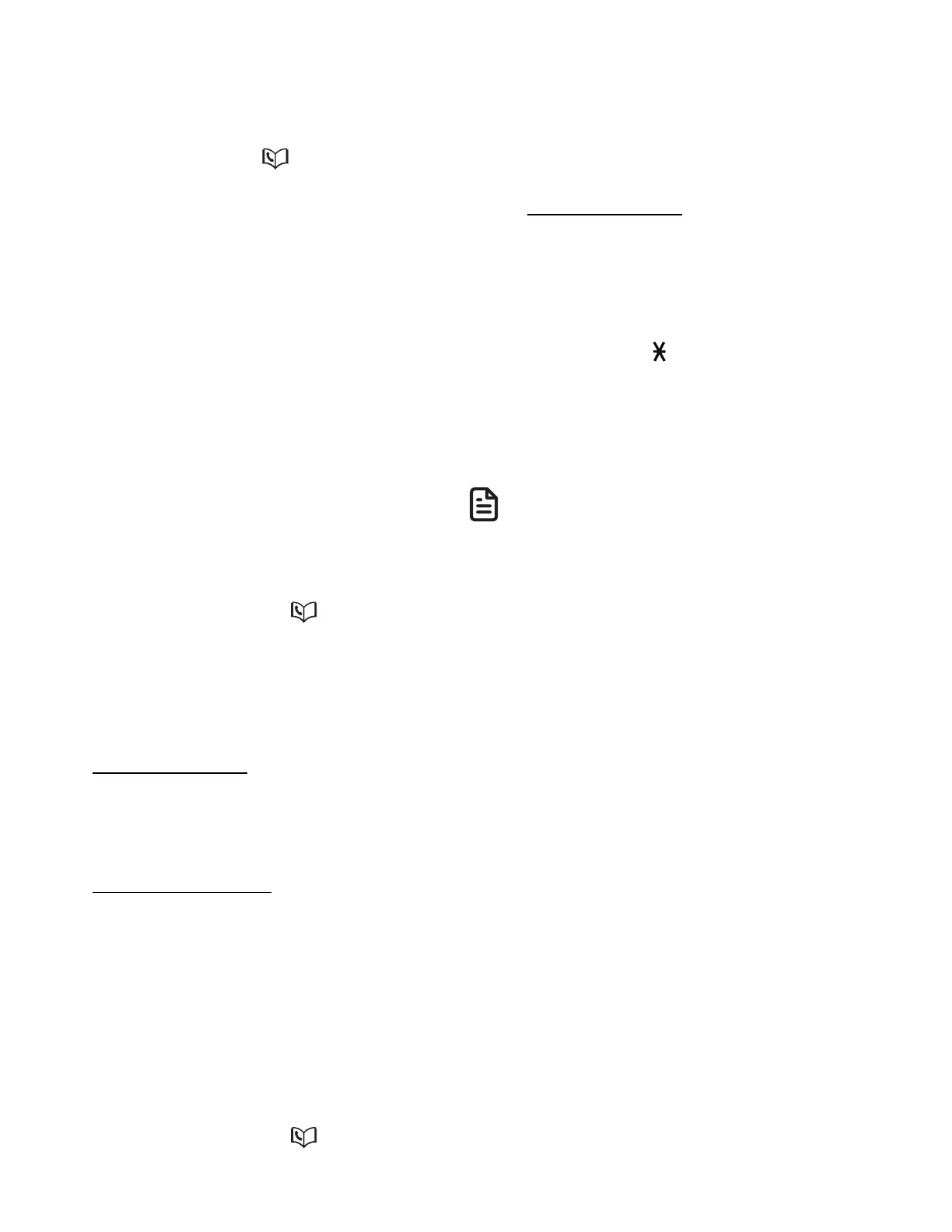51
Save a caller ID log entry to the
phonebook
1. While reviewing the caller ID log,
press q CID or p on the handset
or telephone base to browse through
the caller ID log.
2. When the desired entry displays,
press MENU/SELECT.
3. Press MENU/SELECT again to choose
To Phonebook on the handset.
-OR-
Press MENU/SELECT again to choose
Phonebook on the telephone base.
4. When the screen shows Enter
number, use the dialing keys to
modify the telephone number (up
to 30 digits).
• Press q CID or p to move the
cursor to the left or right.
• Press MUTE/DELETE/VOICE on
the handset or X/DELETE on the
telephone base to erase a digit.
• Press and hold
MUTE/DELETE/VOICE on the
handset or X/DELETE on the
telephone base to erase all digits.
• Press and hold REDIAL/PAUSE
to insert a three-second dialing
pause (a P appears).
5. Press MENU/SELECT to save the
number in the display. The screen
shows Enter name.
6. Use the dialing keys to modify the
name (up to 15 characters).
• Press q CID or p to move the
cursor to the left or right.
• Press 0 to add a space.
• Press MUTE/DELETE/VOICE on
the handset or X/DELETE on
the telephone base to erase a
character.
• Press and hold
MUTE/DELETE/VOICE on the
handset or X/DELETE on the
telephone base to erase all
characters.
• Press TONE to change the next
letter to upper or lower case.
7. Press MENU/SELECT to save. You
hear a confirmation tone.
NOTES
• The screen shows Number repeated
if the number is already in the
phonebook. You cannot save the
same number more than once.
• If you try to save a caller ID log entry
to the phonebook without a number,
the handset sounds an error tone.
• If the telephone number has more
than 15 digits, only the last 15 digits
appear in the caller ID log. However,
the telephone can still save all digits
(up to 24 digits) of that telephone
number from the caller ID log in the
phonebook.
• You might need to change how
a caller ID number is saved in the
phonebook if the entry does not
appear in the correct format. Caller ID
numbers might appear with an area
code that is not necessary for local
calls, or without a 1 that is necessary
for long distance calls.
