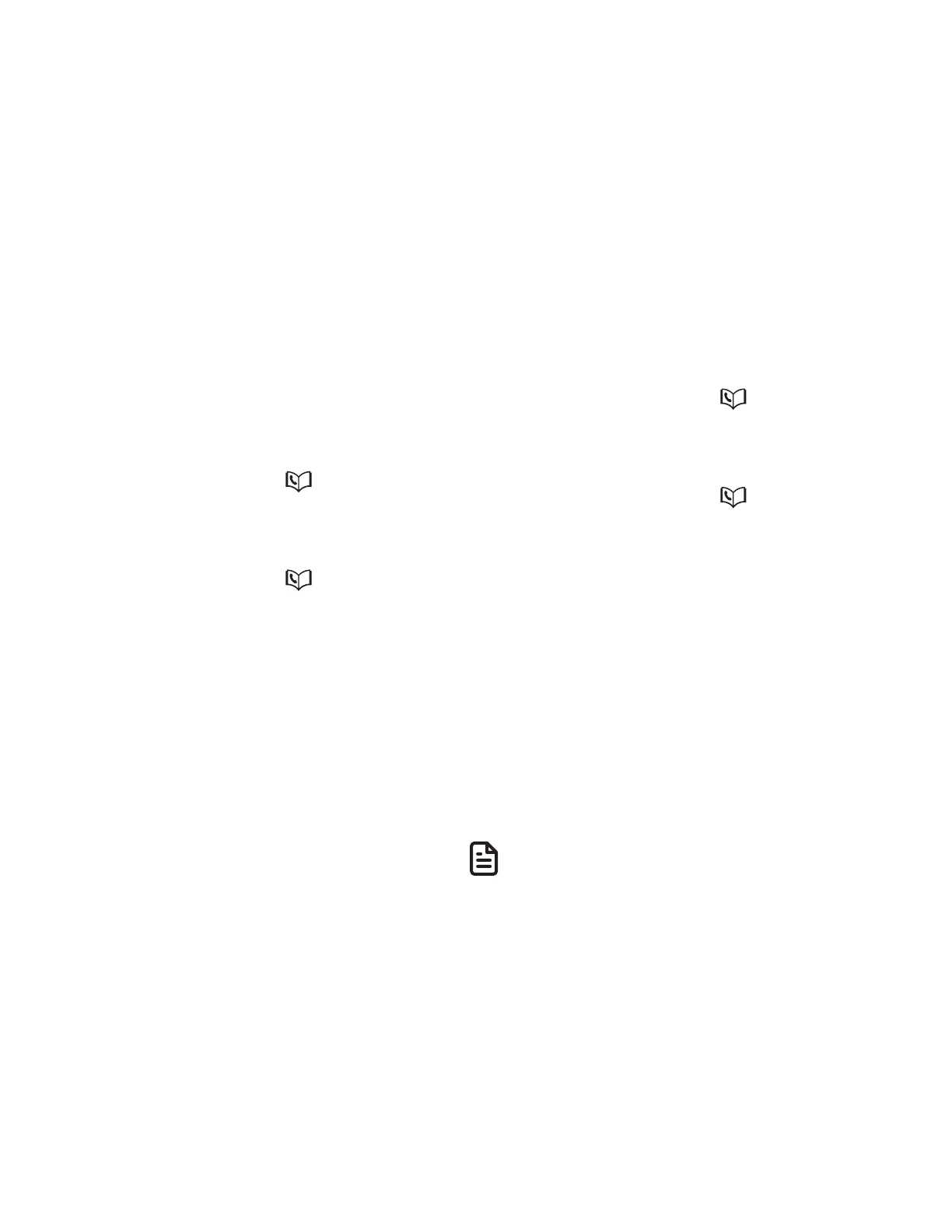97
Delete all messages
Using the telephone base:
1. Press X/DELETE in idle mode. The
telephone announces, “To delete all
old messages, press DELETE again.”
2. Press X/DELETE again. All previously
reviewed messages are erased and
the telephone announces, “All old
messages deleted.”
Using a cordless handset:
1. Press MENU/SELECT in idle mode.
2. Press q CID or p to highlight
Answering sys, then press
MENU/SELECT.
3. Press q CID or p to highlight
Delete all old, then press
MENU/SELECT.
4. Press MENU/SELECT to confirm. The
handset displays Deleting..., then
No old messages and then returns
to the previous menu. You hear a
confirmation tone.
Record a memo
Memos are your own recorded messages
used as reminders for yourself or others
using the same answering system. You
can record your own memos using a
system handset or the telephone base.
Play and delete them the same way as
incoming messages.
1. Press MENU/SELECT on the handset
or telephone base in idle mode.
2. Press q CID or p to highlight
Answering sys, then press
MENU/SELECT.
3. Press q CID or p to highlight
Record memo, then press
MENU/SELECT. The system
announces, “Record after the tone.
Press 5 when you are done.” Speak
towards the handset microphone.
4. Press 5 to stop recording. The system
announces, “Recorded.” and then
returns to the previous menu. The
system does not save memos shorter
than two seconds.
NOTES
• Each message can be up to 3 minutes
in length.
• Play and delete them in the same
way as incoming messages.
• The system will announce “Memory
is full” if you record a memo when
the memory is full.
• Memos shorter than two seconds are
not recorded.
