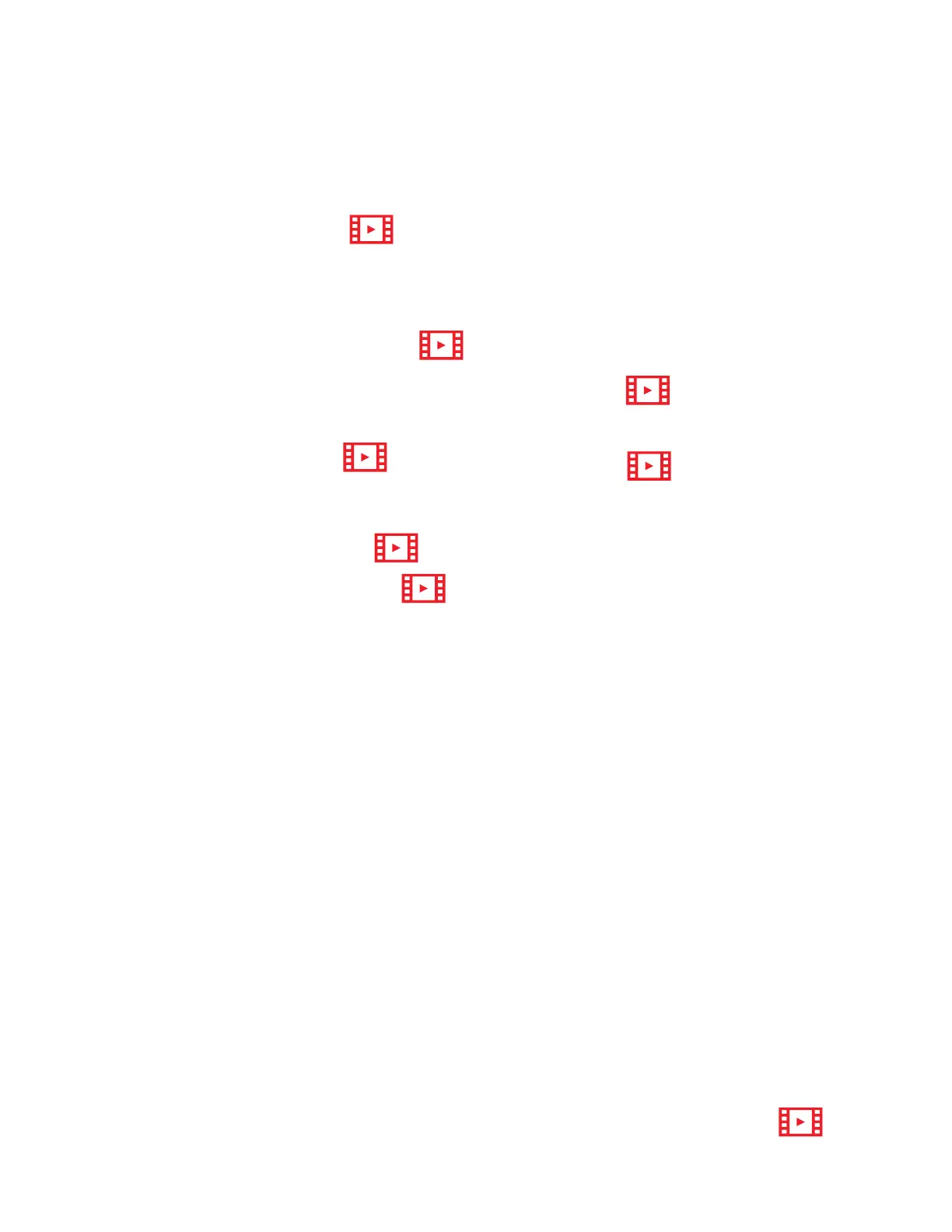Contents
Use the phone menu 41
Phonebook 42
Add a phonebook entry 42
Add a predialed telephone number
to the phonebook 43
Review the phonebook entries
44
Search by name 44
Dial a phonebook entry 45
Edit a phonebook entry 45
Delete a phonebook entry 46
Delete all phonebook entries
46
Redial list 47
Review a redial list entry 47
Redial a call from list 47
Save a redial entry to the
phonebook 48
Delete a redial list entry 48
Chain dialing 49
Access a number from the
phonebook while on a call 49
Access a number from the caller ID
log while on a call 49
Access a number from the redial list
while on a call 49
Caller ID 50
Memory match 50
Review the caller ID log 50
Save a caller ID log entry to the
phonebook 51
Save a caller ID log entry to allow
list 52
Save a caller ID log entry to call
block list 53
Save a caller ID log entry to star
name list 54
Dial a caller ID log entry 54
Delete caller ID entries 55
Missed (new) call indicator 55
Introducing Bluetooth
© 56
Glossary of terms 57
VTech Connect to Cell™ application
58
Bluetooth setup 59
Add a cell phone 59
Add a headset 60
Auto connection 61
Device list and connection 62
Review the device list 62
Connect/disconnect an active
device 62
Remove a paired device 63
Download phonebook 63
Remote voice control 64
