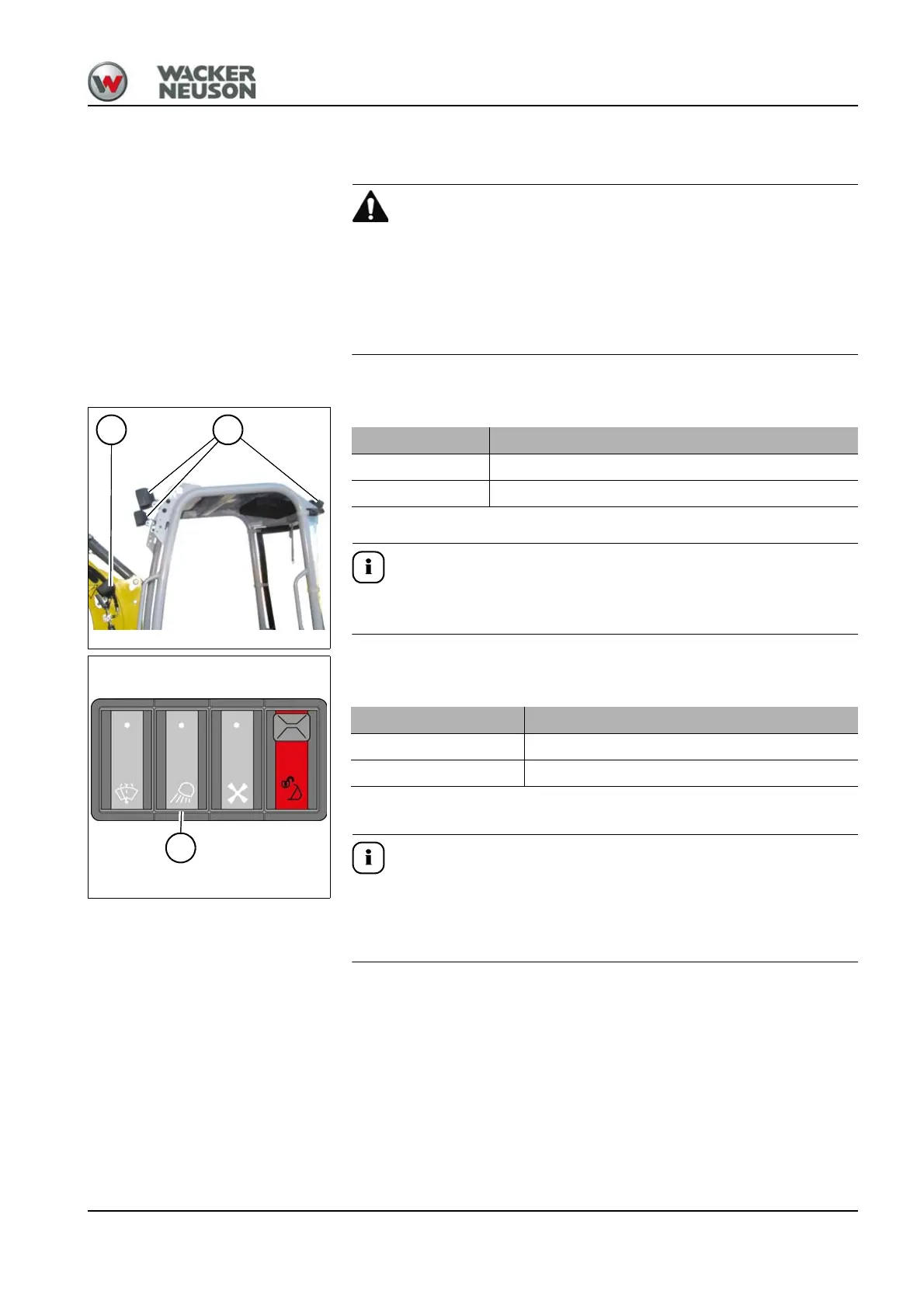BA ET16 de* 1.0 * et16b500.fm 5-9
Operation 5
5.6 Lights/signalling system
Accident hazard due to blinded motorists!
Working lights can blind motorists. This can cause serious injury or death.
► Stop machine operation if motorists are blinded.
► Take up operation again only when sufficient illumination of the
working area is ensured without blinding motorists.
Working lights
With the roof-mounted spotlight option, all work lights are switched on
and off together.
The switch is located on the switch panel.
Switch on the working lights in conditions of poor visibility. If illumination
still is not sufficient, use external lights. If this is yet not enough to
illuminate the job site sufficiently, stop machine operation and only start it
again when sufficient illumination can be ensured.
Fig. 113 (symbolic representation)
A B
Position Designation
A Boom light
B Front and rear roof lights (option)
Working lights Operation
On Press the switch C down
Off Press the switch C up
