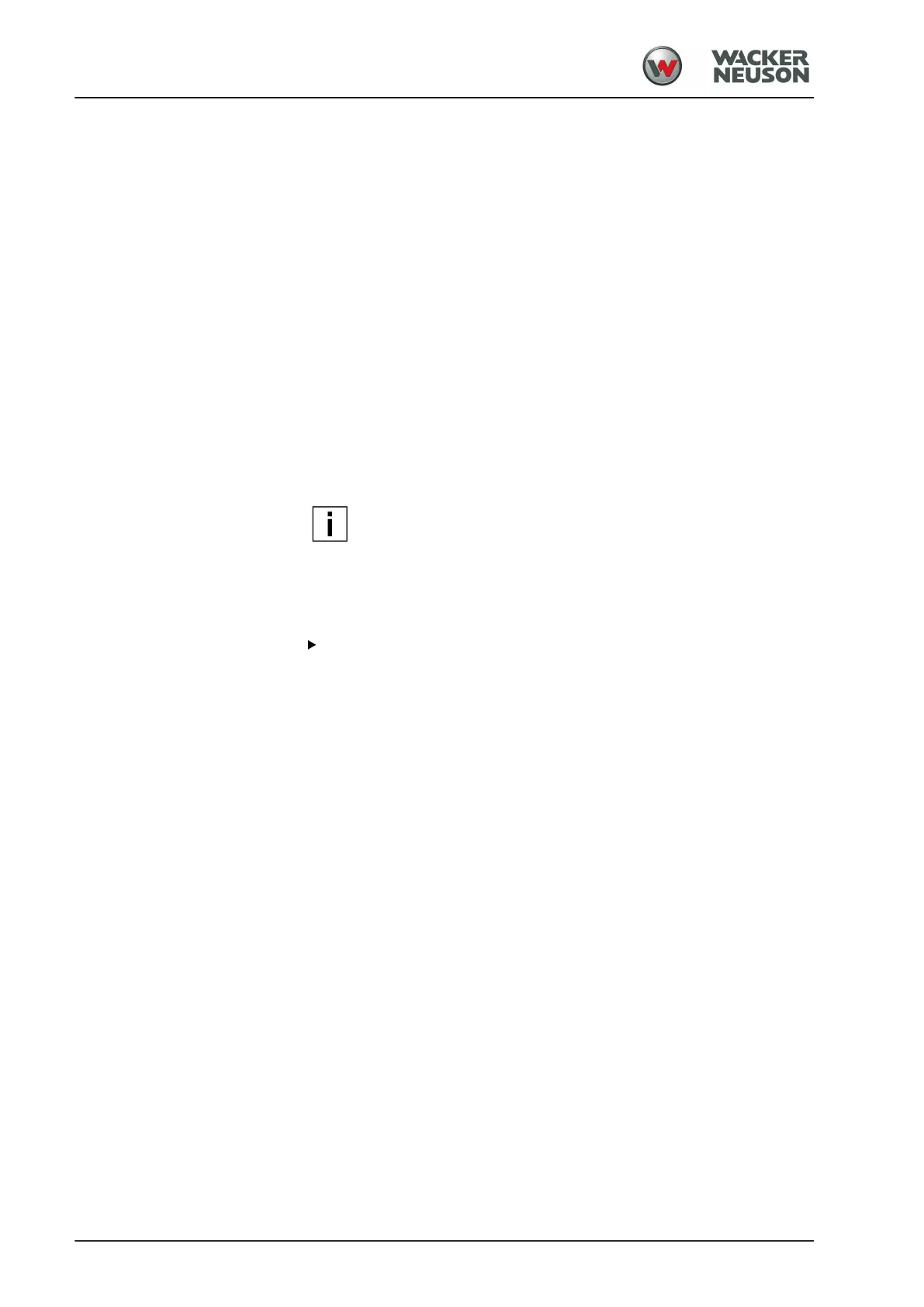Operation
Automatic engine stop
112
BA RD24_RD27 en 04
3.26 Automatic engine stop
The automatic engine stop automatically sets the diesel engine to off
during a longer halt. This is done after a preset period of inactivity when
the following conditions are met:
■
Diesel engine is running.
■
Working functions set to off.
■
The drive lever is latched into the position 0.
■
The parking brake is activated.
The automatic engine stop system will react unless any of the above
conditions changes during the period of inactivity:
a
Diesel engine is switched off.
a
Functions, such as parking light and warning flashers, function in this
case as well.
The automatic engine stop system will not react whenever any of the
above conditions required changes before the period of inactivity is over.
NOTE
After activation of the engine stop automatic, a machine is NOT
regarded as being switched off and safely parked.
Bringing the machine back into operation
After activation of the engine stop automatic, the machine has to be
restarted in order to resume operation.
Turn ignition key to position 0.
a
Machine is switched off and can be restarted (see "Starting
machine").
