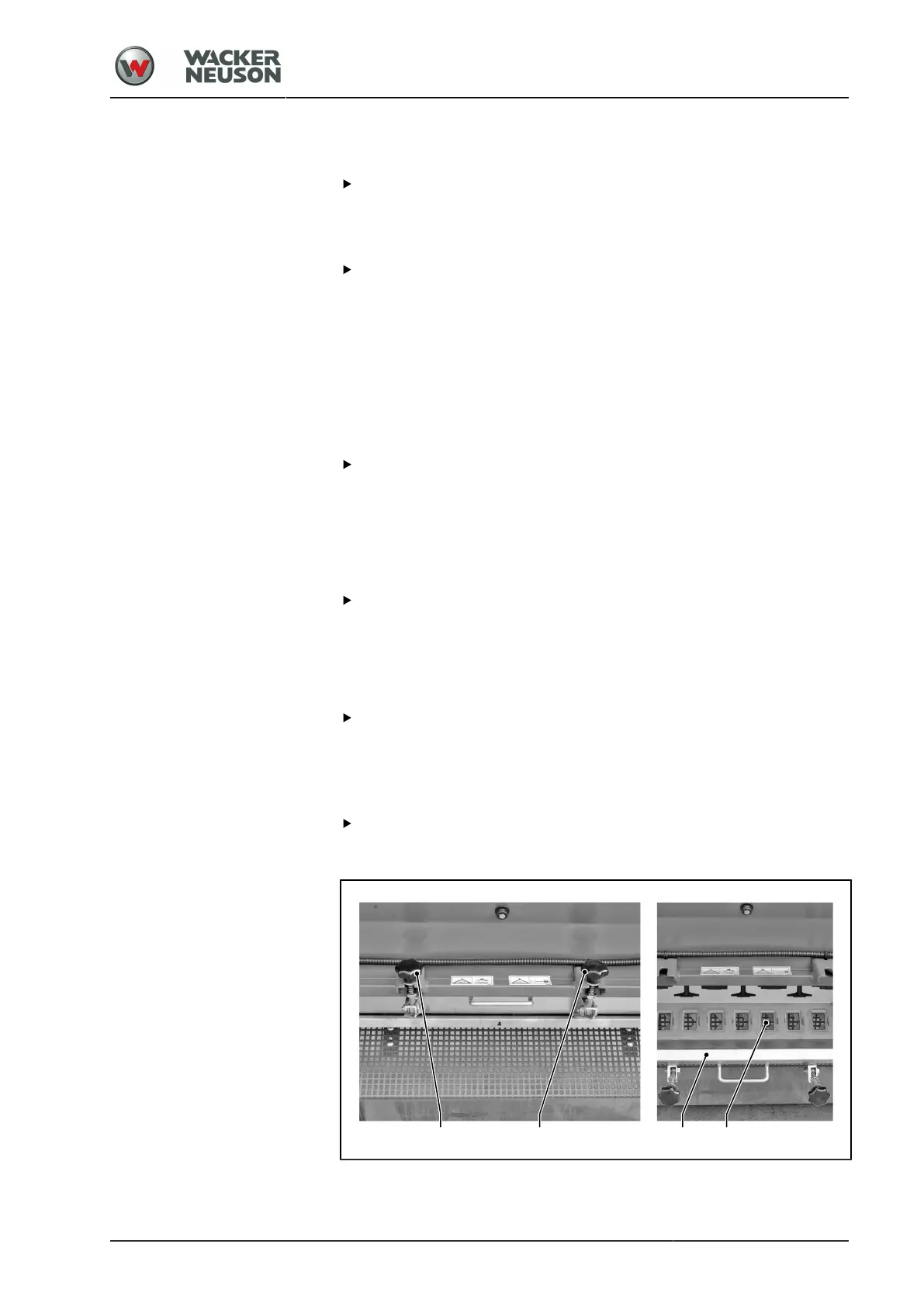Auxiliary equipment
HAMM line spreader
BA RD24_RD27 en 04
217
Selecting the operating mode
Prerequisite: Electrical system is ON.
Press the switch [1].
a
Manual indicator LED lights up.
a
The chip spreader can only be switched on and off on the drive lever.
Press the switch [1].
a
Automatic indicator LED lights up.
a
The chip spreader is switched on and off automatically depending on
the driving speed. The chip spreader is switched off at a low or high
speed.
Preselecting the chip spreader
Prerequisite: With tandem rollers (VV/VO), the preselection lever is set to
chip spreader.
Press switch [2] repeatedly until the indicator light for the rear drum
[3] lights up.
a
The chip spreader is preselected at the rear.
a
The front drum can be operated in vibration mode.
Activating the chip spreader
Press switch [4].
a
The indicator light [5] lights up.
a
The chip spreader is activated.
Spreading chips
Press switch [6] on the drive lever.
a
Depending on the settings, the chip spreader works immediately
(manual) or when driving starts (automatic).
Deactivating chip spreading
Press switch [6] on the drive lever again.
Emptying the storage container for the chip spreader
