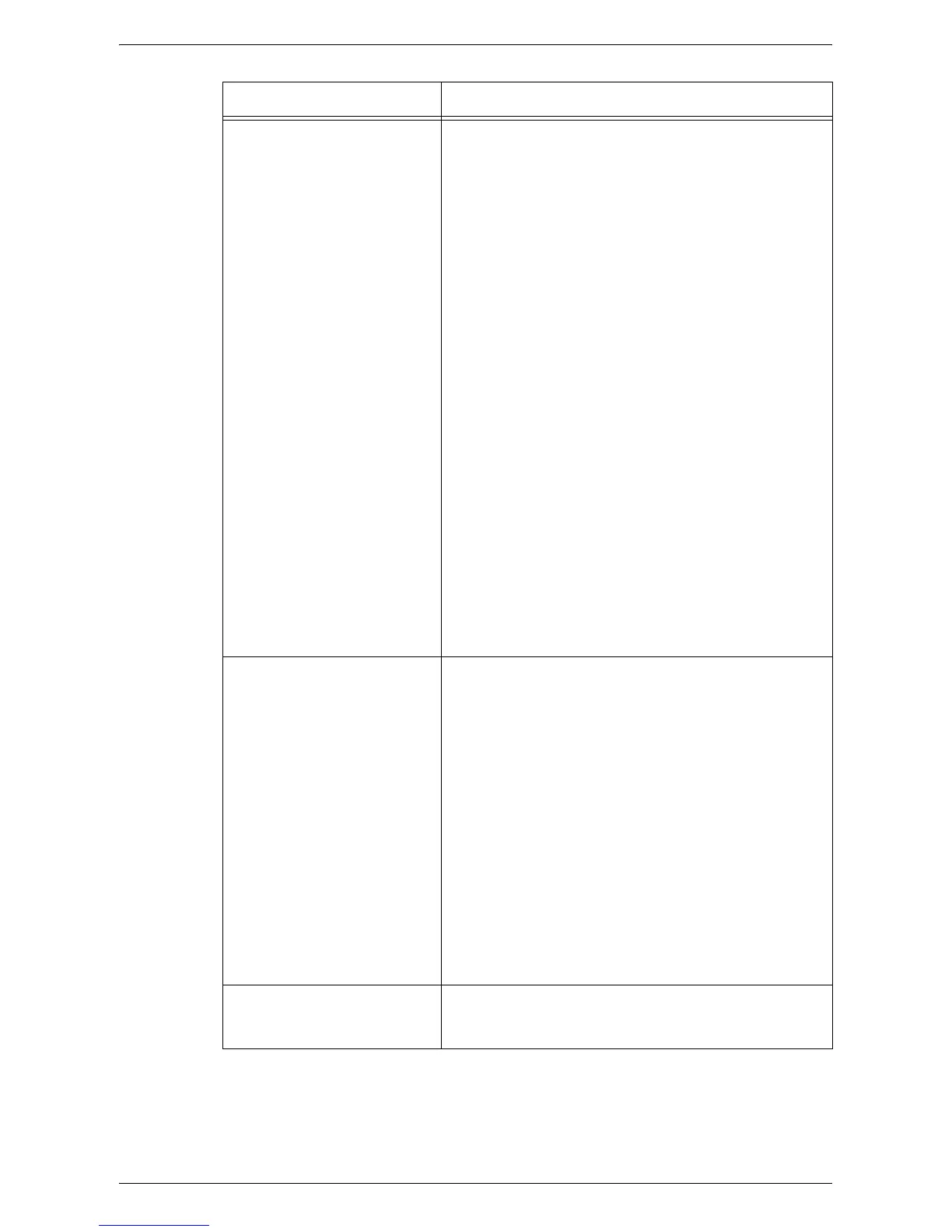Services
153
Properties • Configuration Overview
• Description
• General Setup
- Configuration
- Job Management
- Paper Tray Attributes
- Paper Settings
- Power Saver/Energy Server Settings
- Stored Document Settings
- Memory Settings
- Internet Services Settings
- Pool Server Settings
- Cloning
- Alert Notification
- Billing & Counters
- SMart eSolutions
• Connectivity
- Port Status
- Physical Connections
- Protocols
• Services
- Printing
- E-mail
- Internet Fax
- Fax
- Network Scanning
- Scan to Home
- Machine Software
- Xerox Services
- Custom Services
Properties • Accounting
- Xerox Standard Accounting
- Accounting Configuration
- Accounting Login Screen Settings
• Security
- Authentication Configuration
- User Details Setup
- Remote Authentication Servers
- IP Filtering
- Audit Log
- Machine Digital Certificate Management
- IPSec
- Certificate Management
- 802.1x
- SSL/TLS Settings
- PDF/XPS Security Settings
- Job Status Default
- System Administrator Settings
Support • Software Upgrades
• System Administrator
• Xerox Support
Category Name Services
