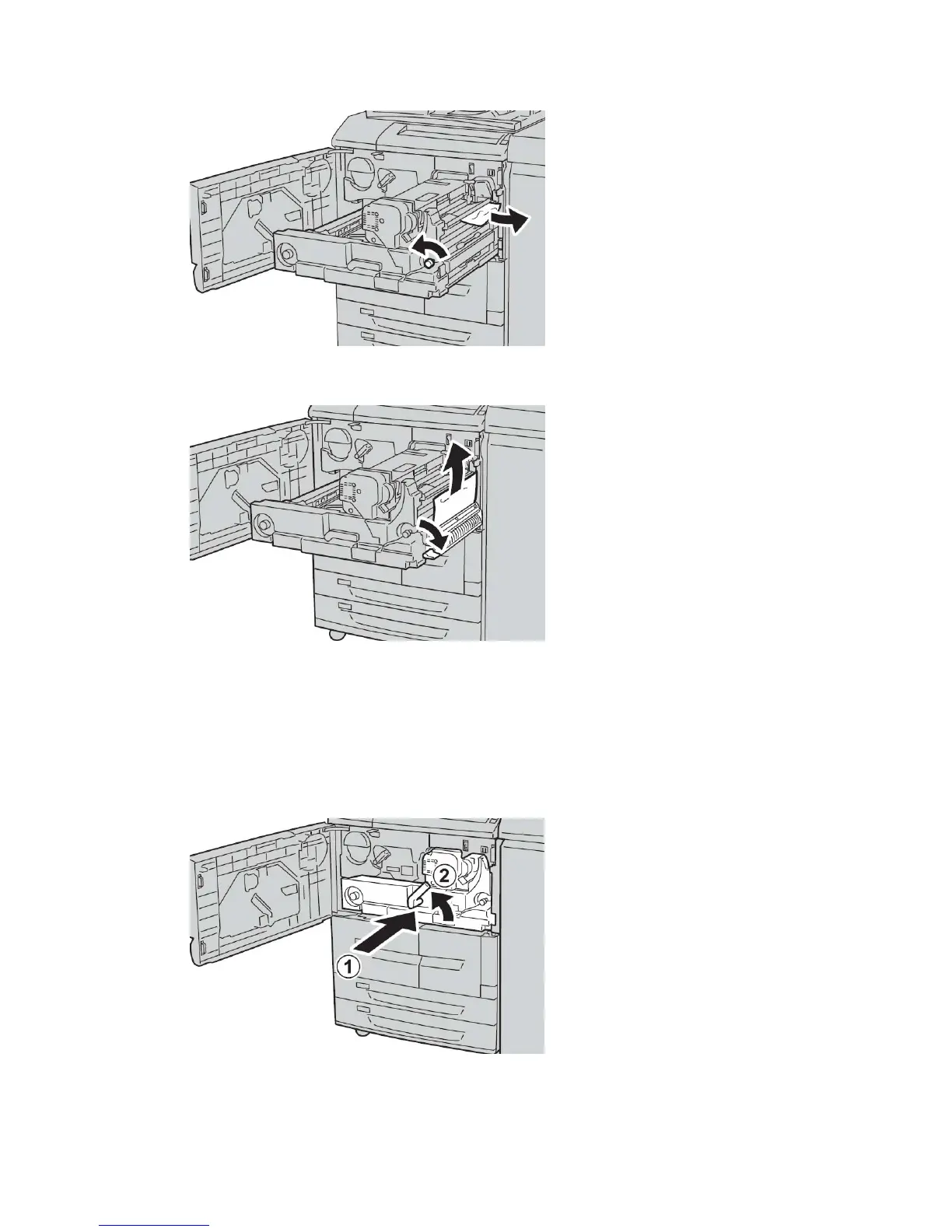6. Turn the knob 2f as necessary and then remove the jammed paper.
7. Shift lever 3b on the right of the fuser unit as necessary and then remove the jammed
paper.
If the jammed paper remains inside and it is difficult to remove, pull out the duplex
module after returning the transfer module to the original position. Then try again.
8. Insert the transfer module completely and turn the green lever 2 to the left.
Note
If the lever cannot be turned, pull the transfer module to the middle and insert it
again.
15-15Xerox
®
D95/D110/D125/D136 Copier/Printer
User Guide
Problem solving