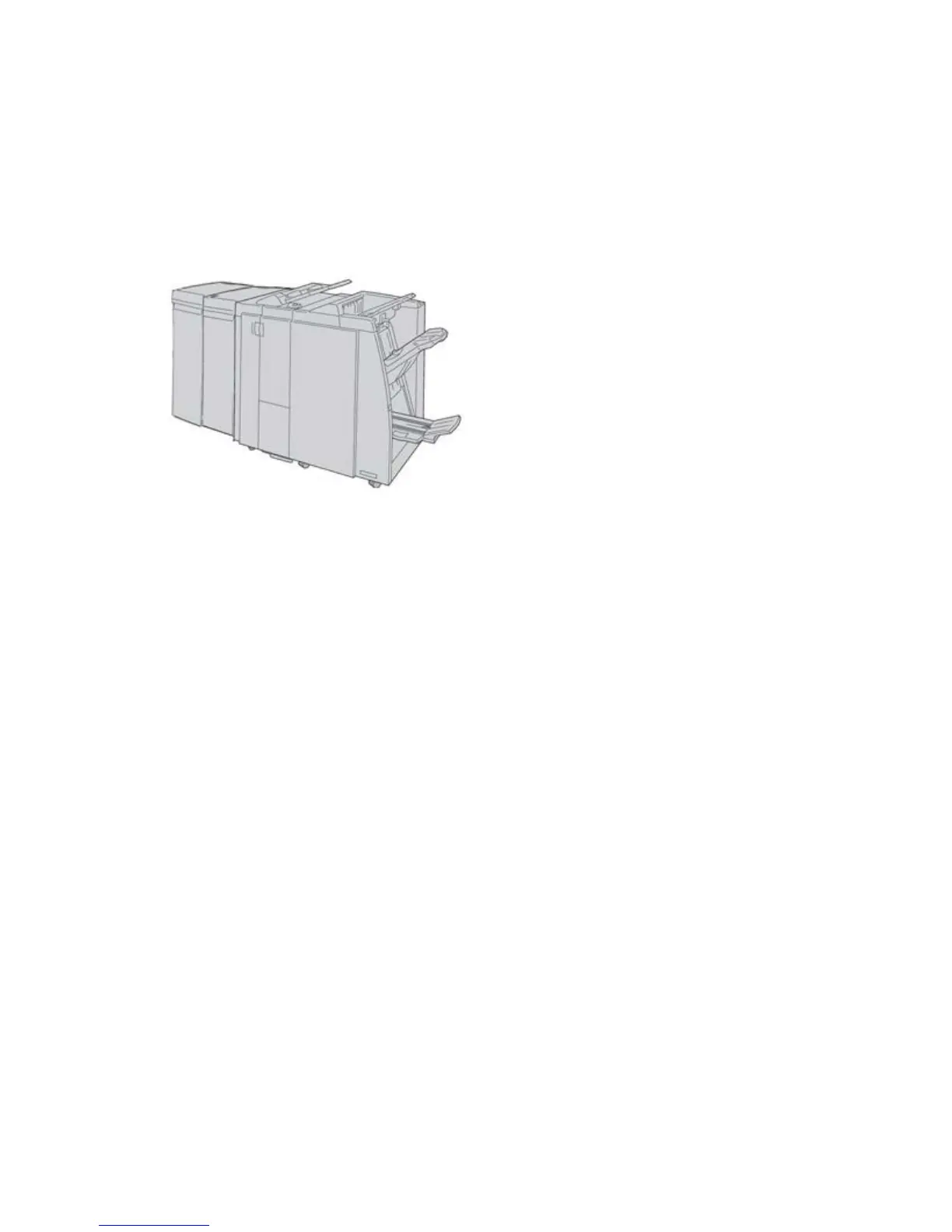GBC® AdvancedPunch™
The GBC AdvancedPunch may be attached to a variety of optional finishing accessories.
The GBC AdvancedPunch provides another level of finishing options to your output by
allowing you to punch holes in 8.5 x 11 in./A4 documents, which support a variety of
binding styles. Punch types include 19-hole to a maximum of 32-hole for 8.5 x 11 in.
media. A4 media supports punch types 21-hole to a maximum of 47-hole.
Note
The GBC AdvancedPunch is shown here with either the required Interface Module or
the Interface Cooling Module (depends on your machine configuration); it is also shown
with the optional Booklet Maker Finisher and the optional C/Z Folder.
Important
The D110/D125 configurations require the Interface Module, while the D136
configuration requires the Interface Cooling Module.The Interface Module is not available
with the D95 Copier/Printer configuration.
Information on this device can be found on the customer documentation CD that came
with the accessory, or documentation can be downloaded from www.xerox.com. From
the website, enter the machine product name in the Search field and select the User
Documentation link.
Perfect Binder (D110/D125/D136 configurations)
Important
The Perfect Binder is available with the D110, D125, and D136 Copier/Printer. The
copier/printer must use the integrated controller and not a separate print server.
User Guide1-10
Product Overview