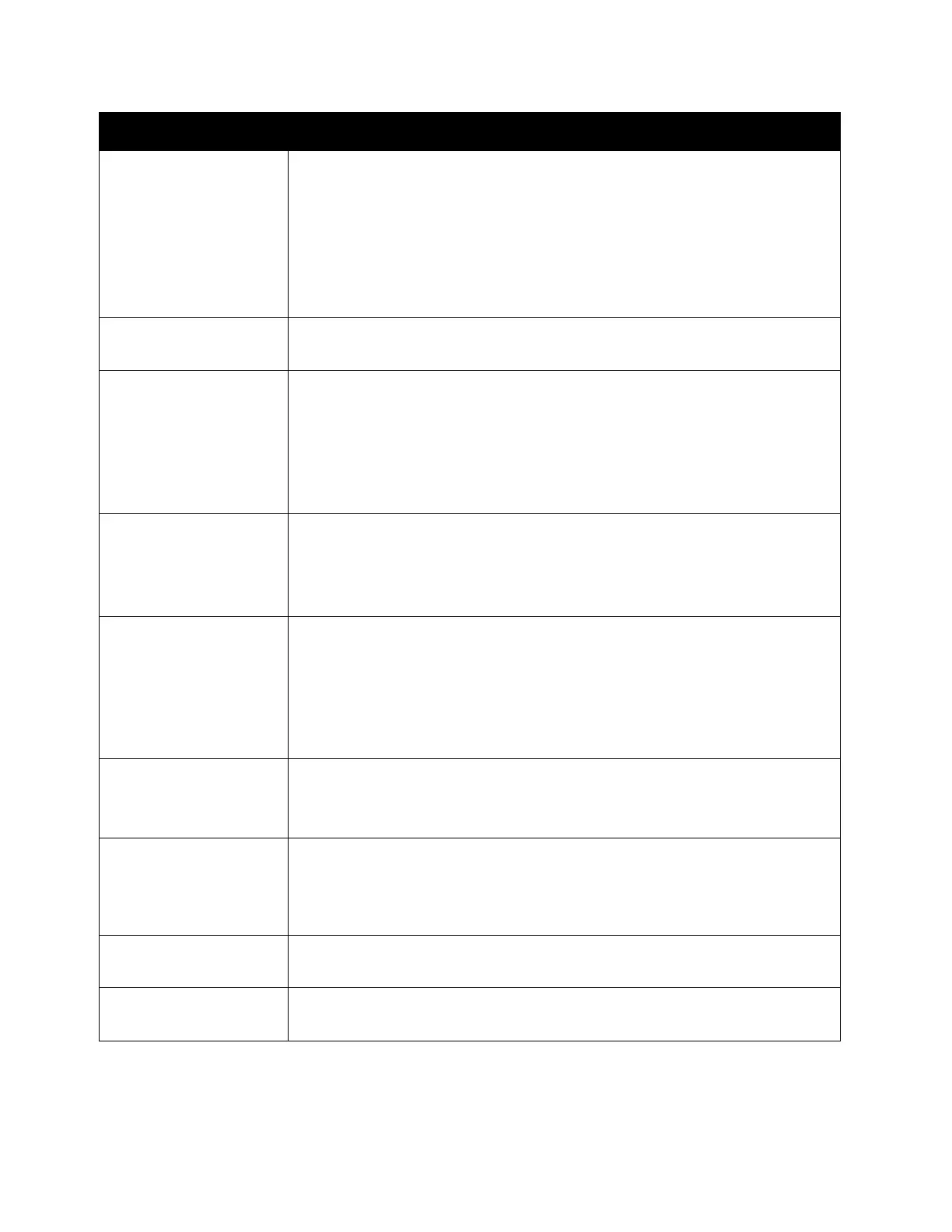Problem Solving
Xerox
®
DocuCentre
®
SC2020
User Guide
286
034-791 Select [Close], or wait for the time set in [Fault Timeout] for the device to
recover. Check the following:
•If the telephone line cord is connected properly
• Tone/pulse setting
• If the remote device can receive a fax
For more information on the tone/pulse setting, refer to
Dial Type on
page 172.
034-799 Select [Close], or wait for the time set in [Fault Timeout] for the device to
recover.
035-701 Select [Close], or wait for the time set in [Fault Timeout] for the device to
recover. Check the following:
• Status of the remote device
• Tone/pulse setting
For more information on the tone/pulse setting, refer to
Dial Type on
page 172.
035-702
035-704
035-705
035-706
Select [Close], or wait for the time set in [Fault Timeout] for the device to
recover.
035-708 Select [Close], or wait for the time set in [Fault Timeout] for the device to
recover. Try the following:
• Retry the same operation.
• Reduce the modem speed.
For more information on the modem speed, refer to
Modem Speed on
page 173.
035-709
035-710
035-716
Select [Close], or wait for the time set in [Fault Timeout] for the device to
recover.
035-717 Select [Close], or wait for the time set in [Fault Timeout] for the device to
recover. Reduce the modem speed.
For more information on the modem speed, refer to
Modem Speed on
page 173.
035-718 Select [Close], or wait for the time set in [Fault Timeout] for the device to
recover. Check the status of the remote device.
035-720 Select [Close], or wait for the time set in [Fault Timeout] for the device to
recover. Check the features supported by the remote device.
Symptoms Remedy
