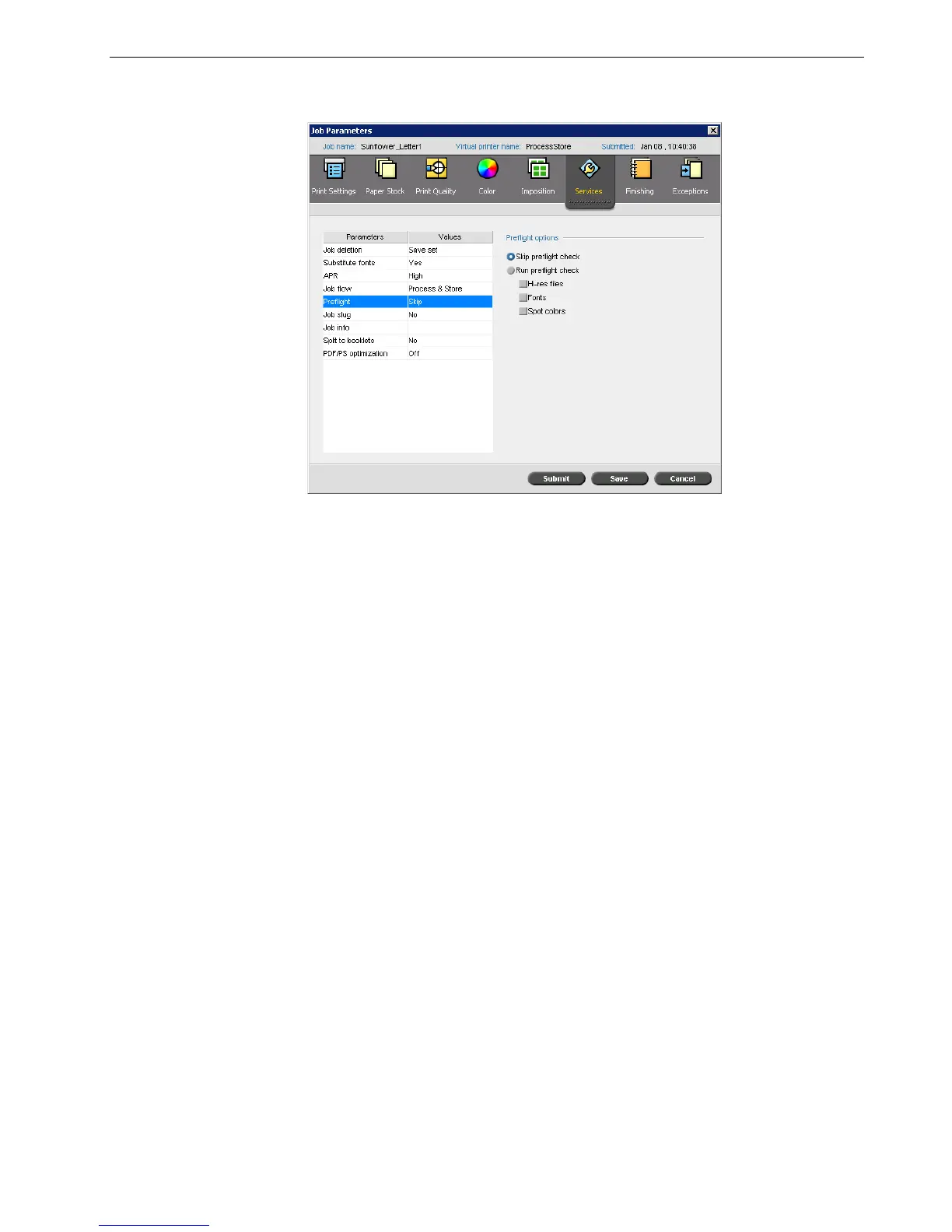Preflight 109
Preflight Check
The Preflight parameter enables you to check the status of key job components
before the job is sent for printing.
During the preflight check, your job is RIPed and the missing components are
identified. The preflight check detects the status of the following key job
components:
• High-resolution images or the wrong links to the high-resolution images folder
• Missing fonts
• Spot colors that are not defined in the Spire CX260 spot color dictionary
The results of the preflight check are displayed in a Preflight Report. By default, a
preflight report is not issued for each job. To issue this report, you must run a
preflight check for the job using the Preflight job parameter.
To run a preflight check:
¾
In the Preflight options area, select Run Preflight check.
All three check boxes of the key job components are active, but you can clear any
check box that you don’t want to include in the preflight check.
Note: You must select the preflight options before the job is processed, but
you can only view the preflight report after the job is processed.
Note: If a job component is missing, the job fails before it is RIPed (an alert
message appears) and information about missing components appears in the
Job History window.
Note: If one of the selected elements in the list is missing, the job status at
the end of the preflight check is failed and the job is transferred to the
Storage window.
