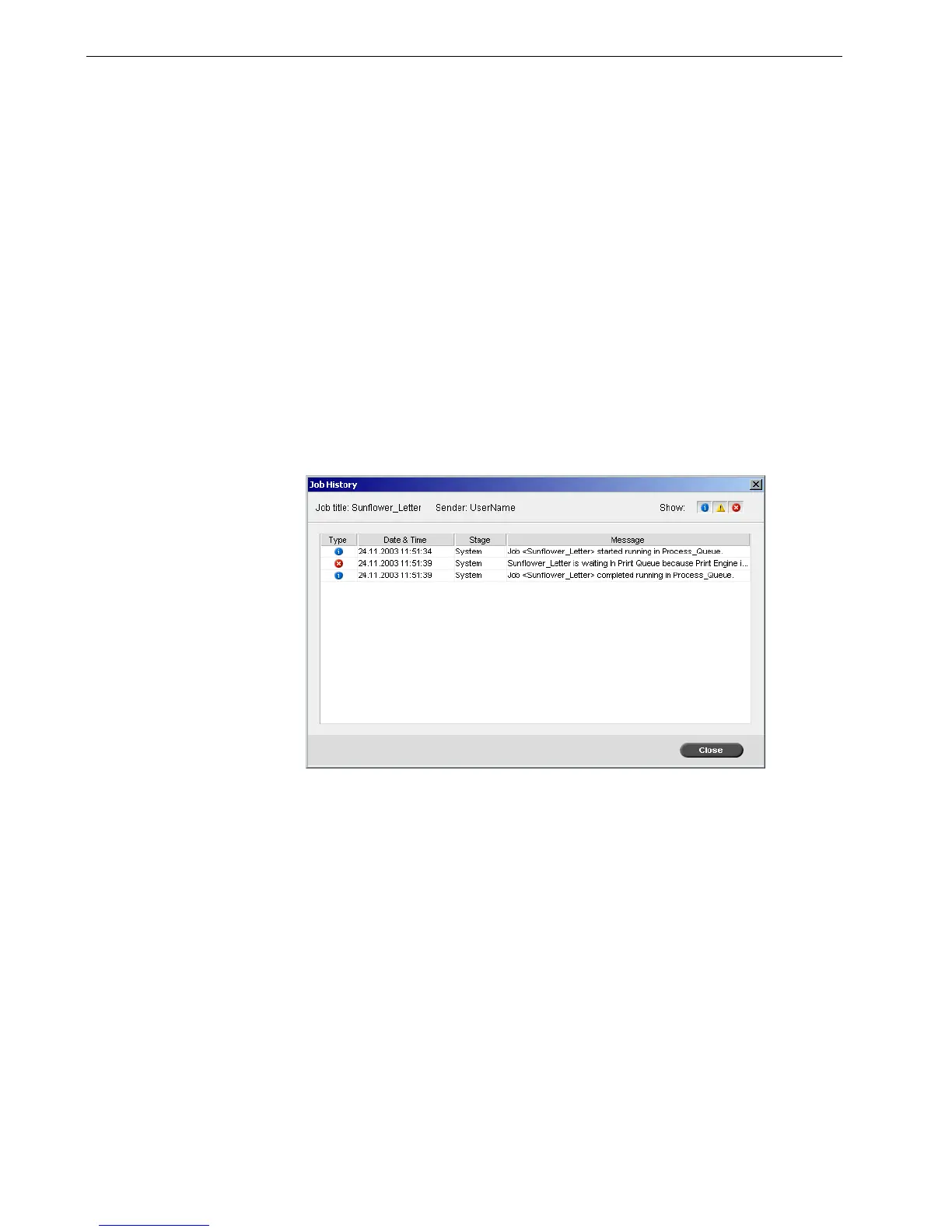178 Chapter 7 – System Administration
System Disks Threshold Message
When the Printer or User Disks reach a pre-defined minimum available space
threshold (usually of 250 MB), RIP is suspended and the system provides a warning
message. The RIP resumes automatically only after disk space is available. In this
case, you may increase the System Disk threshold.
For more information about setting the system disks threshold, see System Disks on
page 163.
Job History
To view the job history:
¾
Right-click a job in the Queues or Storage window, and from the menu select Job
History.
The Job History window appears, listing all the messages that were generated
during the workflow of the selected job.
For information on the messages display, see Managing Messages on page 179.
