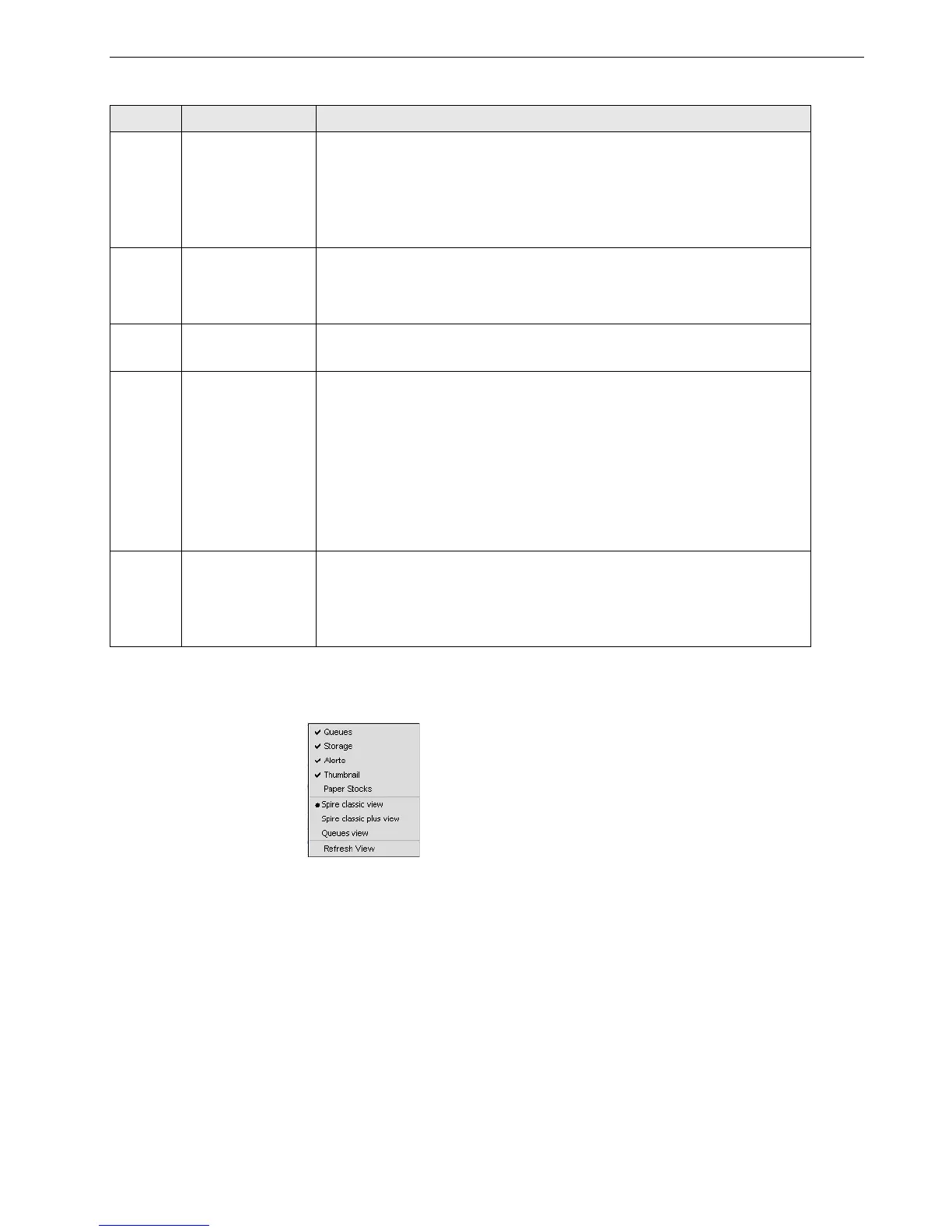The Workspace 51
Customizing the Workspace View
The View menu enables you to customize the workspace. From this menu, you can
open and close the Queues window. The menu also provides the following view
options:
• Spire classic view: Displays the status panel, toolbar, Storage window, Queues
window, Thumbnail window, and Alerts window
• Spire classic plus view: Displays the status panel, toolbar, Paper Stocks window,
Storage window, Queues window, Thumbnail window, and Alerts window
• Queues view: Displays only the Print Queue and Process Queue
4 Queues Consists of the Process Queue, which lists the files to be processed.
After a file has been processed successfully, it moves to either the Print
Queue (the upper area) or the Storage window.
For more information on Queues, see Managing the Job Queues on
page 52.
5
Alerts
Lists the alert messages that are generated during the workflow.
For more information on the Alerts window, see The Alerts Window on
page 177.
6 Thumbnail Displays a thumbnail view of a specific page in an RTP job that has
finished processing
7 Storage The Storage window contains files that:
• were successfully printed
• were held, were aborted, or failed during processing or printing
• were sent directly from the client workstation to the Storage window
or were imported to the Storage window
For more information on the Storage window, see Managing the Storage
Window on page 61.
8
Paper Stocks
Displays information about the paper in each tray and also shows
whether the trays are ready for printing.
NOTE: This window is only included in Classic Plus view. For more
information, see Customizing the Workspace View on page 51.
Table 3: Spire CX260 workspace
Item Name Description