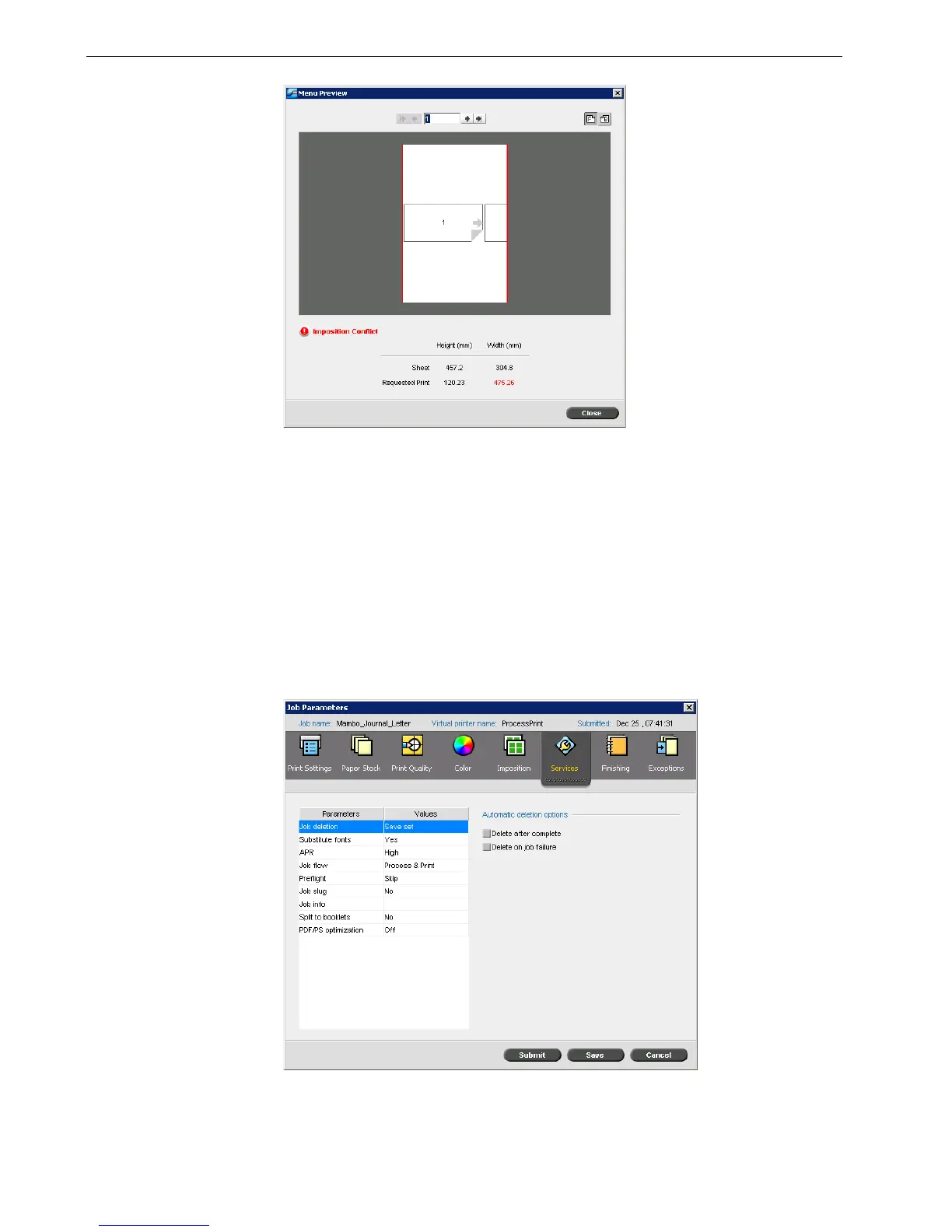200 Chapter 8 – Setting Parameters
A red border along the edge of the page indicates where the conflict exists.
• If the red border appears along the upper and lower edges of the page, a conflict
exists in the Height value.
• If the red border appears along the left and right edges of the page, a conflict
exists in the Width value.
Problematic values appear in red.
The Services Tab
Note: To preview the imposed job in the Job Editor window, Imposed
sheets
tab, see Viewing and Editing Job Parameters on page 60.
