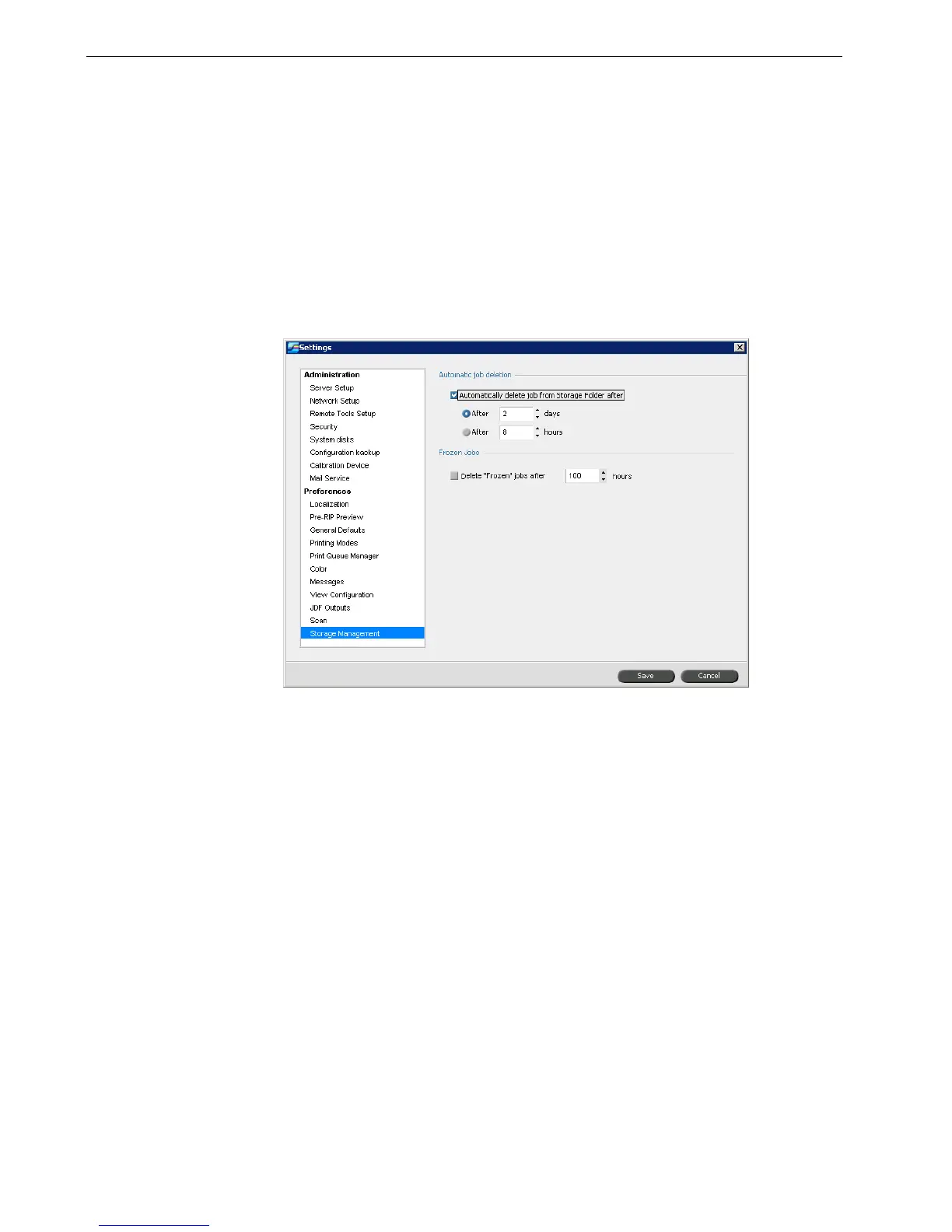176 Chapter 7 – System Administration
To enable remote access:
1. In the Settings window, select Scan.
2. In the Remote Access area, select the Enable Remote Scan Application
connections check box.
3. Select your choice for ScanBox Manager access control:
• All users
• Administrator only
Storage Management
Automatic Job Deletion
Set the time interval (in days or hours) for automatically deleting stored jobs.
To set automatic job deletion:
1. In the Settings window, select Storage Management.
2. In the Automatic job deletion area, do one of the following:
• Select the number of days after which stored jobs are automatically deleted.
• Select the number of hours after which stored jobs are automatically
deleted.
Frozen Jobs
Set the time interval (in hours) for automatically deleting frozen jobs.
1. In the Settings window, select Storage Management.
2. In the Frozen jobs area, select the number of hours after which frozen jobs are
automatically deleted.
