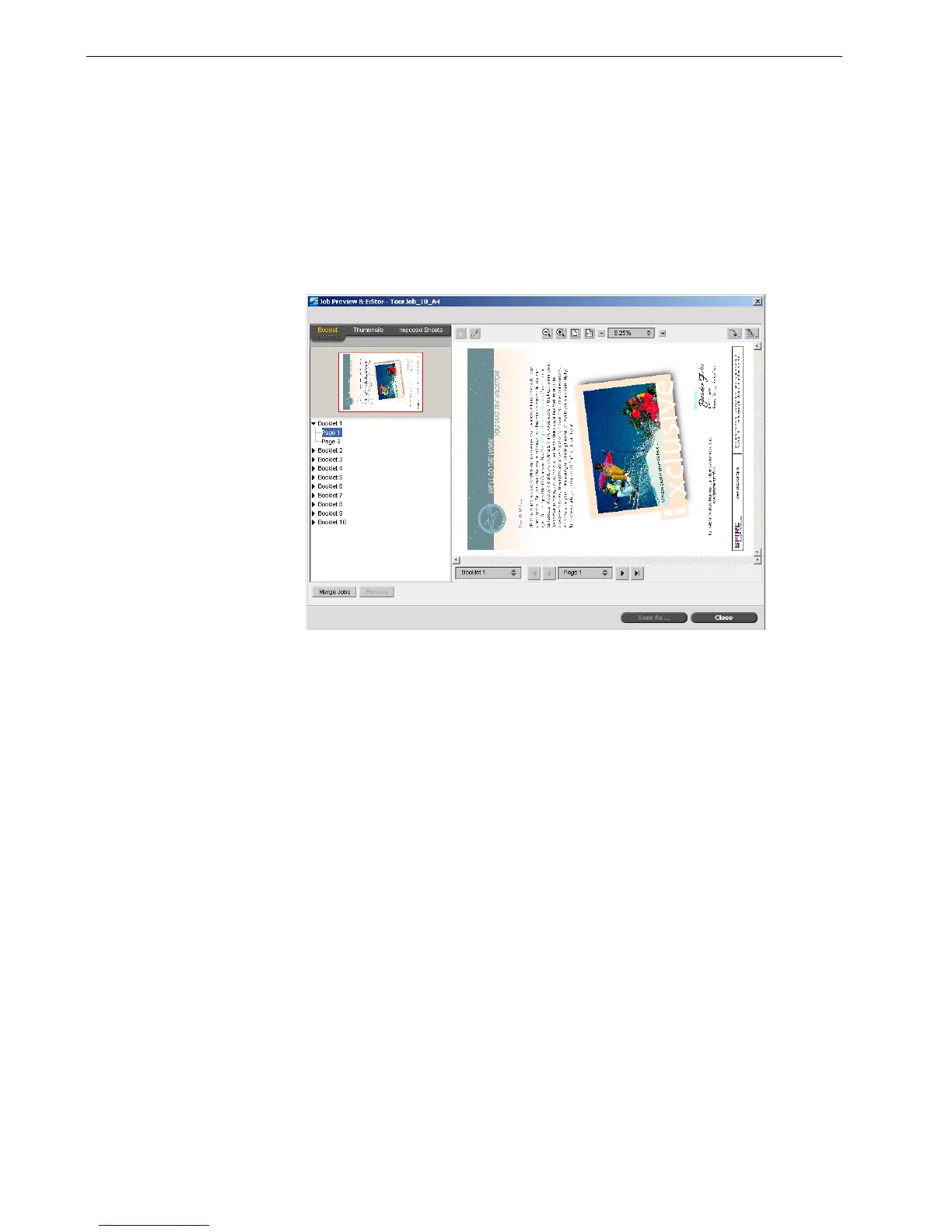80 Chapter 4 – Tools and Utilities
The Booklets tab
The Booklets tab displays the booklets included in the selected job and the names
and numbers of the pages in each booklet. The Booklets tab opens by default when
you are previewing a nonimposed RTP job.
To view a page on the booklets tab:
¾
In the left pane of the Booklets tab, double-click the name of the page that you
want to view.
The page is displayed in the right pane.
The Thumbnails Tab
The Thumbnails tab displays miniature views (“thumbnails”) of each page in the
selected booklet. These thumbnails enable you to find a specific page more easily.
To view a page on the Thumbnails tab:
1. Click the Thumbnails tab.
Miniature versions of the pages appear on the left side of the tab, in the
thumbnail pane.
2. Use the scroll bar, as desired, to view all of the pages.
