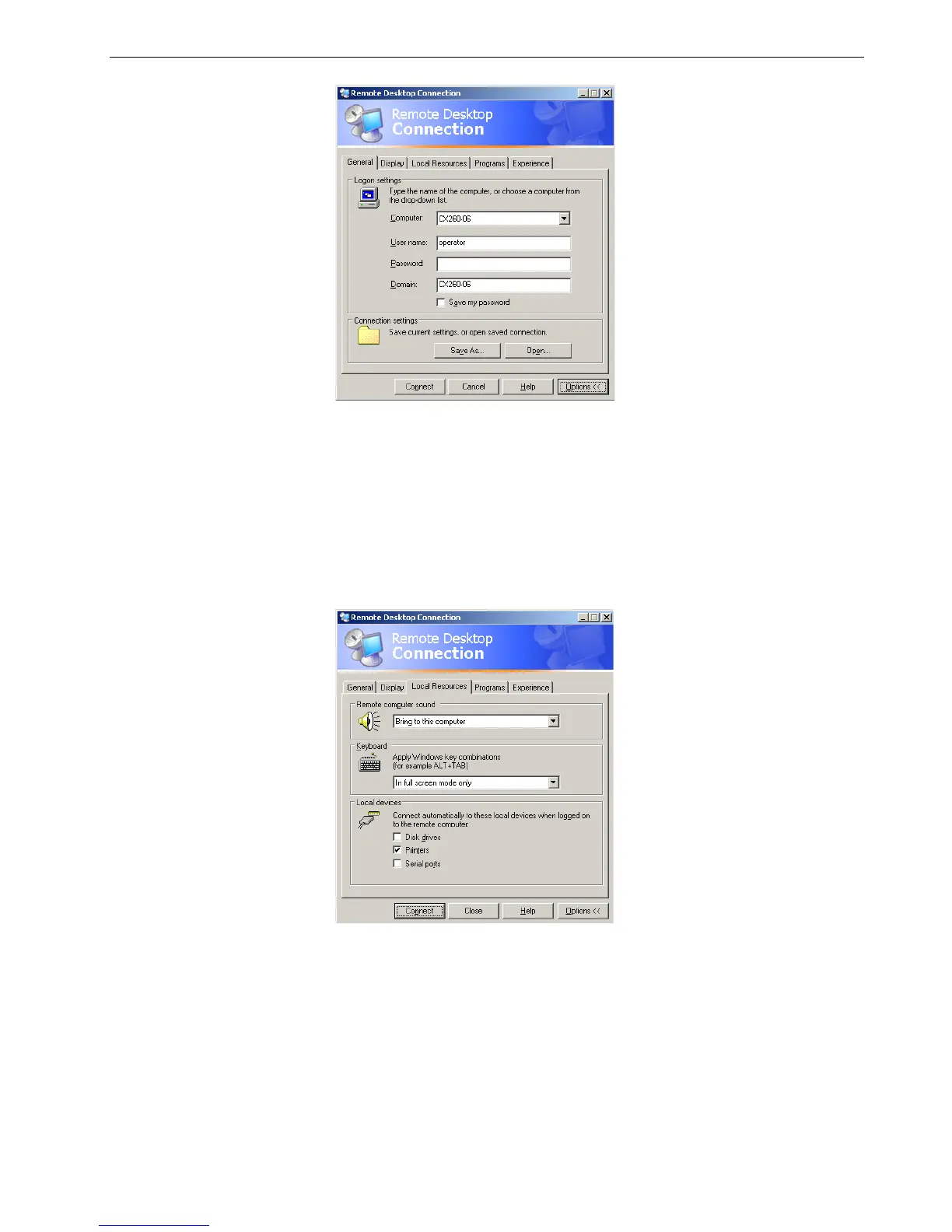Remote Tools 87
2. On the General tab, type the following information:
a. The name of the Spire CX260 to which you want to connect
b. The Spire local user name; the default is operator
c. The Spire local password; the default is spire
3. Select the Local Resources tab.
4. If you intend to install software via the remote desktop connection, in the Local
devices area select the Disk drives check box.
Ti p : To shorten the connection process when a session to the selected remote
computer disconnects, select the
Save my password check box.
