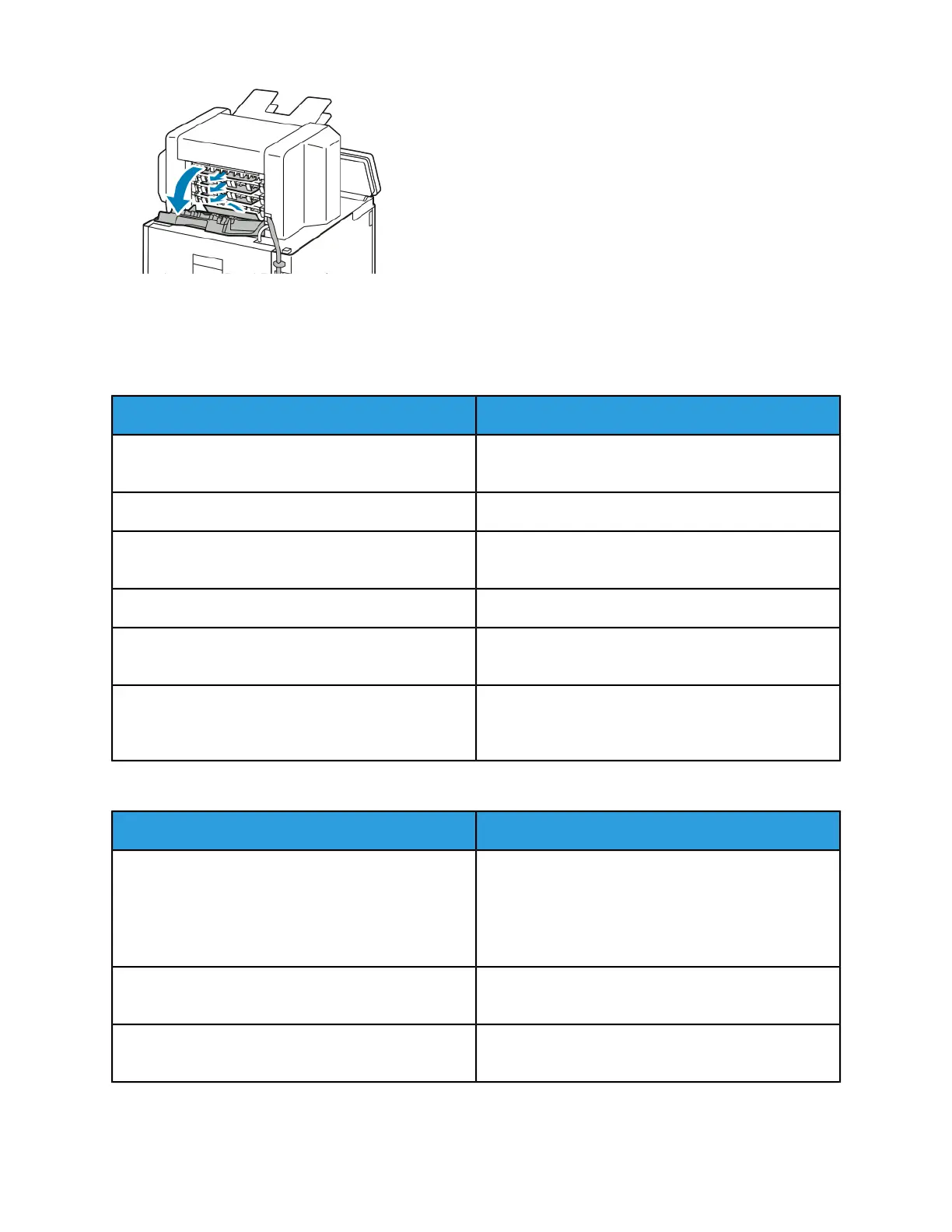2. Close the jam-access door. To clear any remaining errors, follow the instructions on the control panel.
Troubleshooting Paper Jams
Multiple Sheets Pulled Together
SolutionsProbable Causes
Remove some of the paper. Do not load paper past MAX
fill line.
The paper tray is too full.
Remove the paper, align the edges, and then reload it.The edges of the paper are not even.
Remove the paper from the tray. Load new, dry paper
parer into the tray..
The paper is moist from humidity.
Load a new ream of paper.Too much static electricity is present.
Use only Xerox
®
-approved paper. For more information,
refer to Supported Paper.
Using unsupported paper.
With a clean, lint-free cloth moistened with water, wipe
the feed rollers until they are clean. For more informa-
tion, refer to Cleaning The Printer.
The feed rollers are dirty.
Paper Misfeeds
SolutionsProbable Causes
The paper is not correctly positioned in the tray.
• Remove the misfed paper and reposition it properly
in the tray.
• Adjust the paper guides in the tray to match the size
of the paper.
Remove some of the paper. Do not load paper past the
fill line.
The paper tray is too full.
Adjust the paper guides in the tray to match the size of
the paper.
The paper guides are not correctly adjusted to the paper
size.
8-15Xerox
®
VersaaLink
®
B600/B610 Printer
User Guide
Troubleshooting