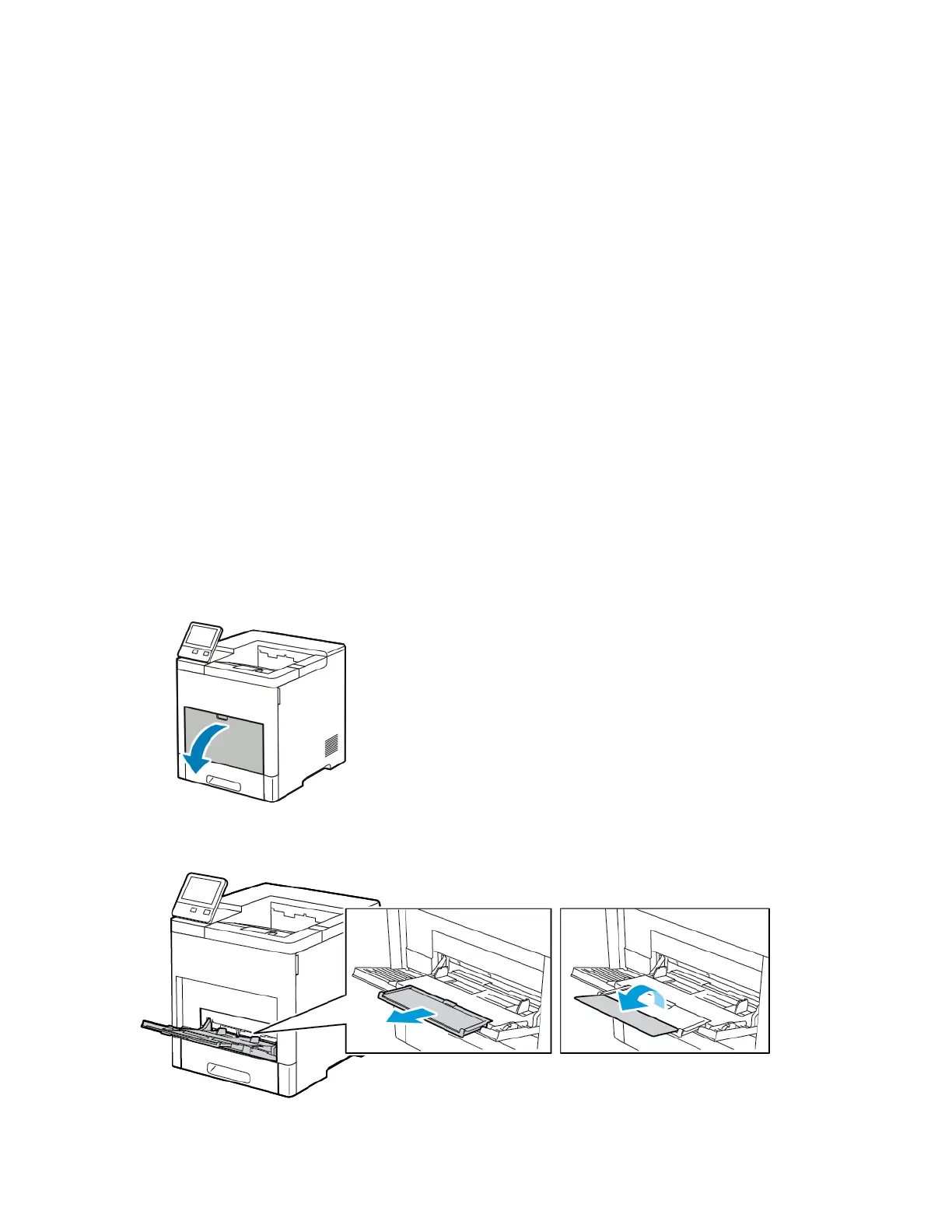Envelopes
You can print envelopes from Tray 1 or the Bypass Tray.
Guidelines for Printing Envelopes
• Use only paper envelopes.
• Do not use envelopes with windows or metal clasps.
• Print quality depends on the quality and construction of the envelopes. If you do not get the desired
results, try another envelope brand.
• Maintain constant temperatures and relative humidity.
• Store unused envelopes in their packaging to avoid excess moisture and dryness which can affect
print quality and cause wrinkling. Excessive moisture can cause the envelopes to seal before or during
printing.
• Remove air bubbles from the envelopes before loading them into the tray by setting a heavy book
on top of the envelopes.
• In the print driver software, select Envelope as the paper type.
• Do not use padded envelopes. Use envelopes that lie flat on a surface.
• Do not use envelopes with heat-activated glue.
• Do not use envelopes with press-and-seal flaps.
Loading Envelopes in the Bypass Tray
1. Open the Bypass Tray.
2. For larger paper sizes, pull out, then open the Bypass Tray extension.
Xerox
®
VersaaLink
®
B600/B610 Printer6-16
User Guide
Paper and Media