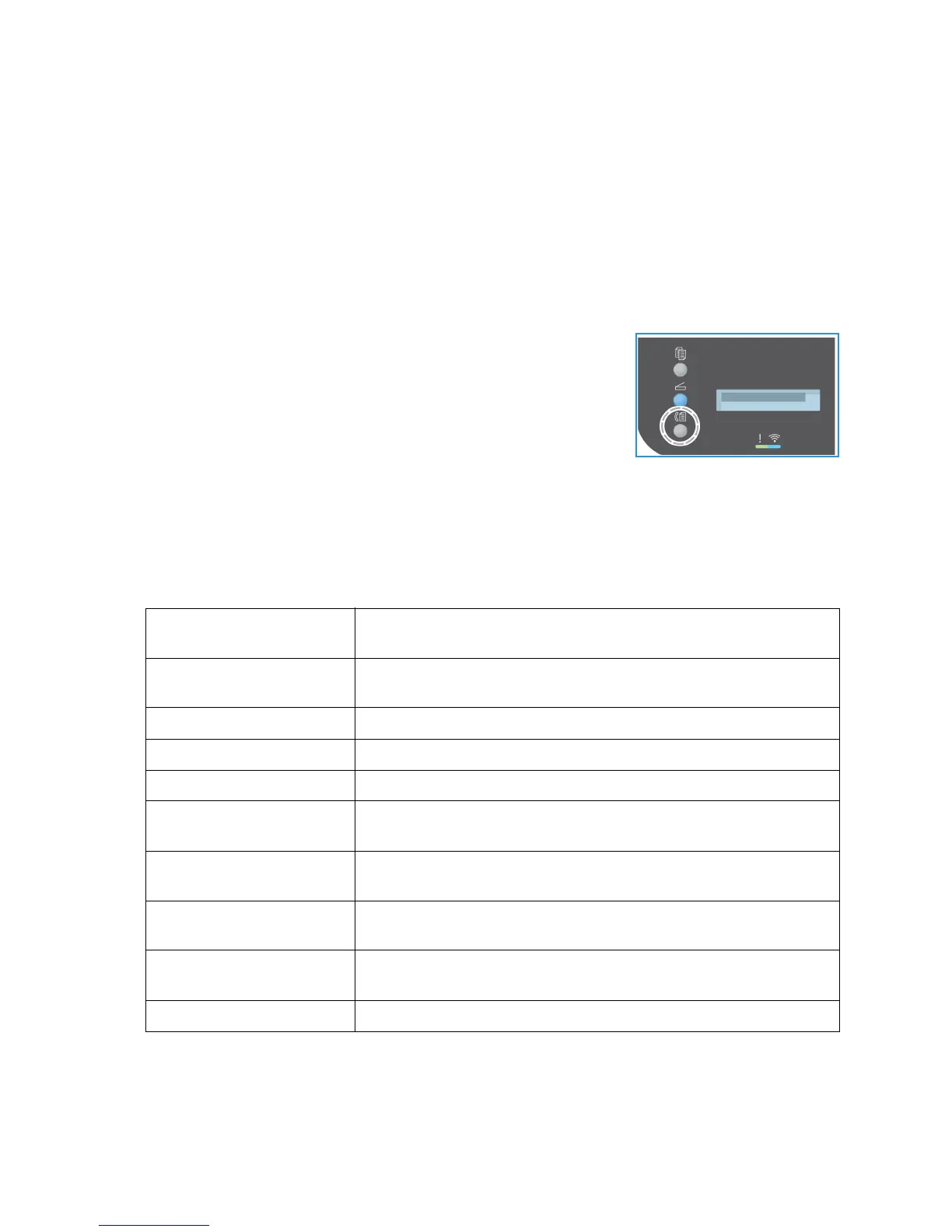Fax Procedure: Sending a Fax
Xerox
®
WorkCentre
®
3025
User Guide
124
Select the Features
Fax features can be selected for each fax job. They were set up at installation of the machine as
defaults; if you want to change those defaults for a particular job, follow the steps below. If you want
to use the default settings for image quality, resolution, and original size, and are sending a basic fax to
one location, you can skip this step. After the fax job, the machine will return to the default settings.
You can choose the fax features needed for your fax job by following these steps.
From the Machine:
1. Press the Fax button.
2. Press the Menu button.
3. Using the up/down arrows, select the Fax Features menu.
4. Scroll through the features and select the settings required for your
fax job.
5. To select a feature, press OK.
6. Then scroll to find the option you need within that feature or to select Yes or No. Press OK. The
machine will respond that the feature has been saved for that job.
7. Press the Back button to return to the Features menu and continue selecting features for the job.
8. When you have selected all the features for your job, press OK.
The following Fax Features are available through the Menu button.
Lighten/Darken This provides manual control to adjust the lightness or darkness of the
scanned images.
Resolution A higher resolution produces better quality for photos. A lower resolution
reduces communication time.
Original Size This option allows you to specify the size of the image to be scanned.
Multi Send You can use this feature to send a fax to multiple locations.
Delay Send Use to set your machine to send a fax at a later time.
Priority Send Use when a high priority fax need to be sent ahead of reserved
operations.
Forward Send/Receive You can set the machine to forward a received or sent fax to another fax
or to a networked PC.
Secure Receive Use to restrict printing of received faxes when the machine is
unattended.
Add Page Use to add additional documents to a delayed fax job which is saved in
memory.
Cancel Job Cancel a delayed fax stored in the machine’s memory.