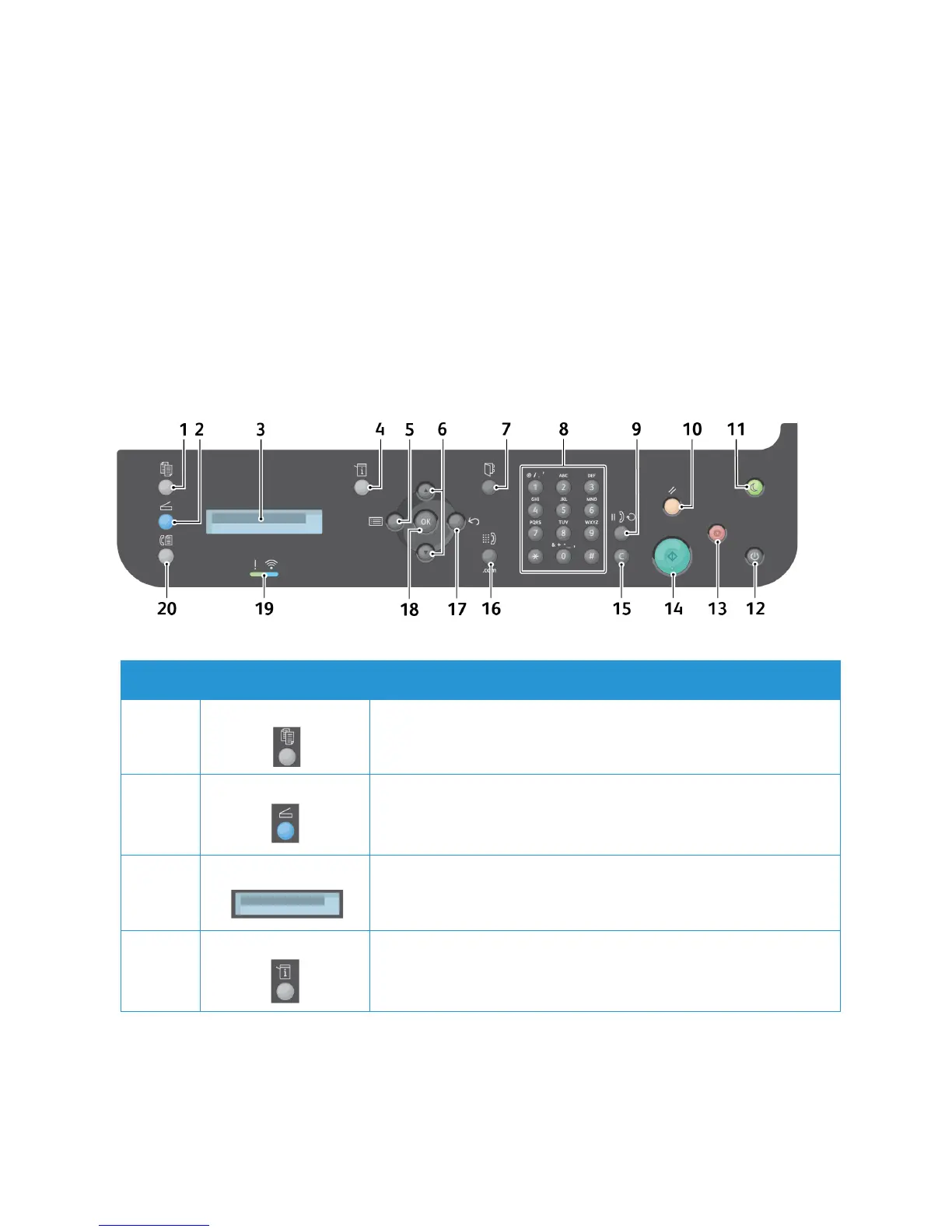Control Panel Overview
Xerox® WorkCentre® 3025
User Guide
7
Control Panel Overview
The control panel consists of a display, a keypad, and buttons you press to control the functions
available on the printer. The control panel:
• Displays the current operating status of the printer.
• Provides access to copy, print, scan, and fax features.
• Provides access to information pages.
• Prompts you to load paper, replace supplies, and clear jams.
• Displays errors and warnings.
WorkCentre 3025NI Control Panel Overview
.
Number Button Description
1 Copy: Activates Copy mode.
2 Scan: Activates Scan mode.
3 Display Screen: Displays all the available programming features, plus
general machine information.
4 Machine Status: Accesses machine information, status information,
the machine serial number, and various reports to print.