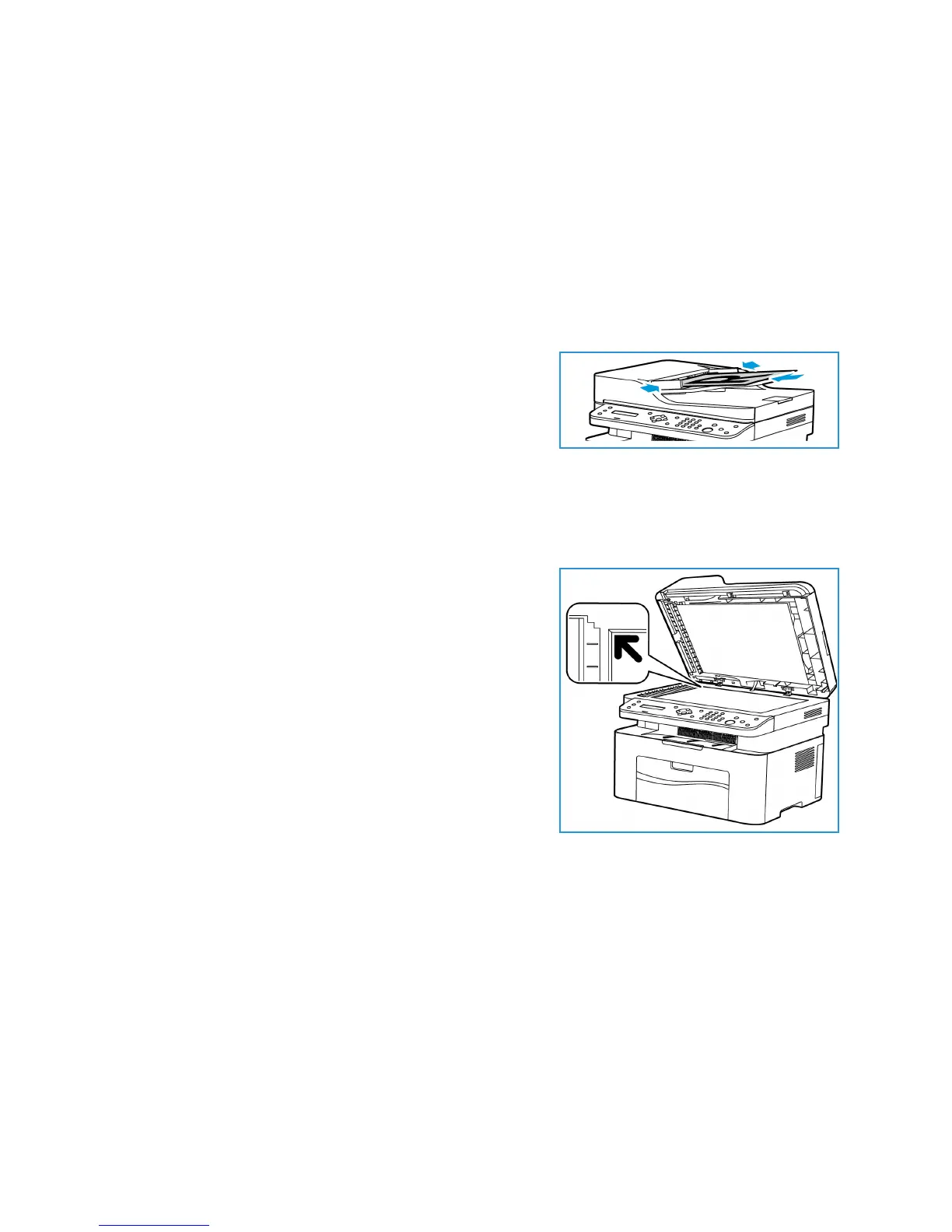Loading Documents
Xerox® WorkCentre® 3025
User Guide
72
Loading Documents
Documents can be loaded either into the automatic document feeder or onto the platen glass.
Note: Some features may not be available on your model. Check your machine type in Getting
Started.
Automatic Document Feeder
The automatic document feeder can hold a maximum of 40 originals of 20 lb (80 g/m²) thickness.
1. Load documents to be scanned face up in the input tray
of the automatic document feeder with the top of the
document to the left of the tray.
2. Move the document guide to just touch both sides of the
document.
Platen Glass
The platen glass can be used for oversized, torn, or damaged originals, and for books and magazines.
1. Open the automatic document feeder and place single
documents face down on the platen glass aligned with
the rear left corner.
2. The default document size is 8.5 x 11” or A4. For other
sized documents, change the Original Size option. Refer
to Copy Options.
Note: Documents are only scanned once even when
several copies are selected.