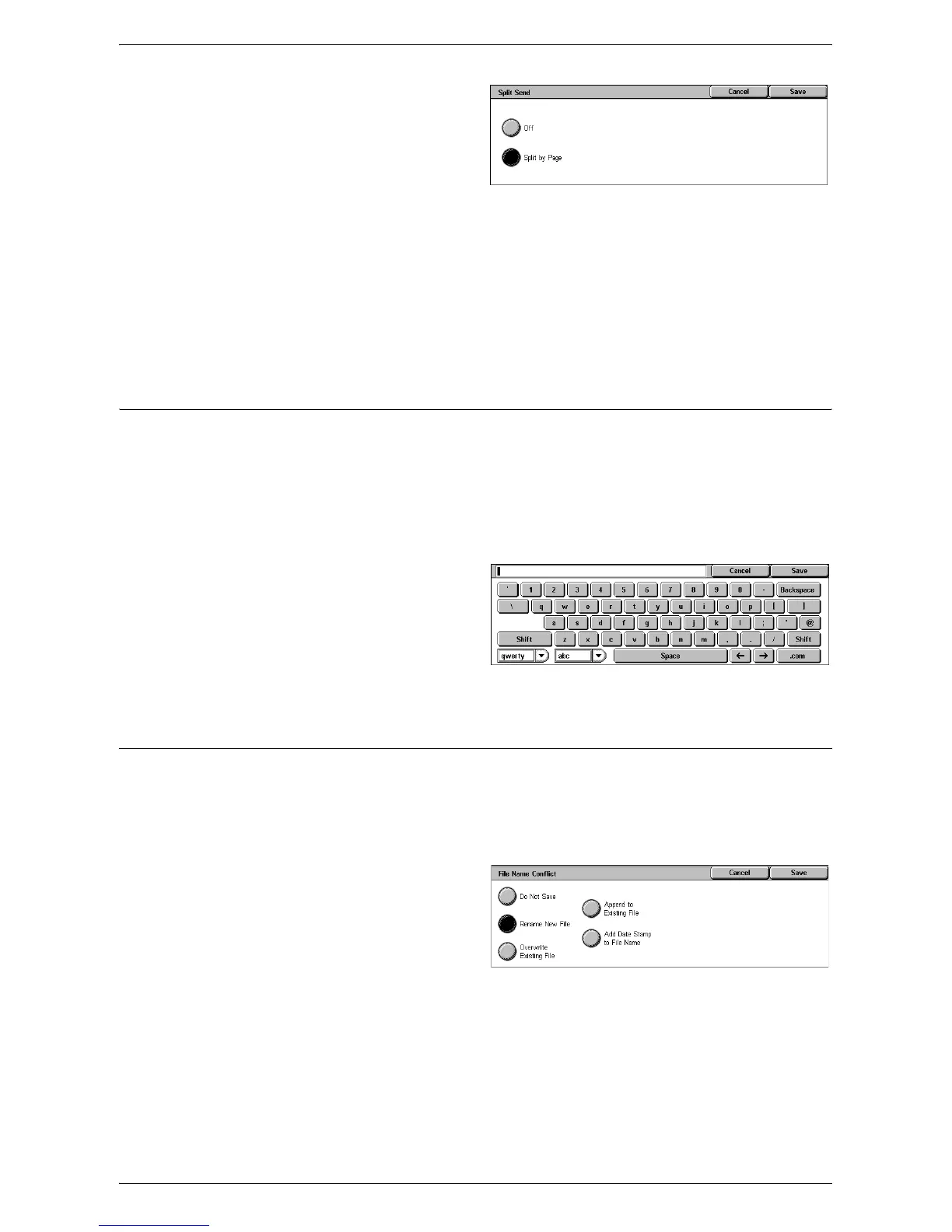E-mail Options/Filing Options
143
1.
Select [Split Send] on the [E-
mail Options] screen.
2.
Select the required option.
3.
Select [Save].
Off
Disables the feature.
Split by Page
Splits scanned data by data size if the e-mail size exceeds the value specified in
[Maximum E-mail Size] in the System Administration mode. For information on the
[Maximum E-mail Size] setting, refer to the Setups chapter in the System
Administration Guide.
Document Name/File Name
This feature allows you to enter a name for the document/file name, if you do not want
to use the name assigned by the machine. The file name extension is automatically
attached to the file name depending on the type of file.
NOTE: The [Document Name] feature is displayed when you have selected [Scan to
Mailbox]. The [File Name] feature is displayed when you have selected [E-mail], [Scan
to PC], or [Network Scanning].
1.
Select [Document Name] or [File
Name] on the [E-mail Options]
or [Filing Options] screen.
2.
Enter a document/file name.
3.
Select [Save].
File Name Conflict
This feature allows you to deal automatically with file name conflicts if a duplicate file
name is entered on the [File Name] screen.
NOTE: This feature is displayed only when [Scan to PC] or [Network Scanning] is
selected on the All Services screen.
1.
Select [File Name Conflict] on
the [Filing Options] screen.
2.
Select the required option
3.
Select [Save].
Do Not Save
Cancels the scan operation so that you may enter another file name.
Rename New File
Attaches a 4-digit number (0001-9999) to the end of the duplicate file name and saves
the file in the same directory.
