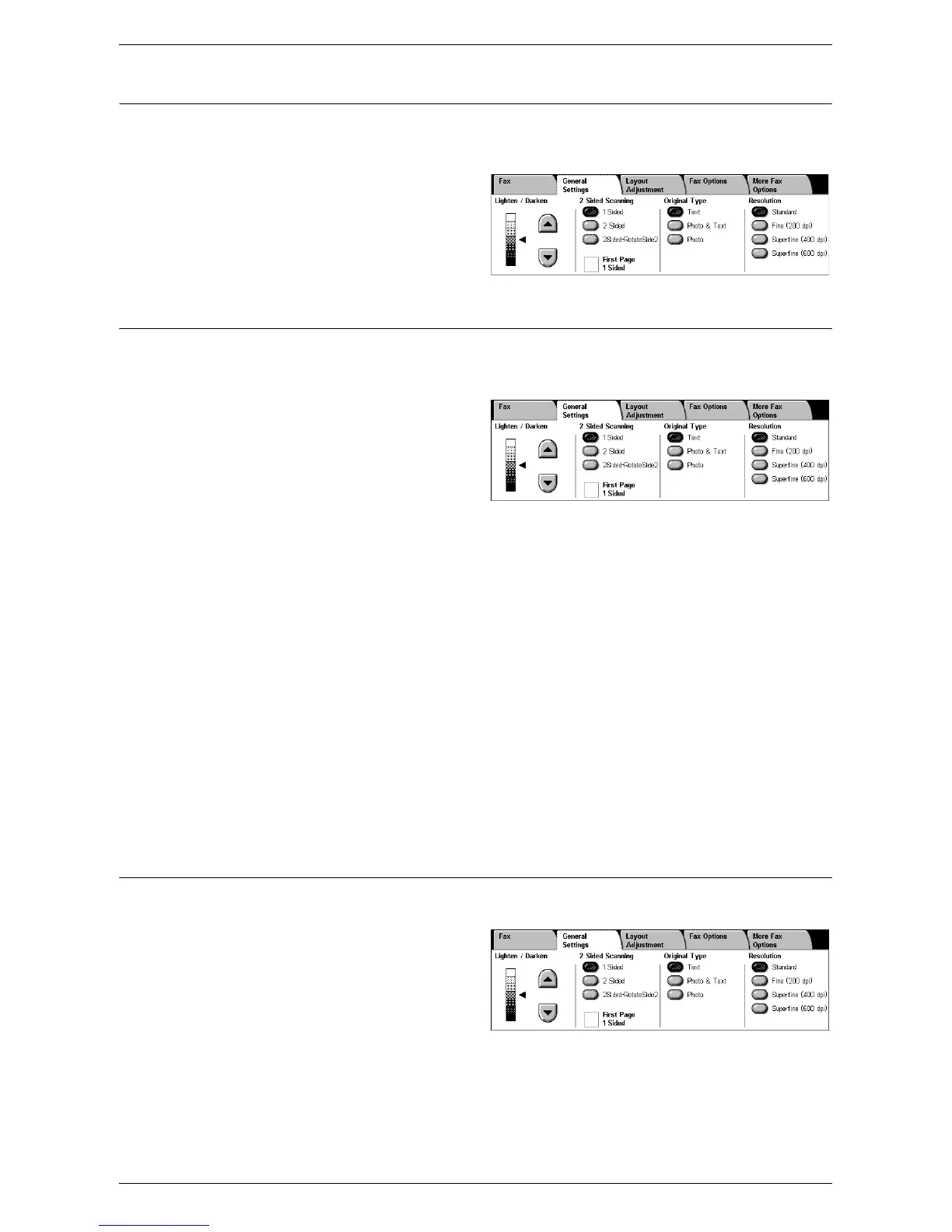General Settings - Fax/Internet Fax/Server Fax
95
Lighten/Darken
This feature allows you to adjust the density of the scanned image using seven levels.
Use the scroll buttons to increase or decrease the darkness.
1.
Select a level for the
[Lighten/Darken] feature on the
[General Settings] screen.
2 Sided Scanning
This feature allows you to specify whether your document is single-sided or double-
sided, and how the document is to be positioned.
1.
Select a preset button for the [2
Sided Scanning] feature on the
[General Settings] screen.
1 Sided
Scans one side of the document.
2 Sided
Scans both sides of the document. Select this option when the images of both sides of
the document are in the same orientation.
2 Sided - Rotate Side 2
Scans both sides of the document. Select this option when the images of both sides of
the document are in opposite orientations.
First Page 1 Sided
Skips scanning the back side of the first sheet of the document. This check box is
selectable when [2 Sided] or [2 Sided - Rotate Side 2] is selected.
NOTE: The [First Page 1 Sided] option is not available for Server Fax.
Original Type
This feature allows you to select the type of your document.
1.
Select a preset button for the
[Original Type] feature on the
[General Settings] screen.
Text
Select this option for documents that contain text only.
