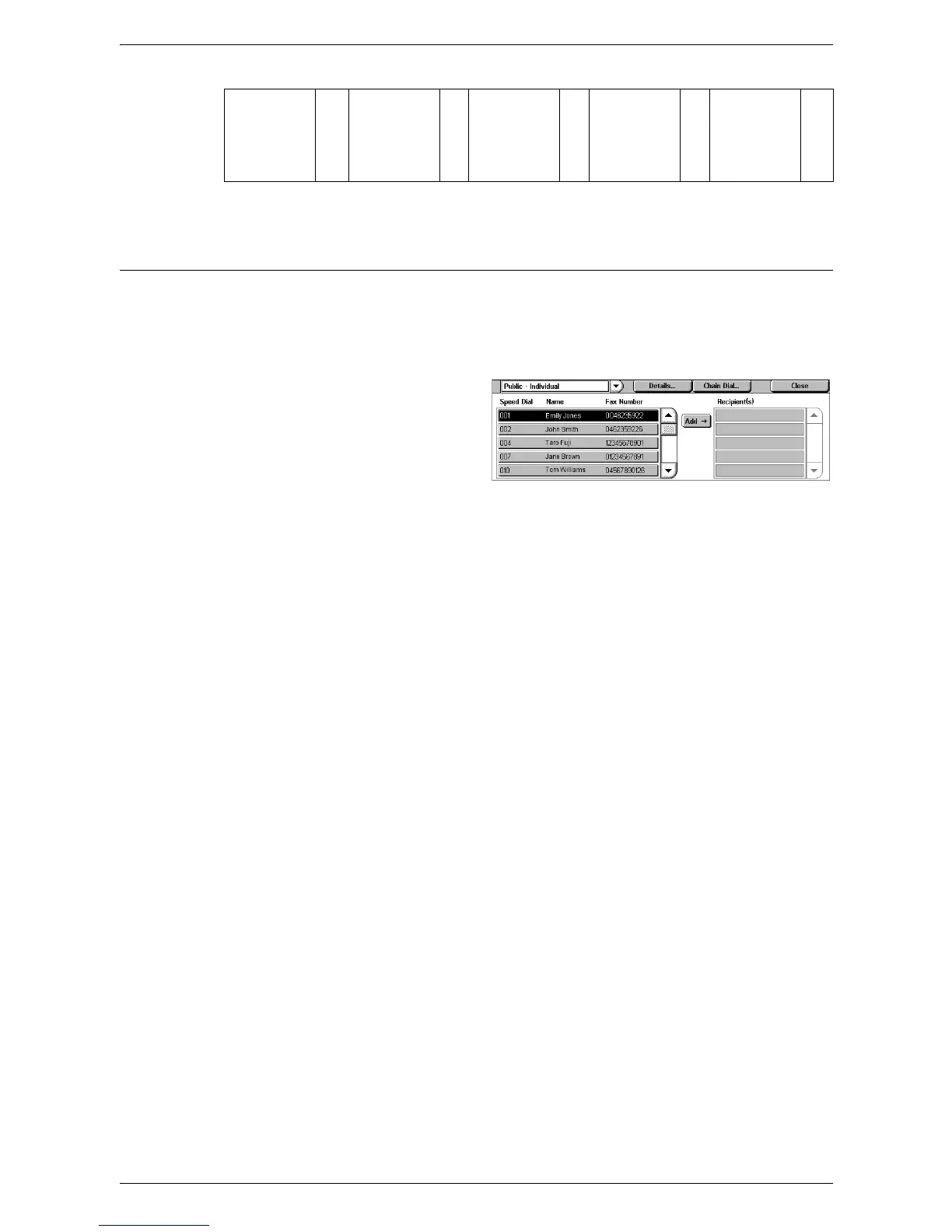4Fax
86
Address Book
This feature allows you to select the destinations registered in the Address Book for
speed dialing. The destinations in the Address Book are listed by the speed dial codes
they are assigned. For information on how to register destinations for speed dialing,
refer to the System Administration Guide.
1.
Select [Address Book] on the
[Fax] screen.
2.
Select the required destination,
and then select [Add J] to add it
to the [Recipient(s)] field.
Repeat this step to select all the
required destinations.
3.
Select [Close].
Pull-down menu
Switches between [Public - Individual] and [Public - Group]. [Public - Individual] lists
individual fax recipients. [Public - Group] lists group numbers.
Details
Displays the screen that shows the details of a selected recipient. Selecting the [Fax
Number In Full] button displays the details of the [Fax Number].
Chain Dial
Displays a screen that allows you to select recipients for chain dialing. Select a
recipient, and then select [Add J] to add it to the [Recipient(s)] field. You can also enter
a new recipient number using the numeric keypad on the control panel. After selecting
or entering all the required recipients, select [Save].
Speed Dial/Name/Fax Number
Lists the fax recipient information registered in the Address Book. For information about
the speed dialing feature and how to enter a speed dial code, refer to
Speed Dial on
page 87
.
Add J
Adds a selected fax recipient to the [Recipient(s)] field.
Recipient(s)
Lists the selected fax recipients. Touching a selected fax recipient pops up a menu
allowing you to remove the recipient or view its details.
Fax number
of remote
machine
!*$#
\
Relay Send
Number
(RSN) of
primary relay
station
\# Speed dial
code for
secondary
relay station
# Speed dial
code for first
destination
# Speed dial
code for
second
destination
##$
