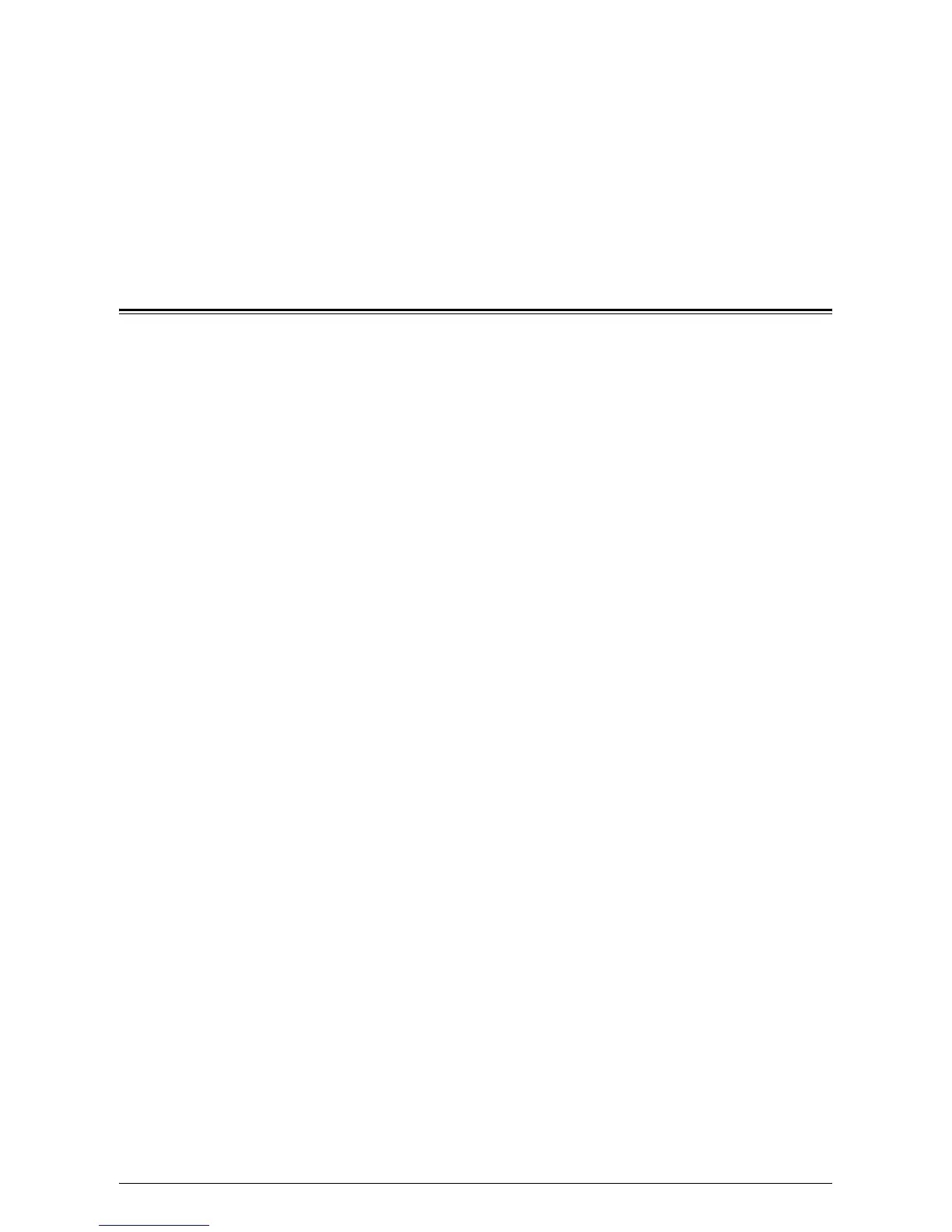165
10 Glossary
This chapter contains a list of terms used in the User Guide and System Administration
Guide. The definition provided for each term reflects the meaning of the term as it is
used in the guides.
Terms Defined
Use the following definitions to learn more about the meanings of terms used in this
guide.
1000Base-TX
1000Base-T uses all four cable pairs for simultaneous
transmission in both directions through the use of echo
cancellation and a 5-level pulse amplitude modulation (PAM-
5) technique.
In 1999, the 802.3ab standard (1000Base-T) allows Gigabit
Ethernet to run over Category 5 copper cable, enabling GigE
devices to be readily installed in 100BaseT networks without
cable changes. The maximum distance between nodes is
based on the type of transceiver and cable used.
100Base-TX 100-Mbps baseband Fast Ethernet specification using two
pairs of either UTP or STP wiring. The first pair of wires is
used to receive data; the second is used to transmit. To
guarantee proper signal timing, a 100Base-TX segment
cannot exceed 100 meters in length. Based on the IEEE 802.3
standard. See also Ethernet, and IEEE.
10Base-T 10-Mbps baseband Ethernet specification using two pairs of
twisted-pair cabling: one pair for transmitting data and the
other for receiving data. 10Base-T, which is part of the IEEE
802.3 specification, has a distance limit of approximately 100
meters per segment. See also Ethernet and IEEE.
16 K 194 × 267 mm or 195 x 270 paper. Two slightly different sizes
exist depending on the area of purchase.
2 sided Refers to a document that contains images on both sides of
the page. Synonymous with “double-sided”.
8 K 267 × 388 mm or 270 x 390 mm paper. Two slightly different
sizes exist depending on the area of purchase.
A3 420 × 297 mm paper.
A4 297 × 210 mm paper.
A5 210 × 148 mm paper.
Activity Report A report that contains information about fax jobs sent and
received.
Address Book A list of fax numbers and e-mail addresses, and file transfer
destinations stored in the machine for easy reference.
