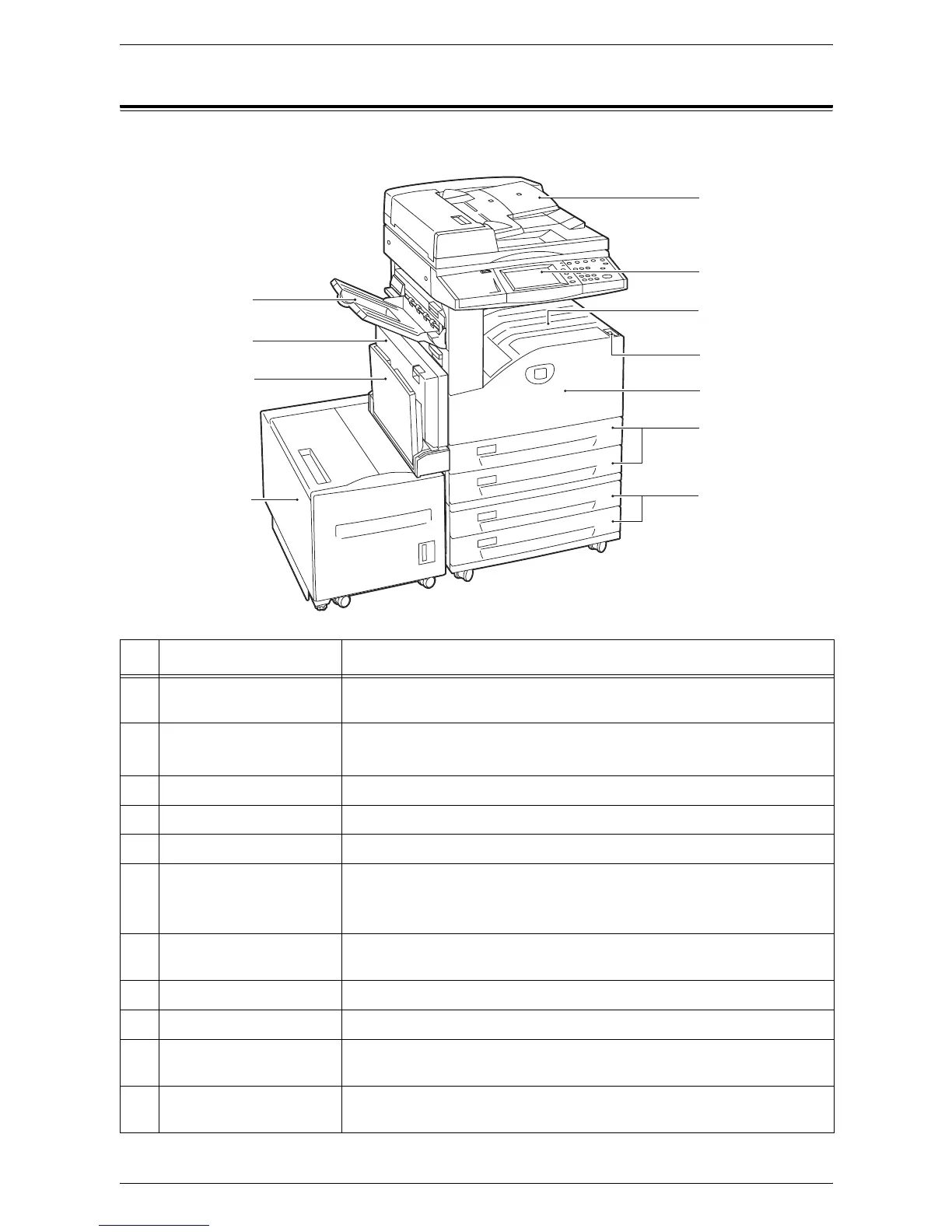2 Product Overview
32
Machine Components
The following diagrams show the standard and optional components of the machine.
8
9
10
11
5
1
2
3
4
6
7
Front View
No. Component Function
1 Duplex automatic
document feeder
Automatically feeds multiple-page documents into the machine.
2 Control panel Consists of operation buttons, LED indicators, and a touch screen.
NOTE: For more information, refer to
Control Panel on page 36
.
3 Center tray Delivers copies or prints face down.
4 Power switch Switches the machine on/off.
5 Front cover Open this cover when replacing consumables.
6 Trays 1 & 2 Load paper here.
NOTE: The optional Envelope Tray can be inserted into the slot for Tray 1.
The standard Tray 1 cannot be used when the Envelope Tray is used.
7Two Tray Module
(Trays 3 & 4) (optional)
Load paper here. These trays can be added to the standard 2-tray
configuration.
8 Left Side tray (optional) Delivers copies or prints face up.
9 Automatic duplex unit Automatically copies or prints on both sides of the paper.
10 Tray 5, bypass tray Use this tray when copying or printing on non-standard paper (e.g., thick-
stock paper and other special media) that cannot be loaded in Trays 1 to 4.
11 High Capacity Feeder
(optional)
Allows you to load up to 2,000 sheets of 20 lb bond or 80 g/m
2
paper in B5,
7.25 x 10.5”, 8.5 x 11”, or A4 size, long edge feed.
