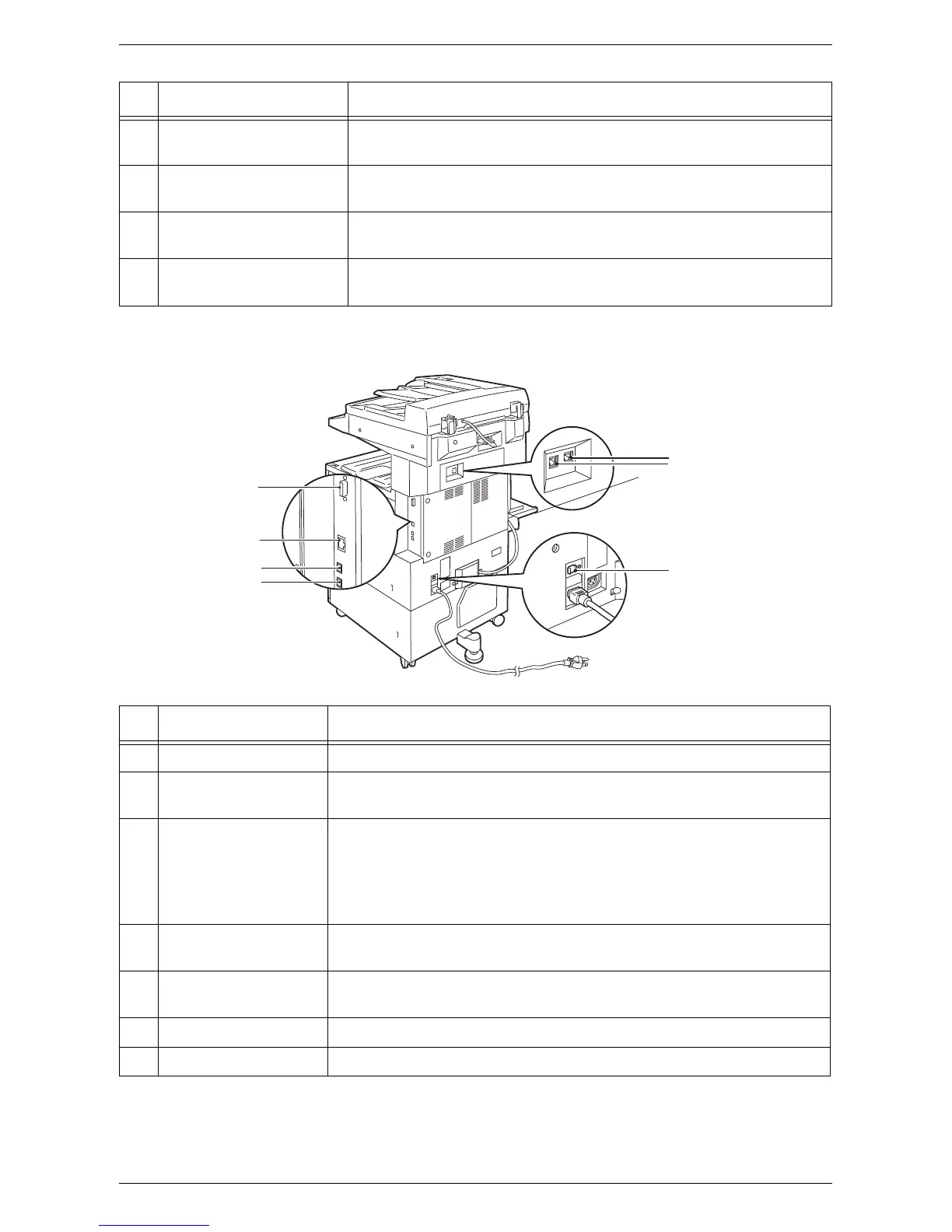Machine Components
35
3 Top cover
(Integrated Office Finisher)
Open this cover when clearing paper jams.
4 Front cover
(Integrated Office Finisher)
Open this cover when loading staples or clearing staple jams.
5 Staple cartridge
(Integrated Office Finisher)
Contains staples.
6Stand
(Optional)
Supports the main unit.
No. Component Function
1
7
3
4
5
6
2
No. Component Function
1 Line 1 Use this connector to connect the machine to a telephone line.
2 TEL Use this connector to connect the machine to a telephone device.
Depending on the region, this connector may not be provided.
3 Foreign Device
Interface (FDI)
connector
Use this connector to connect the machine to a third-party device (such as
an access control device, coin machine, or card reader).
NOTE: Foreign Device Interface (FDI) is an optional interface that supports
a variety of vending stations available through the Xerox Custom Application
Service.
4 10Base-T/100Base-TX
connector
Use this connector to connect a network cable to the machine.
5 USB 2.0 interface
connector
Use this connector to connect a USB cable to the machine.
6 Connector This connector is to be used only by customer engineers.
7 Ground fault interrupter Automatically shuts off electricity in the event of current leakage.
Rear View
