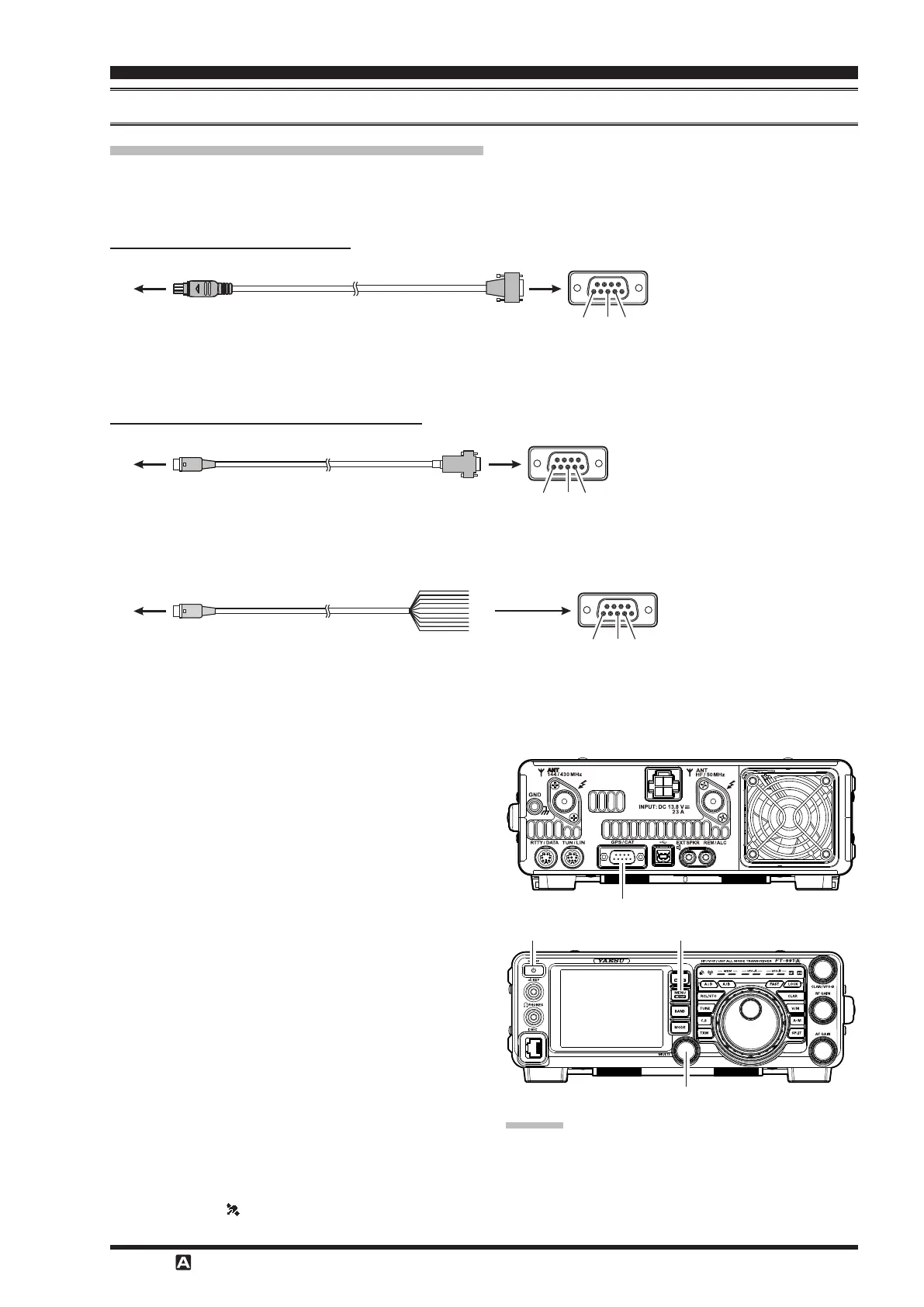Page 117FT-
991
A YAESU
,
or a commercially available GPS receiver/antenna may be con-
nected to the
jack on the rear panel.
The
jack connector is illustrated below.
TXD (Serial data output) (FT1XD/FT1D FT-991A)
RXD (Serial data input) (FT1XD/FT1D FT-991A)
GND
(CT-169 Option)
FT1XD/FT1D
TXD (Serial data output) (FTM-400XD/FTM-400D
RXD (Serial data input)(FTM-400XD/FTM-400D FT-991A)
GND
(CT-165 Option)
FTM-400XD/
FTM-400D
TXD (Serial data output)
(FTM-400XD/FTM-400D FT-991A)
RXD (Serial data input)
(FTM-400XD/FTM-400D FT-991A)
GND (Heavy black line)
TXD (Blue)
RXD (Gray)
(CT-167 Option)FTM-400XD/
FTM-400D
1. Press the front panel
switch to turn the
transceiver o.
2. Plug the connector of the external device into the
jack on the rear panel.
3. Press and hold in the front panel
switch to
turn the transceiver on.
4. Press the
button to enter the Menu
mode.
5. Rotate the
knob to select Menu item “
028
GPS/232C SELECT
”.
6. Touch
[
] on the LCD, then rotate the
knob to set this Menu item to “
GPS1
” or
“
GPS2
”
(
the default setting is “
GPS1
”
)
.
GPS1
: Enables connection to an external GPS de-
vice.
GPS2
: Enables connection to an external GPS de-
vice, and displays the location information in
real time.
7. Touch
[
]
on the LCD to save the new setting.
8. Press the
button or touch
[
]
on the LCD to exit to normal operation.
When the external device acquires three or more
satellites, the “ ” icon will be displayed on the top
right of the screen.
GPS/CAT Jack
ON/OFF Switch MENU
(
SETUP
)
Button
MULTI Knob
When connecting to an external GPS device, refer to
the operating manual of the connected device as well.
When using an external GPS device, separate the
transceiver away from the external GPS
device to reduce the possibility of RF interference.
