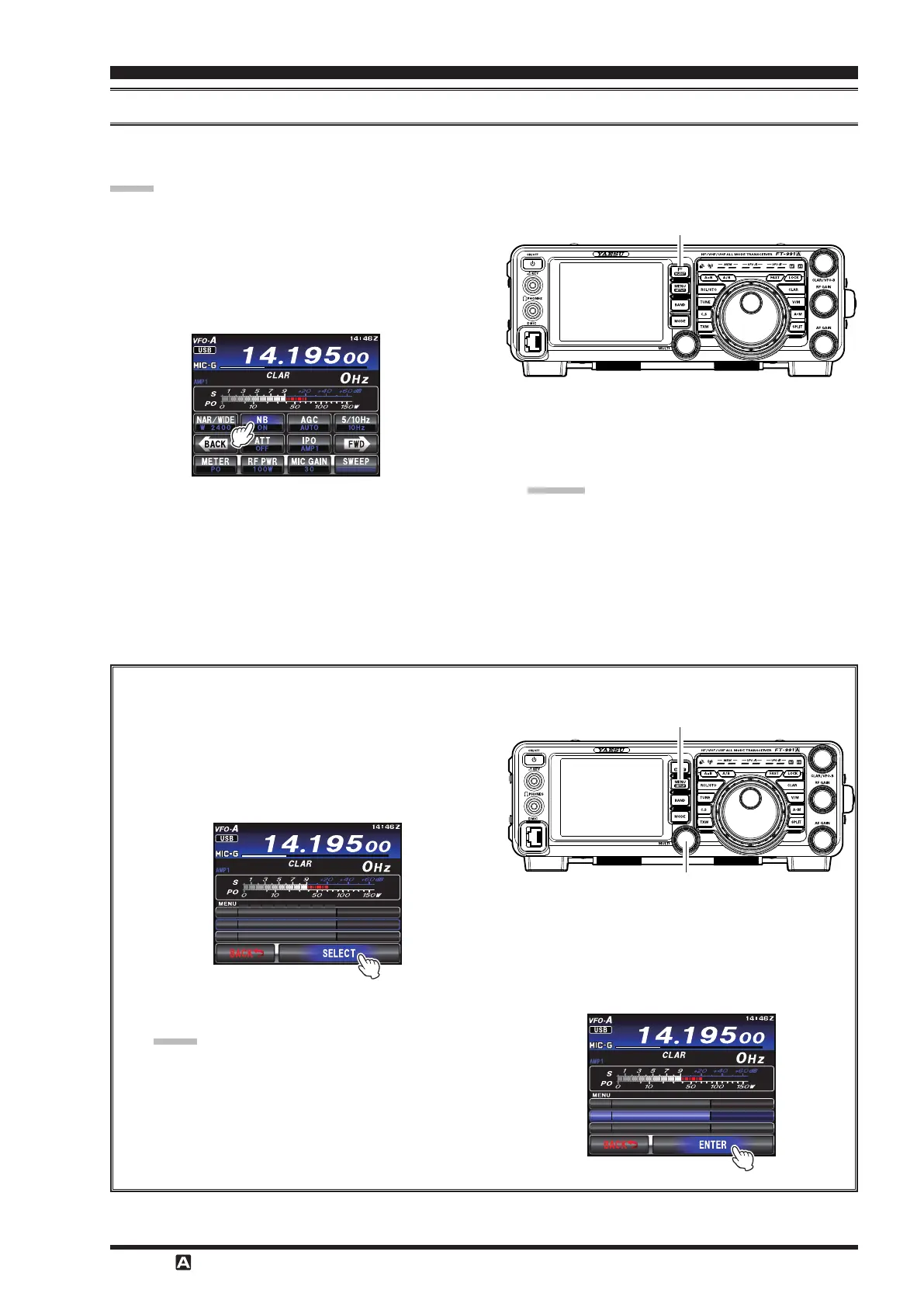Page 49FT-
991
(
)
The
includes an eective IF Noise Blanker, which can signicantly reduce noise caused by automotive igni-
tion systems.
The NB function may be less eective on some other types of interference.
1. Press the
F
button to display the function
menu list. Touch the
[
]
function icon briefly to
reduce like that from
switching transients, automobile ignitions and power
lines. The Noise Blanker will be set to “
ON
”.
F
(
M-LIST
)
Button
2. If desired, the Noise Blanker level may be adjusted
via Menu item “
025 NB LEVEL
” to the point where
the offending noise is best reduced or eliminated.
See box below for details.
The noise attenuation can be selected from
10dB/30dB/50dB via Menu item “
024 NB RE-
JECTION
”.
3. To end Noise Blanker operation, touch
[
]
on the
TFT display once more. The “
OFF
” will appear in
the TFT display, conrming the Noise Blanker is no
longer in operation.
Adjusting the Noise Blanker Level
1. Press the
button to engage the Menu
mode.
2. Rotate the
knob to select Menu item “
025
NB LEVEL
”.
3. Touch
[
]
on the LCD
$''2.8'.'
0$ .'8 .'
0$ 4' ',1%6+ 0 F$
4. Rotate the
knob to the point where the
oending noise is best reduced or eliminated.
Excessive increase of the NB level may cause
distorted receive audio.
5. Touch
[
]
on the LCD, then press the
button or touch
[
]
on the LCD to
lock in the new setting and exit to normal opera-
tion.
MULTI Knob
MENU button
$''2.8'.'
0$ .'8 .'
0$ 4' ',1%6+ 0 F$
