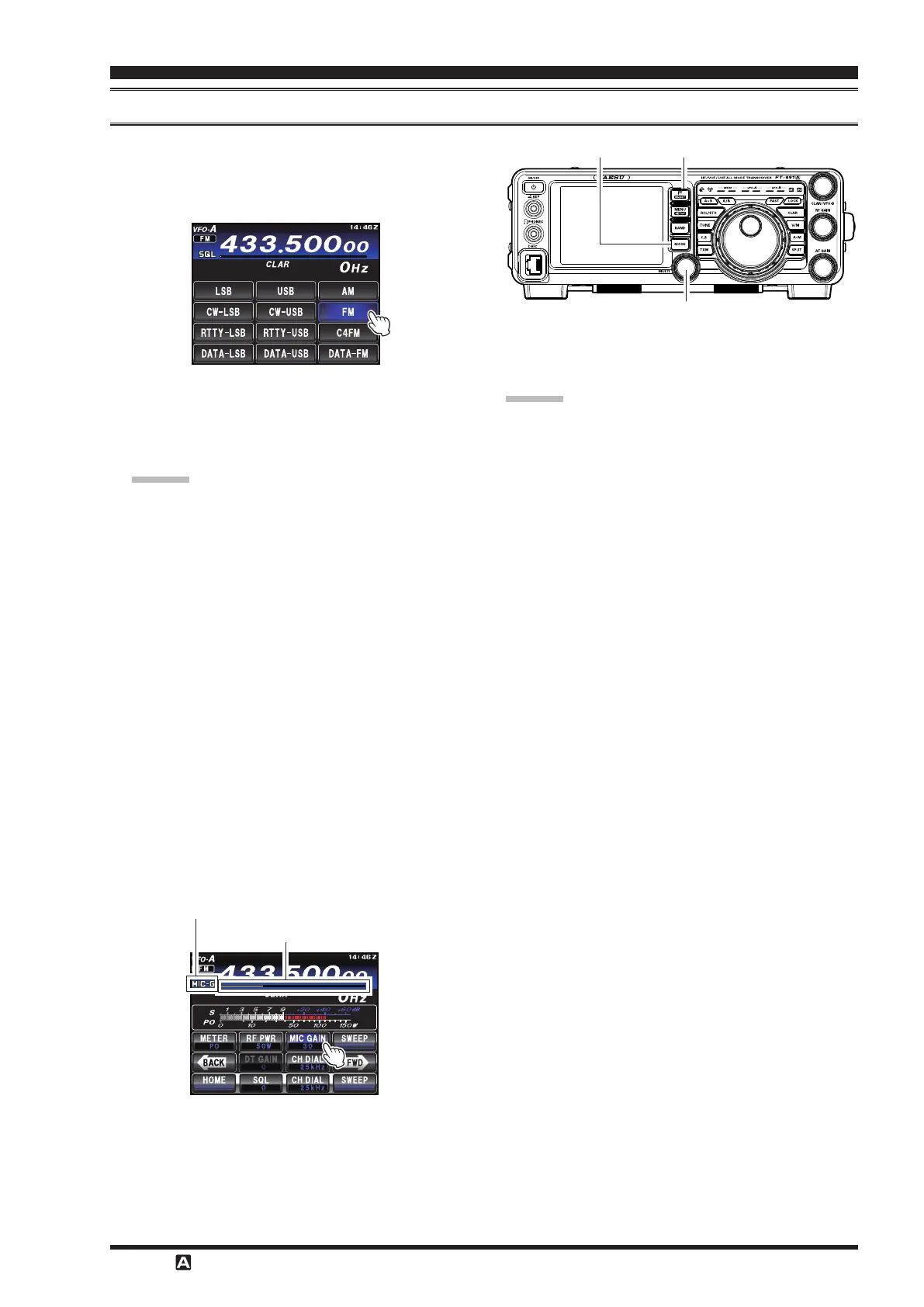Page 93FT-
991
1. Press the
button, then touch the correspond-
ing key on the LCD to select the FM operating
mode. The “
” icon appears in the display.
MULTI Knob
MODE Button
F
(
M-LIST
)
Button
2. Set the transceiver to the desired frequency.
3. Press the microphone
switch to transmit. Speak
into the microphone in a normal voice level. Release
the
switch to return to receive.
The
knob can serve as the frequency setting
knob.
To change the
knob frequency step, follow
the below procedure:
Press the
F
button, then touch
[
]
on the TFT display. Rotate the
knob or touch
[
] repeatedly to select the frequency steps
in the following order.
You can also switch the frequency steps by touching
[
]
repeatedly.
“
2.5kHz
”
“
5kHz
”
“
9kHz
”
“
10kHz
”
“
12.5kHz
”
“
25kHz
”
“
2.5kHz
”
4. Adjustment of the microphone gain may be ac-
complished in two ways. At the factory, a default
level has been programmed that should be satisfac-
tory for most situations. To change the microphone
gain, press the
F
button, then touch
[
]
on the LCD. Rotate the
knob func-
tion as the microphone gain adjustment knob. Rotate
the
knob to adjust the microphone gain.
MIC GAIN
(
Microphone Gain
)
indicator
MIC GAIN
(
Microphone Gain
)
level indicator
FM is only used in the 28 MHz, 50 MHz, 144 MHz
and 430 MHz Amateur bands covered by the
. Please do not use FM on any other bands.
