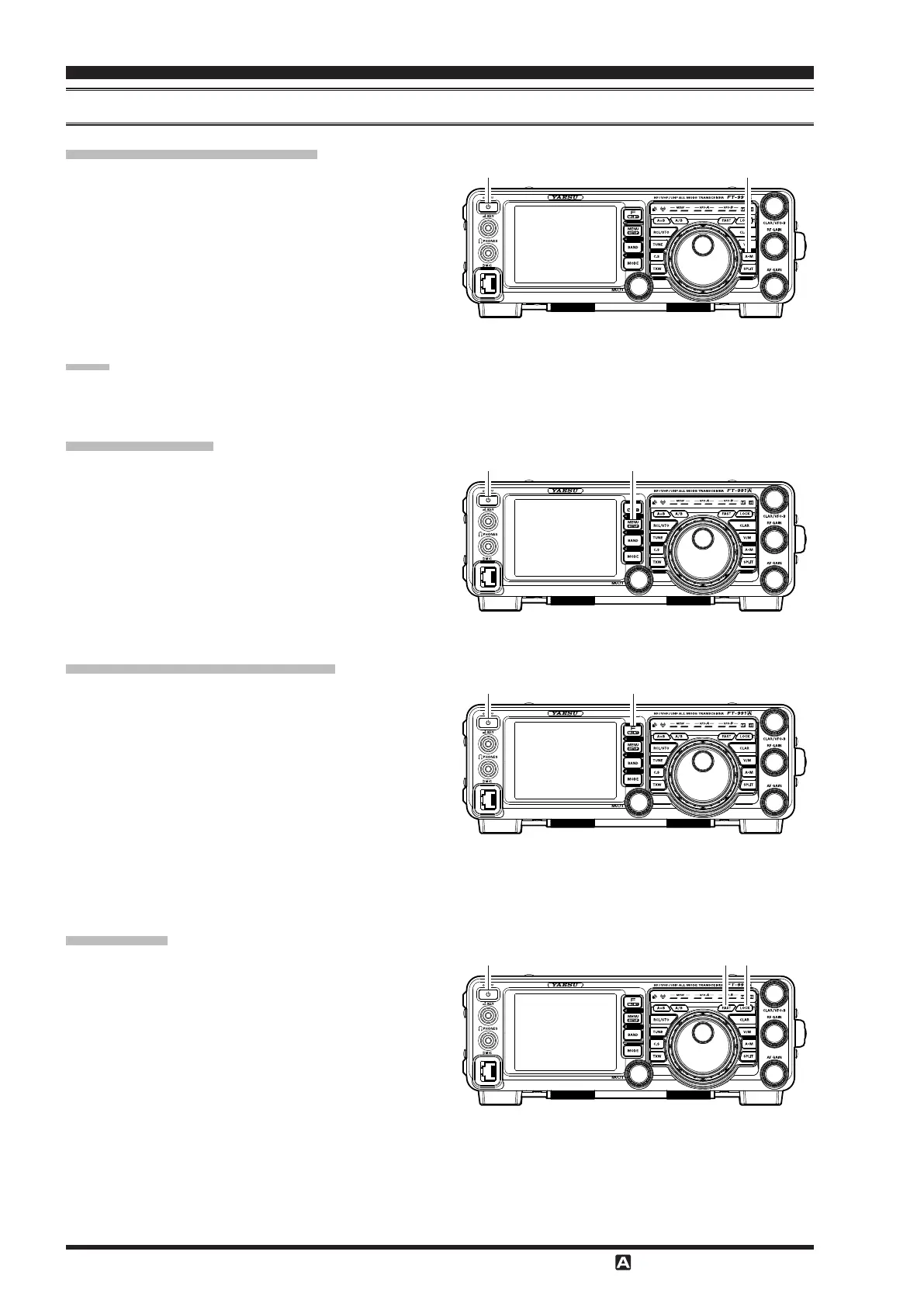Page 12 F
T-991
(
)
Use this procedure to reset
(
clear
)
the previously stored
Memory channels, without aecting any conguration
changes you may have made to the Menu settings.
1. Press the front panel
switch to turn the
transceiver o.
2. While holding the
A
button in, press and hold
in the front panel
switch to turn the trans-
ceiver on. Once the transceiver comes on, you may
release the buttons.
The
cannot erase the memory channels “
01
”
(
and “
5-01
” through “
5-10
”: U.S. version
)
.
Use this procedure to restore the Menu settings to their
factory defaults, without affecting the programmed
memories.
1. Press the front panel
switch to turn the
transceiver o.
2. While holding the
button in, press
and hold in the front panel
switch to turn
the transceiver on. Once the transceiver comes on,
release the buttons.
Use this procedure to restore all Menu and Memory set-
tings except SETUP settings (MY CALL, LAT/LON,
TIME/DATE, and CW TEXT) to their original factory
defaults . All Memories will be cleared by this proce-
dure.
1. Press the front panel
switch to turn the
transceiver o.
2. While holding the
F
(M-LIST) in, press and hold in
the front panel
switch to turn the trans-
ceiver on. Once the transceiver comes on, release the
buttons.
Use this procedure to restore all Menu and Memory set-
tings to their original factory defaults. All Memories will
be cleared by this procedure.
1. Press the front panel
switch to turn the
transceiver o.
2. While holding the
and
buttons in,
press and hold in the front panel
switch to
turn the transceiver on. Once the transceiver comes
on, release the buttons.
A
M buttonON/OFF Switch
MENU
(
SETUP
)
ButtonON/OFF Switch
F(M-LIST) ButtonON/OFF Switch
FAST Button LOCK ButtonON/OFF Switch
