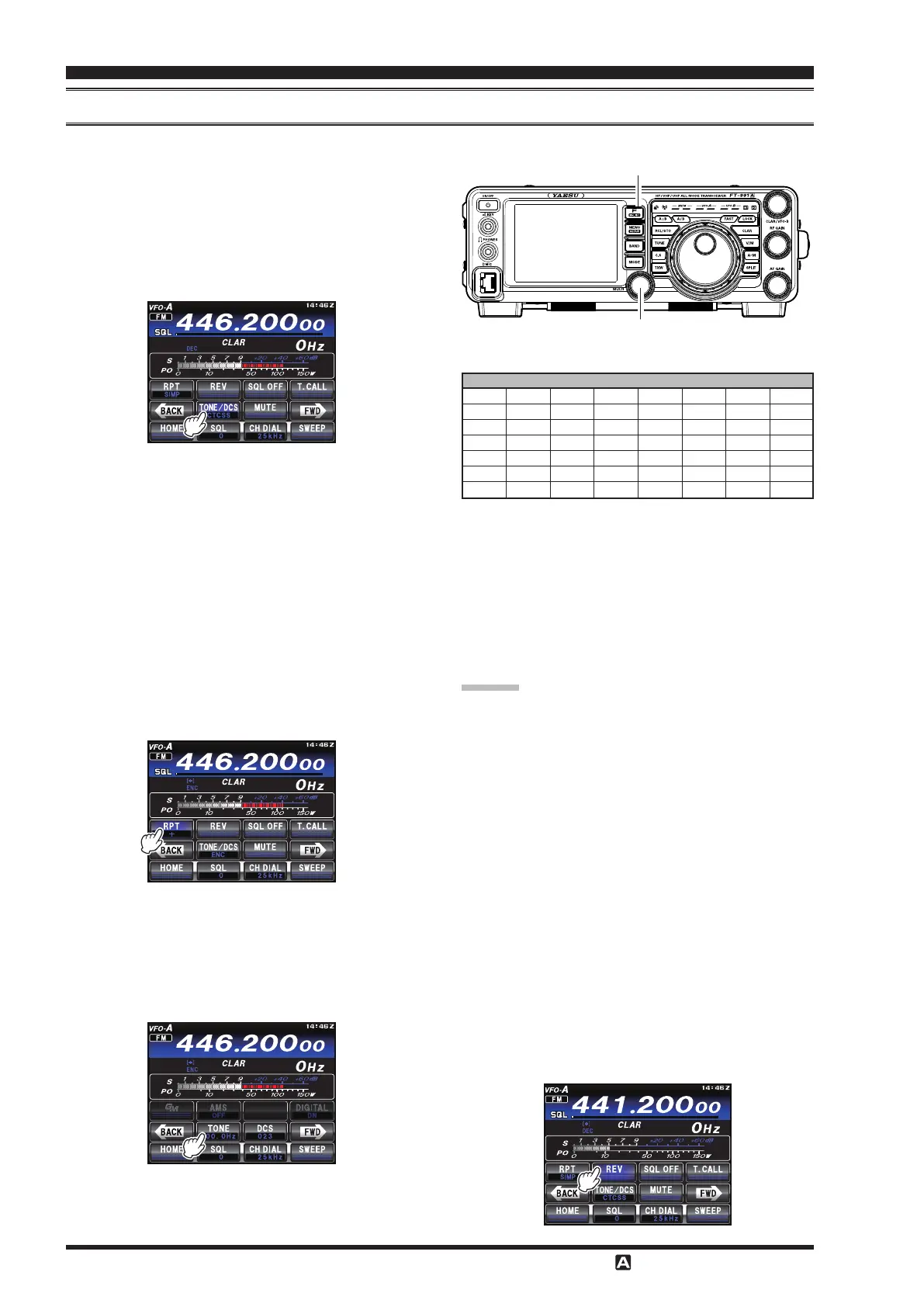Page 94 FT-
991
The
may be utilized on 29 MHz, 50 MHz, 144 MHz and 430 MHz repeaters.
1. Rotate the Main Tuning Dial knob to set the
to the desired repeater’s output frequency
(
downlink from the repeater
)
.
2. If CTCSS Tone operation is desired/needed, press
the
F
button, then touch
[
]
on
the LCD to engage the CTCSS mode.
MULTI Knob
F
(
M-LIST
)
Button
3. Touch
[
]
on the LCD repeatedly to
select the desired CTCSS mode. If the repeater re-
quires an uplink encoding tone, select “
ENC
.” For
both uplink and downlink encode/decode operation,
choose “
CTCSS
”. The available choices are:
“
OFF
”
“
ENC
(
Tone Encoder
)
”
“
CTCSS
(
Tone Squelch
)
”
“
DCS
(
Digital Code Squelch
)
”
“
OFF
”
4. Touch
[
]
repeatedly on the LCD to select the
desired repeater shift direction. The selections are:
“
SIMP
”
“
+
”
“
–
”
“
SIMP
”
where “
SIMP
” represents “Simplex” operation
(
not
used on a repeater
)
.
5. Touch
[
FWD
]
to switch the display screen, and then
touch
[
]
. Rotate the
knob to select
the desired CTCSS Tone to be used. A total of 50
standard CTCSS tones are provided
(
see the CTCSS
Tone Chart
)
.
6. Press and hold the microphone
switch to begin
transmission. You will observe that the frequency
has shifted to correspond to the programming set up
in the previous steps. Speak into the microphone in a
normal voice level. Release the
switch to return
to the receive mode.
The conventional repeater shift used on 29 MHz is
100 kHz, while on the 50 MHz band the shift may
vary between 500 kHz and 1.7 MHz
(
or more
)
. On
the 144 MHz band, the shift will be 600 kHz; on
the 430 MHz band, the shift will be 1.6 MHz or 7.6
MHz
(
5 MHz for the U.S.A. version
)
. To program
the proper repeater shift, use Menu items “
080
RPT SHIFT 28MHz
”
(
28 MHz
)
, “
081 RPT SHIFT
50MHz
”
(
50 MHz
)
, “
082 RPT SHIFT 144MHz
”
(
144 MHz
)
, and “
083 RPT SHIFT 430MHz
”
(
430
MHz
)
as appropriate.
Press the
F
button, then touch
[
]
on
the LCD to reverse the transmission and reception
frequencies temporarily to check whether direct
communication with the partner station is possible.
When reversing the frequencies, + or − will flash.
When
[
]
is touched one more time, the reverse
is cancelled.
(
)
67.0 69.3 71.9 74.4 77.0 79.7 82.5 85.4
88.5 91.5 94.8 97.4 100.0 103.5 107.2 110.9
114.8 118.8 123.0 127.3 131.8 136.5 141.3 146.2
151.4 156.7 159.8 162.2 165.5 167.9 171.3 173.8
177.3 179.9 183.5 186.2 189.9 192.8 196.6 199.5
203.5 206.5 210.7 218.1 225.7 229.1 233.6 241.8
250.3 254.1
- - - - - -
