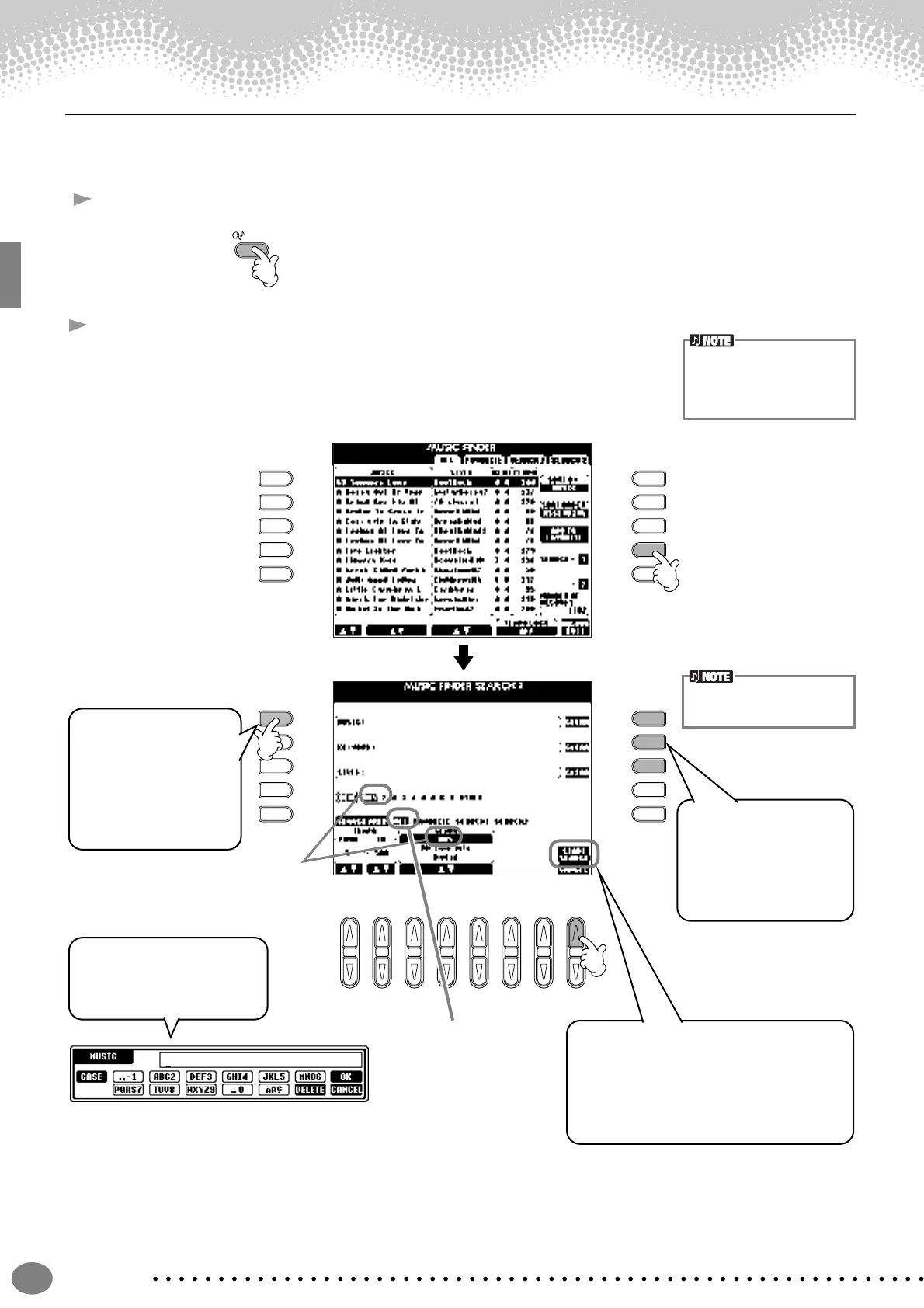Music Finder
Quick Guide
34
Searching the Music Finder Records
The Music Finder is also equipped with a convenient search function that lets you enter a song title or keyword — and
instantly call up all the records that match your search criteria.
1 Press the [MUSIC FINDER] button.
2 Press the [I] button to call up the MUSIC FINDER SEARCH 1 display.
MUSIC
FINDER
The results of Search 1 and
2 appear in the correspond-
ingly numbered SEARCH 1/
2 displays.
E
D
C
B
A
J
I
H
G
F
E
D
C
B
A
J
I
H
G
F
2 31 5 6 7 84
6
Press the [8▲] (START SEARCH)
button.
The search function calls up all
records that contain the entered
word or words.
3
Press the [F], [G]
and [H] to clear
the previous
conditions, if
necessary.
4
For this example,
press the [A]
button to call up
the display for
inputting the song
title.
Refer to page 45 for instruc-
tions on entering characters.
5
Enter the song title,
then press the [8▲]
(OK) button.
For this example,
ANY is selected.
For this example,
ALL is selected.
