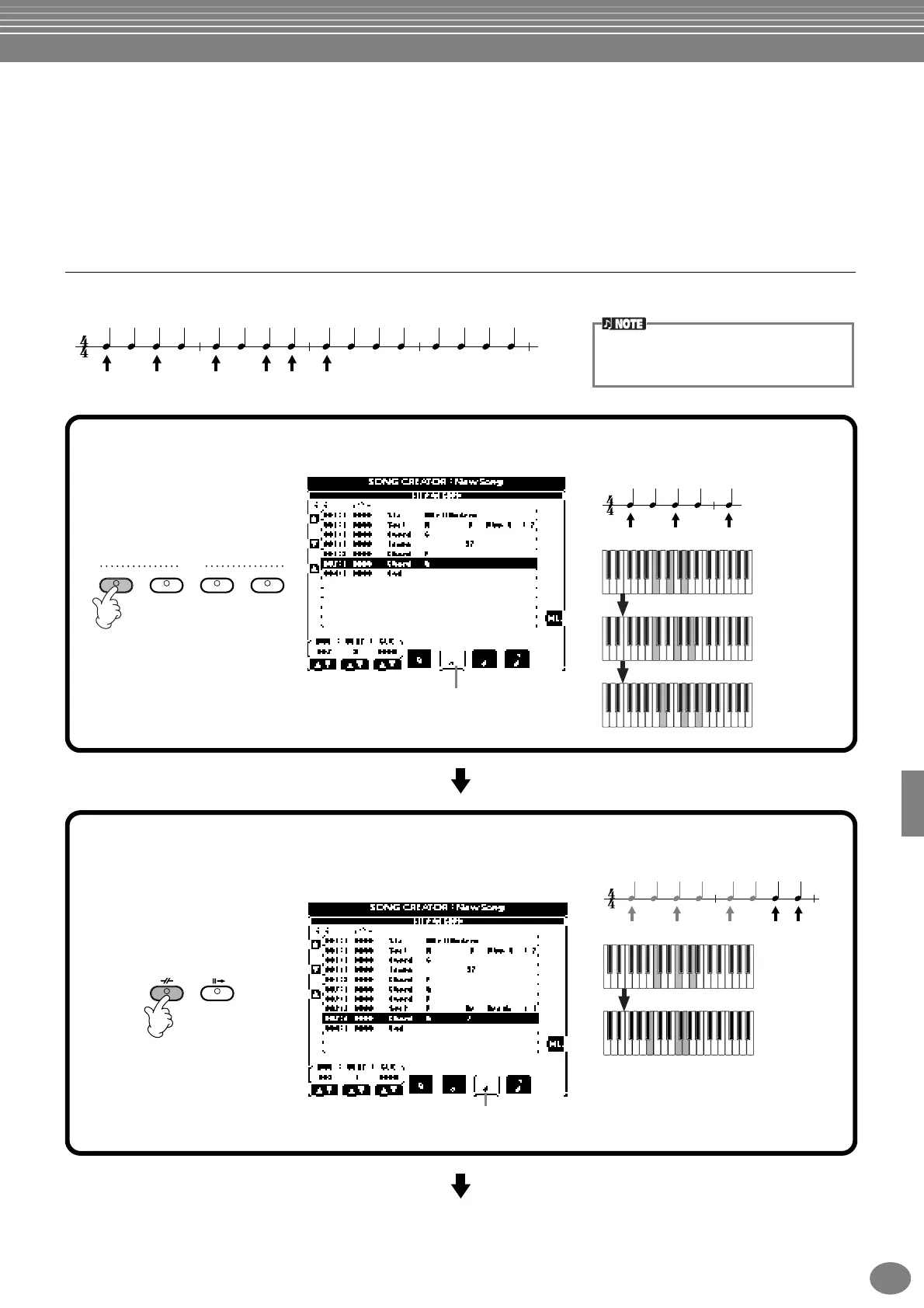Recording Your Performances and Creating Songs— Song Creator
97
PF-1000
Recording Chord Changes for the Auto Accompaniment — Step
Record (Chord)
The Chord Step recording feature makes it possible to record auto accompaniment chord changes one at a time with
precise timing. Since the changes don’t have to be played in real time, you can easily create complex, tight chord
changes — over which you can record the melody in normal fashion.
The operations here apply to step 6 on page 95.
Entering Chords and Sections (Chord Step)
For example, you can input the following chord progression by the procedure described below.
C F G F G7 C
MAIN A BREAK MAIN B
Enter the chords by using the currently
selected chord fingering method in the Auto
Accompaniment section of the keyboard.
1
Press the MAIN [A] button to specify the section, and enter the chords as shown at right.
C F G
MAIN A
AB
MAIN
C
D
C
F
G
Select this note value and play
the chords indicated at right.
001:1:000
001:3:000
002:1:000
C F G F G7
MAIN A BREAK
BREAK INTRO
F
G7
002:3:000
002:4:000
2
Press the [BREAK] button to specify the Break section, and enter the chords as shown at right.
Select this note value and play
the chords indicated at right.
