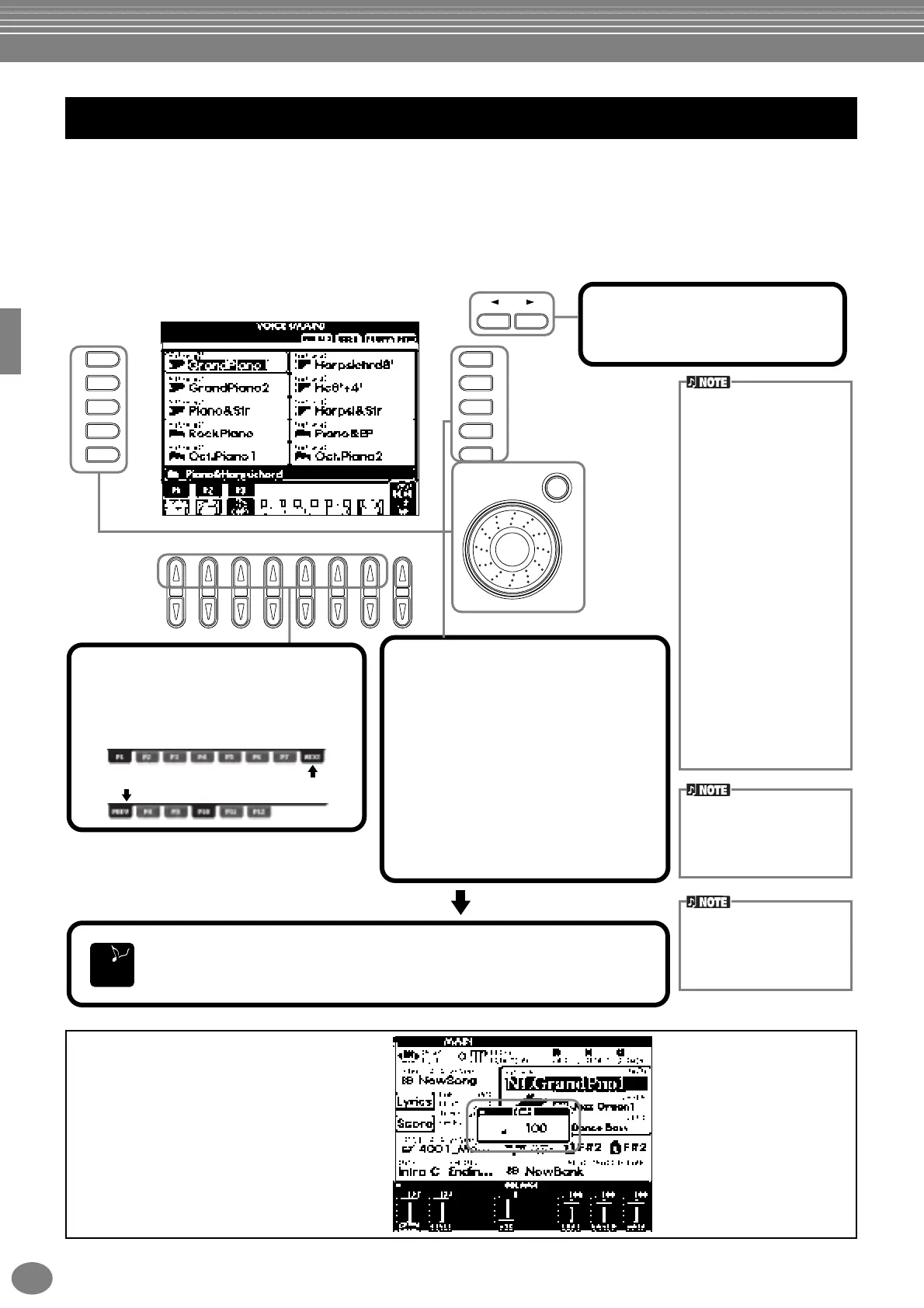Basic Operations — Organizing Your Data
PF-1000
40
Select a file shown in the display. In this example, we’ll select a voice file.
First, press the VOICE [PIANO & HARPSI] button to call up the display containing the files.
This display (“Open/Save” display) is typical of those used to call up and store files (voice files).
The PF-1000 already contains a variety of voices in the PRESET section. You can store your own original voices created
with the Sound Creator function to the USER or FLOPPY DISK section.
Selecting Files and Folders
E
D
C
B
A
J
I
H
G
F
DATA ENTRY
ENTER
BACK NEXT
2 31 5 6 7 84
END
1
Select “PRESET,” “USER,” or
“FLOPPY DISK” by using the
[BACK][NEXT] button.
2
Use the [1▲] ~ [7▲] buttons to
turn the pages.
When the amount of pages exceeds six, the
bottom of the display changes as shown
below.
Press Next
Press Prev.(previous)
3
Select the file/folder.
There are two ways to select the file/folder:
• Press the [A] - [J] button.
Press the letter button corresponding to the
file/folder you wish to call up. (In the
example display shown above, the voice
files are shown.)
• Use the [DATA ENTRY] dial and the
[ENTER] button.
When you turn the [DATA ENTRY] dial, the
highlight moves among the available files/
folders. Highlight the desired file or folder
(voice files are shown in the example
above) and press the [ENTER] button to
call up the selected item.
Double-clicking the
appropriate [A] -[J] button
calls up the corresponding
file and returns to the MAIN
display.
Highlighting the desired file
and double-clicking the
[ENTER] button calls up the
corresponding file and
returns to the MAIN display.
Press the [EXIT] button to go back to the MAIN display.
You can go back to the previous display by pressing the [EXIT] button.
When “JAPANESE” is
selected for the Language
parameter (pages 49, 140),
and you change this to one of
the western languages, the
kanji and kana characters of
the file name stored in the disk
drive are changed to western
characters. In the opposite
case, special Latin characters
and marks are changed into
normal characters. Also, in the
case of floppy disk data, text
in the files are changed to
characters that cannot be
read by the instrument.
Keep in mind that similar prob-
lems may occur when trying to
access files originating or
edited by a computer having a
different language operating
system. In general, be careful
when switching languages —
you risk not being able to
access the data properly.
Exiting from small pop-up windows
You can also exit from small pop-up
windows (such as in the illustration
below) by pressing the [EXIT] button.
