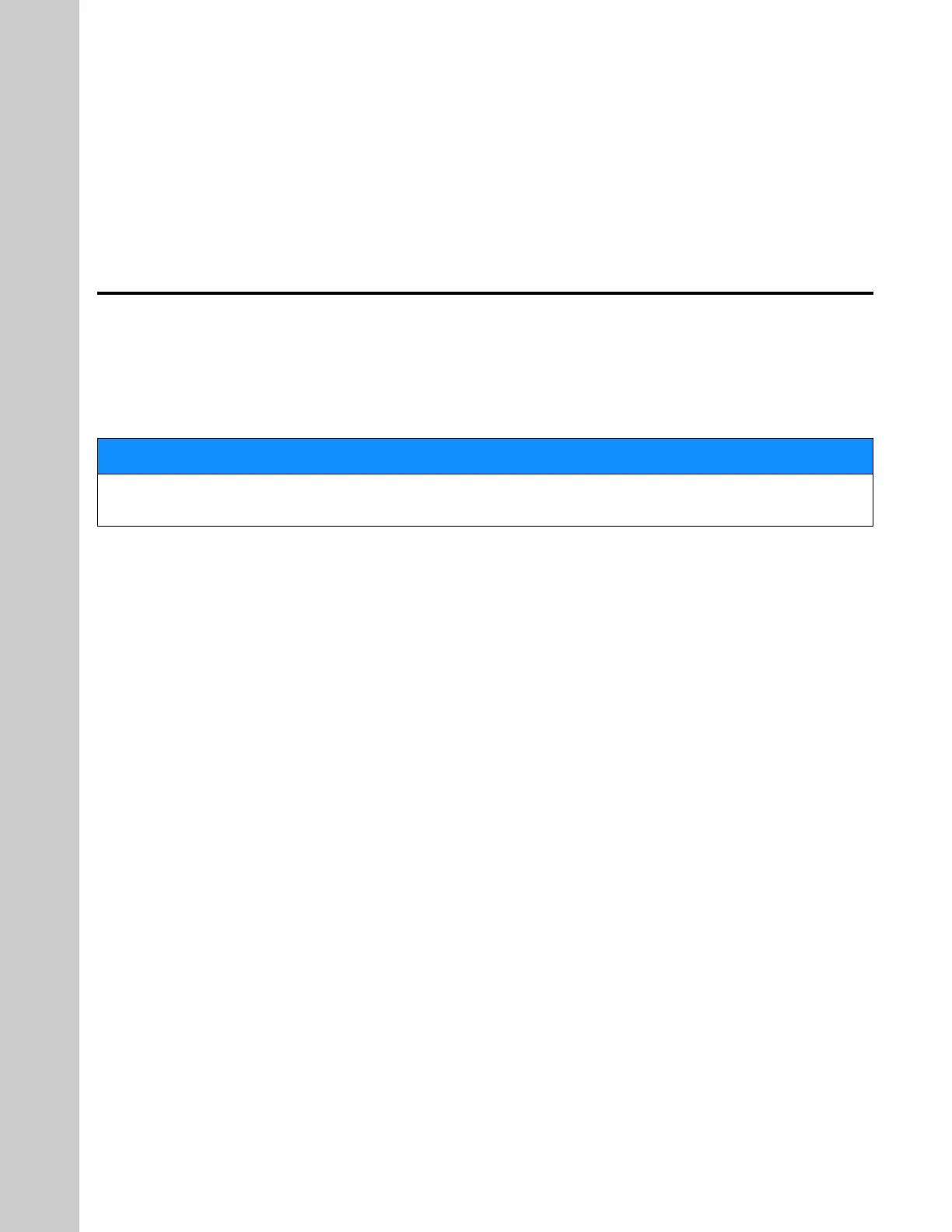YASKAWA TOEPC71061779E GA800 DRIVE INSTALLATION MANUAL
11
2
Receiving
1. Inspect the product for damage and missing parts. Immediately contact the shipping company if the drive is
damaged. The Yaskawa warranty does not cover damage from shipping.
2. Check the catalog code in the "C/C" section of the drive nameplate to make sure that you received the
correct model.
3. If you did not receive the correct drive or if your drive does not operate correctly, contact your supplier.
4. Check drive and motor compatibility for systems with more than one drive.
NOTICE
Damage to Equipment
Do not install or use damaged parts or damaged motors into the drive system.