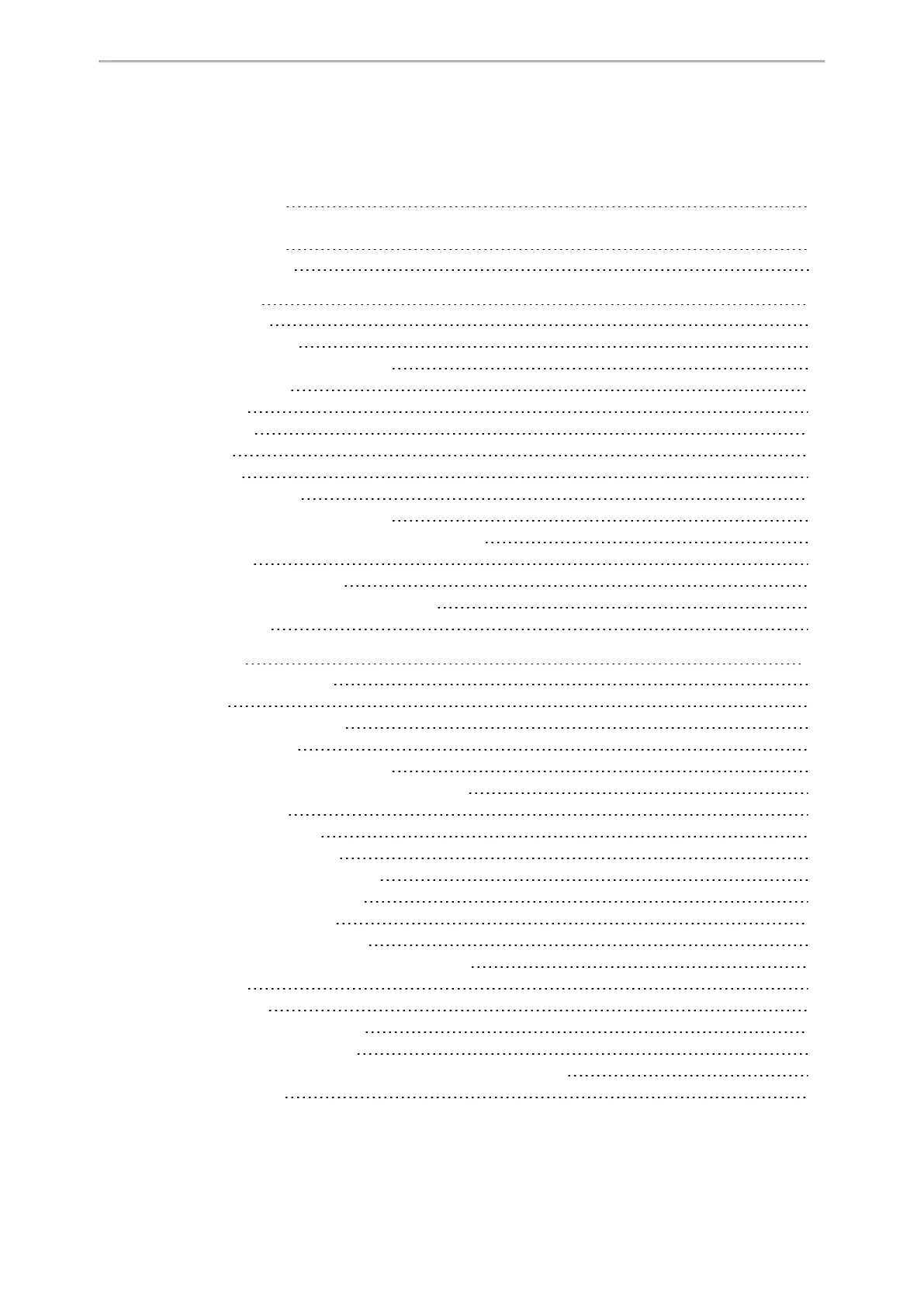Table of Contents
1
Table of Contents
Table of Contents
1
Before You Begin
8
Related Documentation
8
Getting Started
9
Hardware Overview
9
T33P/T33G Hardware
9
T31P/T31G/T31/T30P/T30 Hardware
11
Power LED Indicator
12
Line Key LED
12
Screen and Icons
13
Idle Screen
13
Calls Screen
14
Icons in the Status Bar
15
T33P/T33G Icons in the Status Bar
15
T31P/T31G/T31/T30P/T30 Icons in the Status Bar
15
Line Key Icons
16
T33P/T33G Line Key Icons
16
T31P/T31G/T31/T30P/T30 Line Key Icons
17
Entering Characters
17
Call Features
18
Changing the Default Account
18
Placing Calls
18
Placing a Call from the Dialer
18
Placing Multiple Calls
19
Placing a Call with a Speed Dial Key
19
Placing a Call Back to the Last Incoming Number
20
Redialing a Number
20
Dialing a Hotline Number
20
Placing an International Call
20
Placing a Call from the Call History
21
Placing a Call from the Directory
21
Placing an Anonymous Call
21
Placing Calls to Google Contacts
21
Placing an Emergency Call from a Locked Phone
22
Answering Calls
22
Answering a Call
22
Answering a Call When in a Call
23
Answering a Call Automatically
23
Switching Among the Handset, Speakerphone and Headset Modes
23
Disabling Call Waiting
23