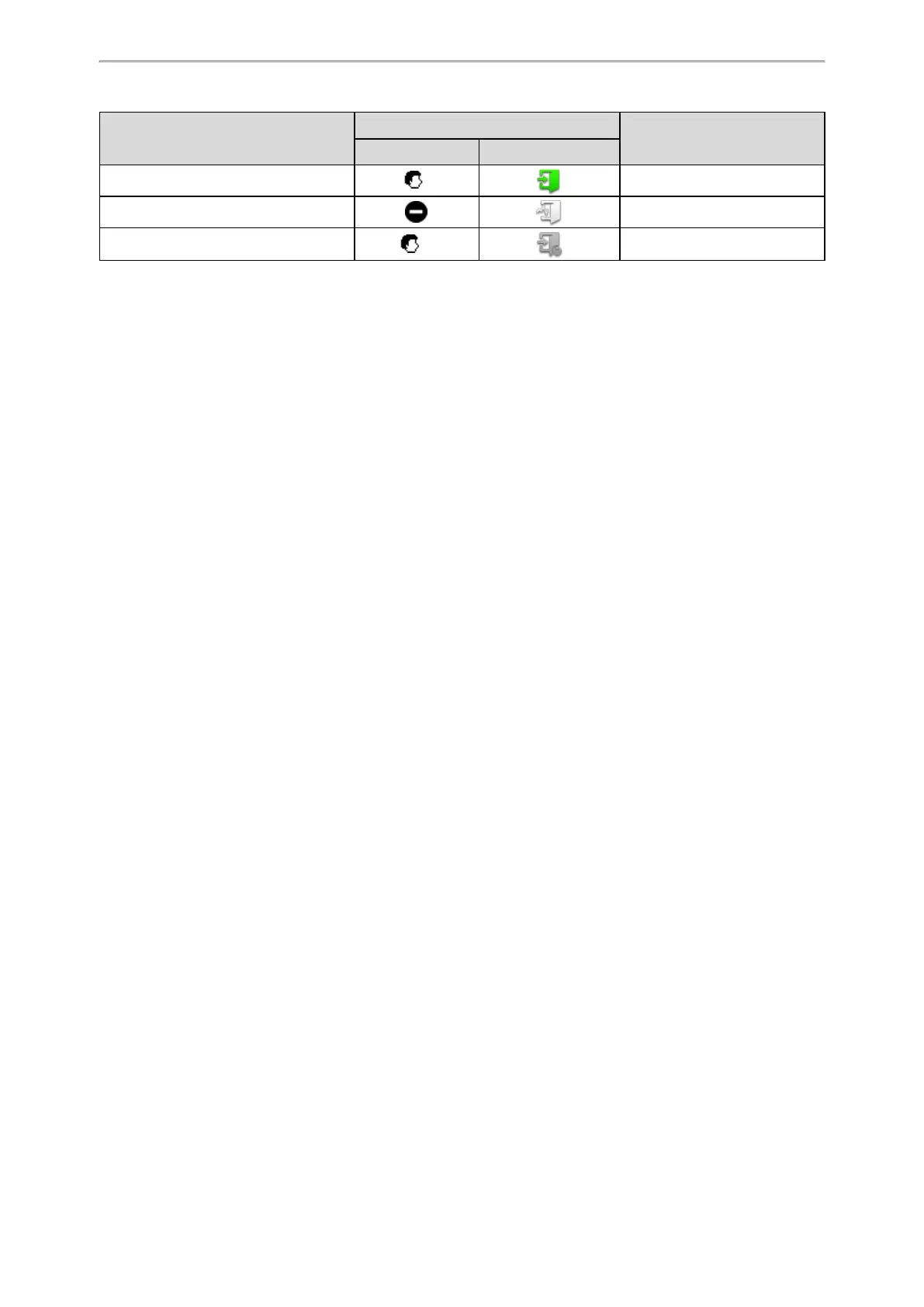Advanced Call Features
61
Line key LED Status
Icons
Description
T31P/T31G/T31 T33P/T33G
Solid green Available/Log in
Solid red Wrap up
Fast-flashing green × Unavailable
Logging into the ACD System
After logging into your ACD account, you are ready to receive calls from the ACD system.
Before You Begin
Your system administrator has set an ACD key for you to log into the ACD system. Get your ACD account inform-
ation from your system administrator.
Procedure
1.
Press the ACD key when the phone is idle.
2.
Enter your ACD account information.
3. Select Login.
Changing the ACD Status
You can press the ACD key to change your current ACD user status.
Procedure
1. Select Available (Avail)/Unavailable (Unavail).
ACD user status synchronizes on both the phone and ACD system.
2. To log out of the ACD system, select Logout.