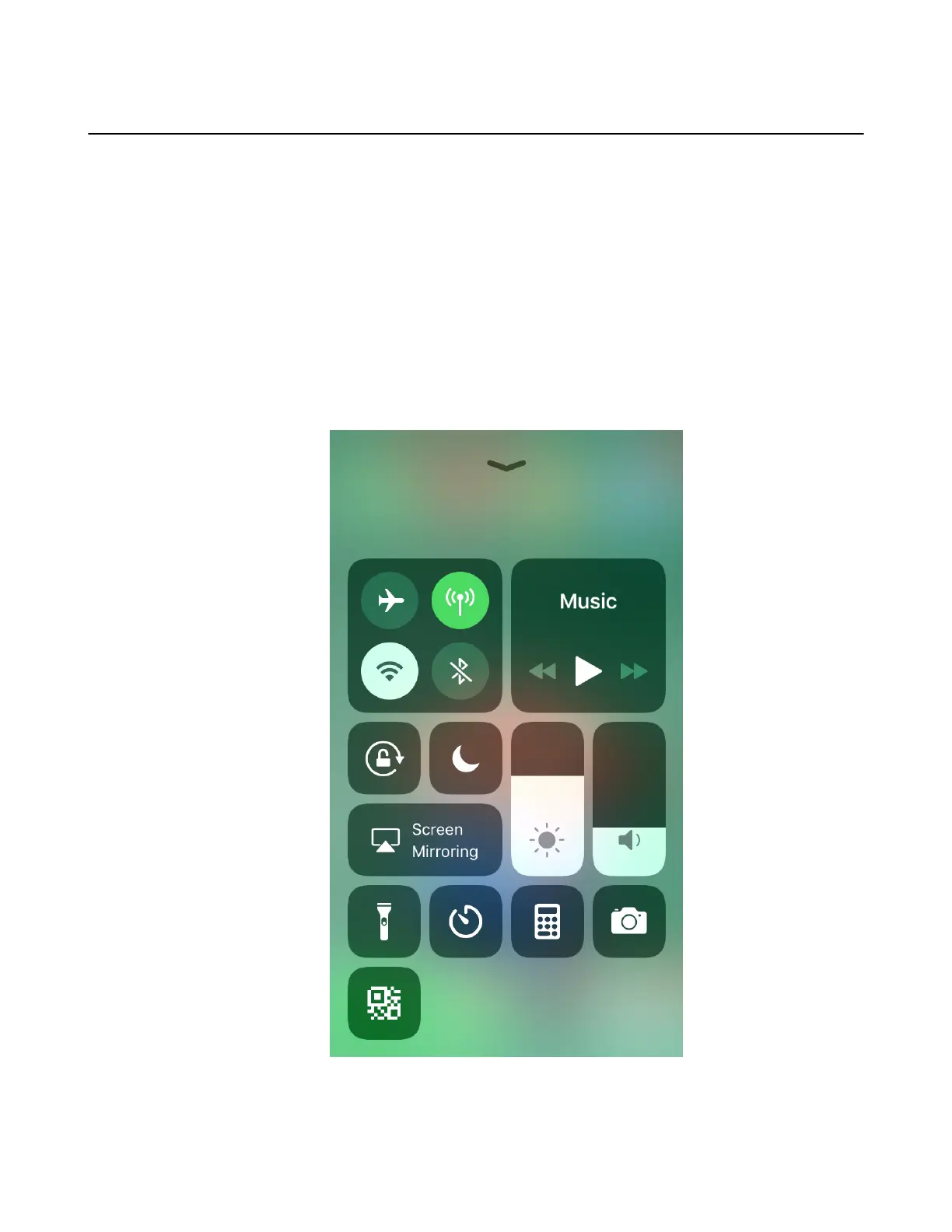| Content Sharing | 28
Sharing Content via Apple Device
• Sharing Content via Apple Device
• Stopping Sharing Content via Apple Device
Sharing Content via Apple Device
Before using the Apple device for content sharing, make sure the Airplay feature is enabled and the Apple
device is connected to the wireless AP of the system.
Procedure
1. On your Apple device, tap Settings > General > Airplay.
2. Select Everyone.
The Airplay feature is enabled.
3. The Apple device is connected to the wireless AP of the system.
4. Go to the Control Center.
