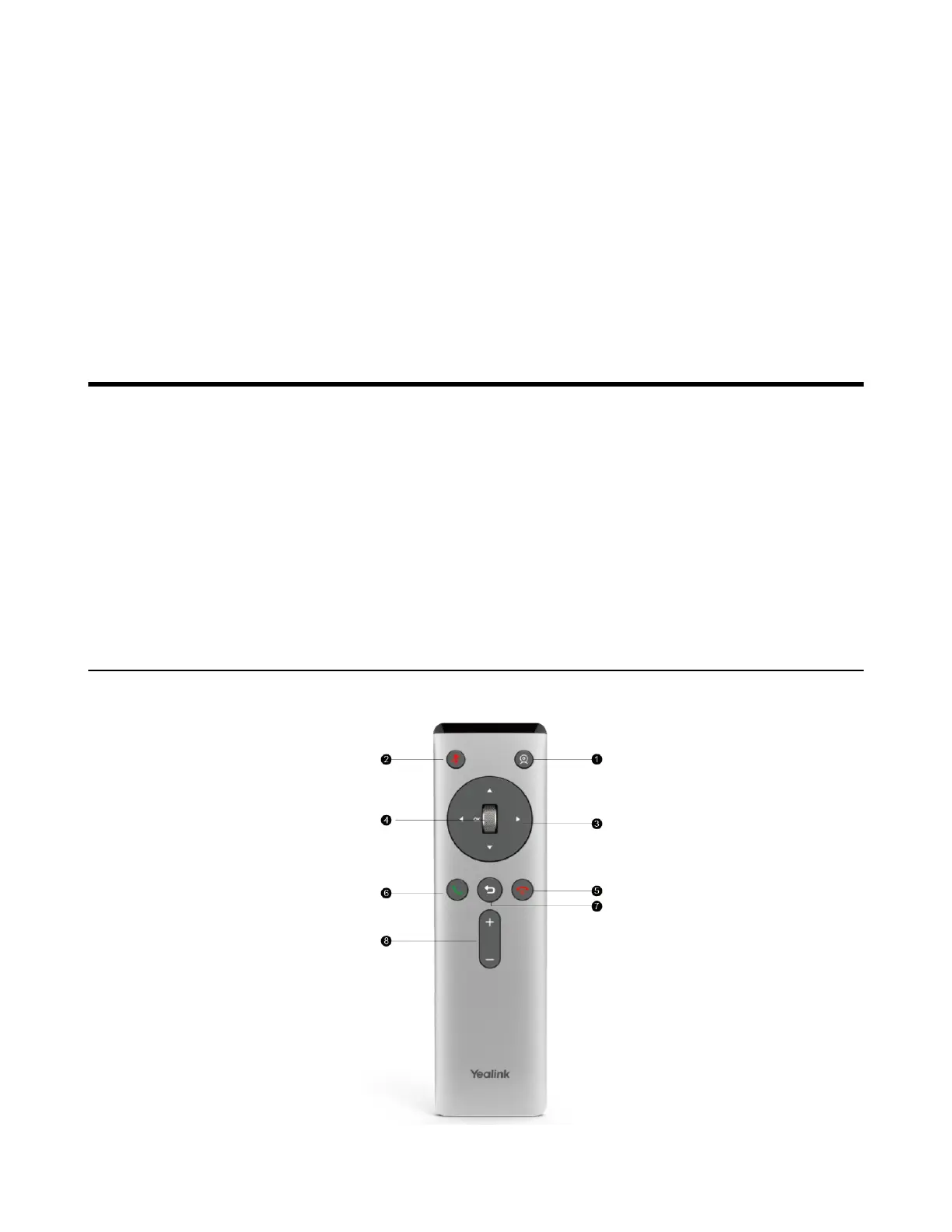| Getting Started | 7
Recording Videos
Taking Screenshots
Managing Videos and Screenshots
Major updates have occurred to the following sections:
• Running the Setup Wizard
• Local Video Conference
• Using the Yealink VC Cloud Management Service Platform
• Using Yealink Meeting Server
• Copying Screenshots or Videos to the USB Flash Drive
Getting Started
This chapter introduces the basic operation of videoconferencing systems.
• Introduction of VCR20 Remote Control
• Introduction of VCR11 Remote Control
• Idle Screen
• Icons Introduction
• Powering on the System
• Powering off the System
• Putting the System to Sleep
• Waking up the System
Introduction of VCR20 Remote Control
The features of the keys on the remote control are described as below:
