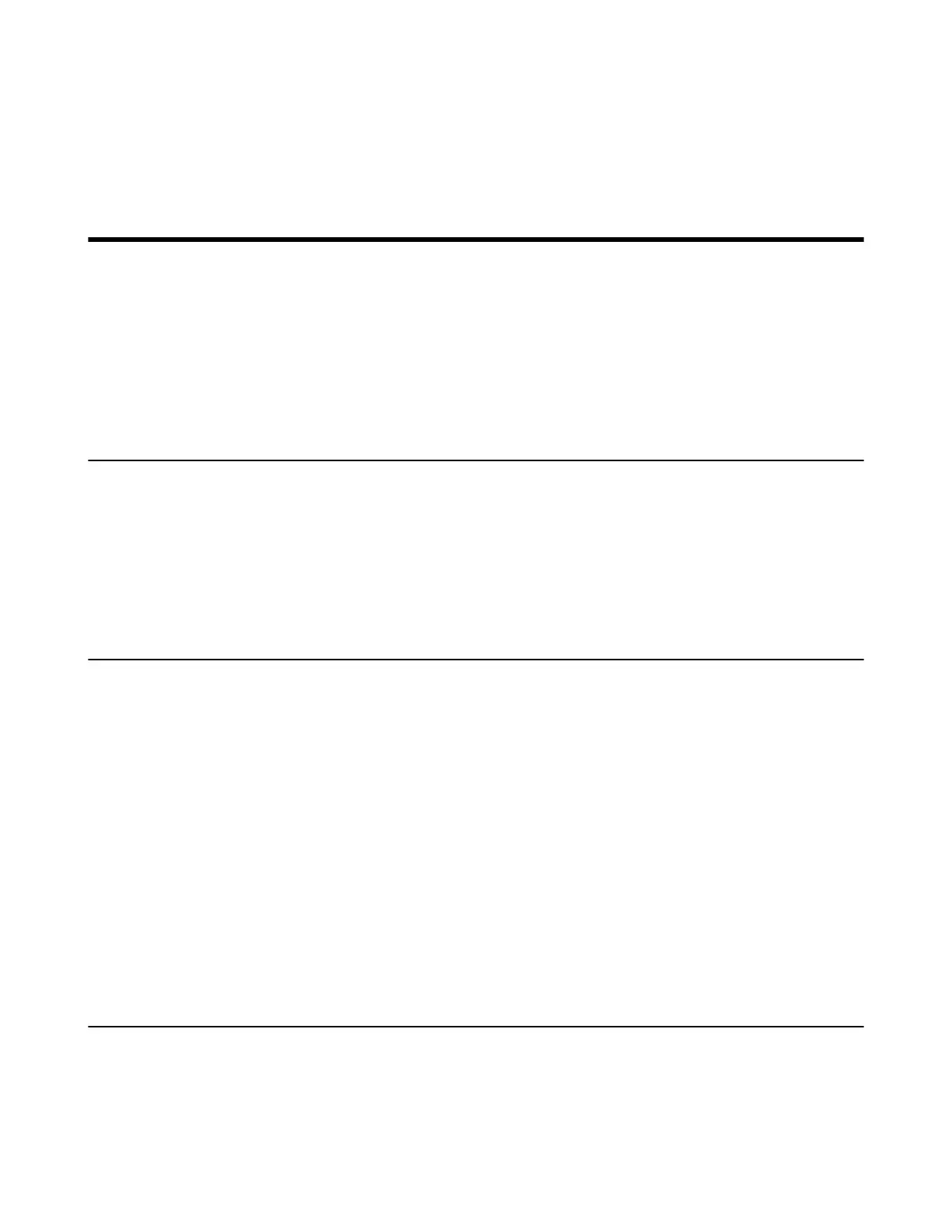| W59R/W57R/W78H Bluetooth | 106
2. Select Off from the Bluetooth field.
On the CP935W, turn off the button in the Bluetooth field.
3. Confirm the action.
W59R/W57R/W78H Bluetooth
The W59R/W57R/W78H handset can be used with a Bluetooth headset. By default, the Bluetooth feature
is disabled. To be able to use Bluetooth, it must be enabled.
• Enabling/Disabling the Bluetooth
• Searching and Pairing with a Bluetooth Headset
• Managing Paired Headsets
• Editing Device Name of Your Handset
Enabling/Disabling the Bluetooth
Procedure
1. Go to OK > Settings > Bluetooth.
2. Select Enabled/Disabled from the Bluetooth field.
3. Confirm the action.
Searching and Pairing with a Bluetooth Headset
Before you begin
Make sure that the Bluetooth mode is activated.
Procedure
1. Go to OK > Settings > Bluetooth.
2. Select Scan Devices.
The search result list displays up to 20 Bluetooth devices.
3. Put the Bluetooth headset into pairing mode.
For more information, please refer to the headset's user guide.
4. If the W59R/W57R/W78H has detected more than one headset, select the headset you want from the
list and press Pair.
When pairing is successful, you will see the message "Connect Success".
Managing Paired Headsets
Procedure
1. Go to OK > Settings > Bluetooth.
2. Select Paired Devices.
