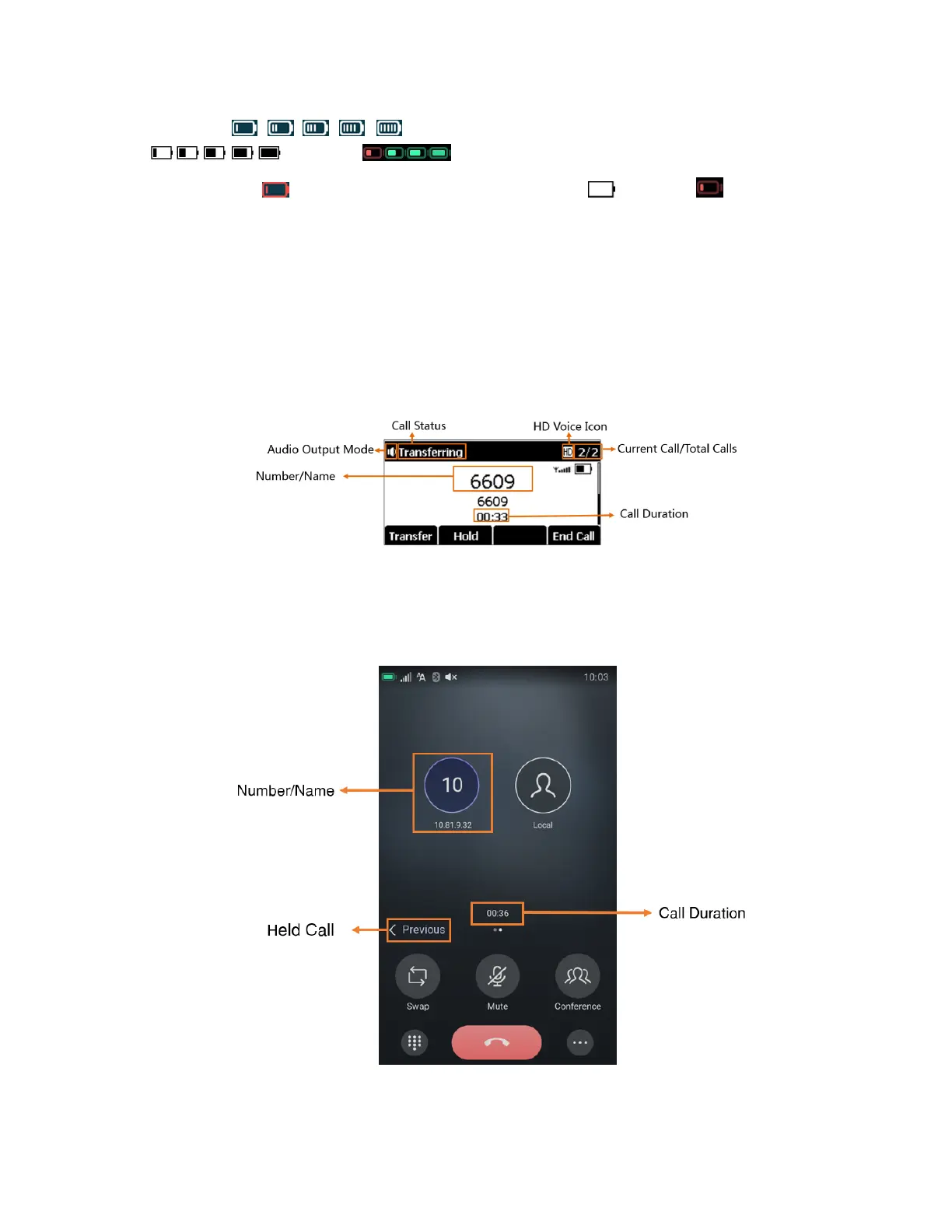| Getting Started | 31
• Battery Status:
Low to full: (W59R/W57R/W56H/W53H/W73H/W78H),
(CP930W), (CP935W)
Need Charging: (W59R/W57R/W56H/W53H/W73H/W78H), (CP930W), (CP935W)
• Status Bar: Displays the feature status icons. The status icons are displayed when features are
activated.
• Handset Name: Displays internal handset number and registered handset name (for example, “1” is
internal handset number, indicating the handset is the Handset 1 of the base station).
• Soft Keys: The soft key labels on the screen directly above the soft keys show the functions available at
that particular moment. (It is not applicable to CP935W).
Calls Screen of CP930W
All of your active and held calls are displayed on the calls screen.
Calls Screen of CP935W
All of your active and held calls are displayed on the calls screen.
