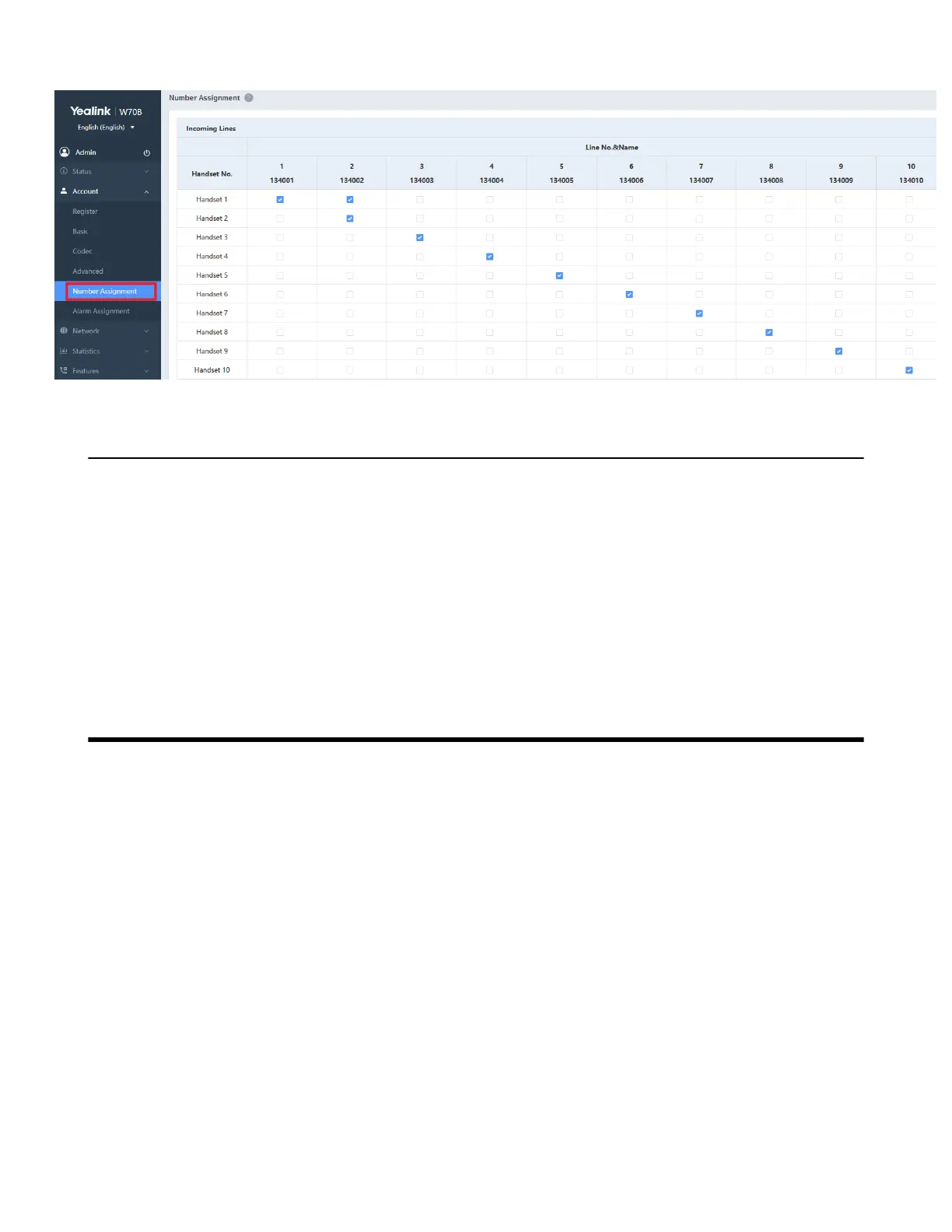| Call Features | 44
Using the Headset to Manage Calls
You can use the headset to manage calls, for example, push calls, retrieve calls and redial.
Procedure
1. Push: After pairing the headset with a handset, the headset and handset will ring when there is an
incoming call. If you answer the call on the handset, go to Options > Push on the handset to push the
call to the headset.
2. Retrieve: After pairing the headset with a handset, when you answer the call in the headset, you can
hold the TRAN key on the handset to retrieve the call to the handset.
3. Redial: Double press the Call Control button on the headset to directly call the last call record.
Call Features
You can use the phone to place and answer calls, ignore incoming calls, transfer a call to someone else,
conduct a conference call and perform other basic call features.
• Changing the Default Outgoing Line
• Placing Calls
• Answering Calls
• Disabling Call Waiting
• Switching Among the Receiver, Handsfree and Headset Modes
• Silencing or Rejecting Incoming Calls
• Ending Calls
• Muting/Unmuting Audio
• Holding and Resuming Calls
• Call Forward
• Transferring Calls
• Conference Calls
• Recording Using an SD Card
• Multicast Paging
