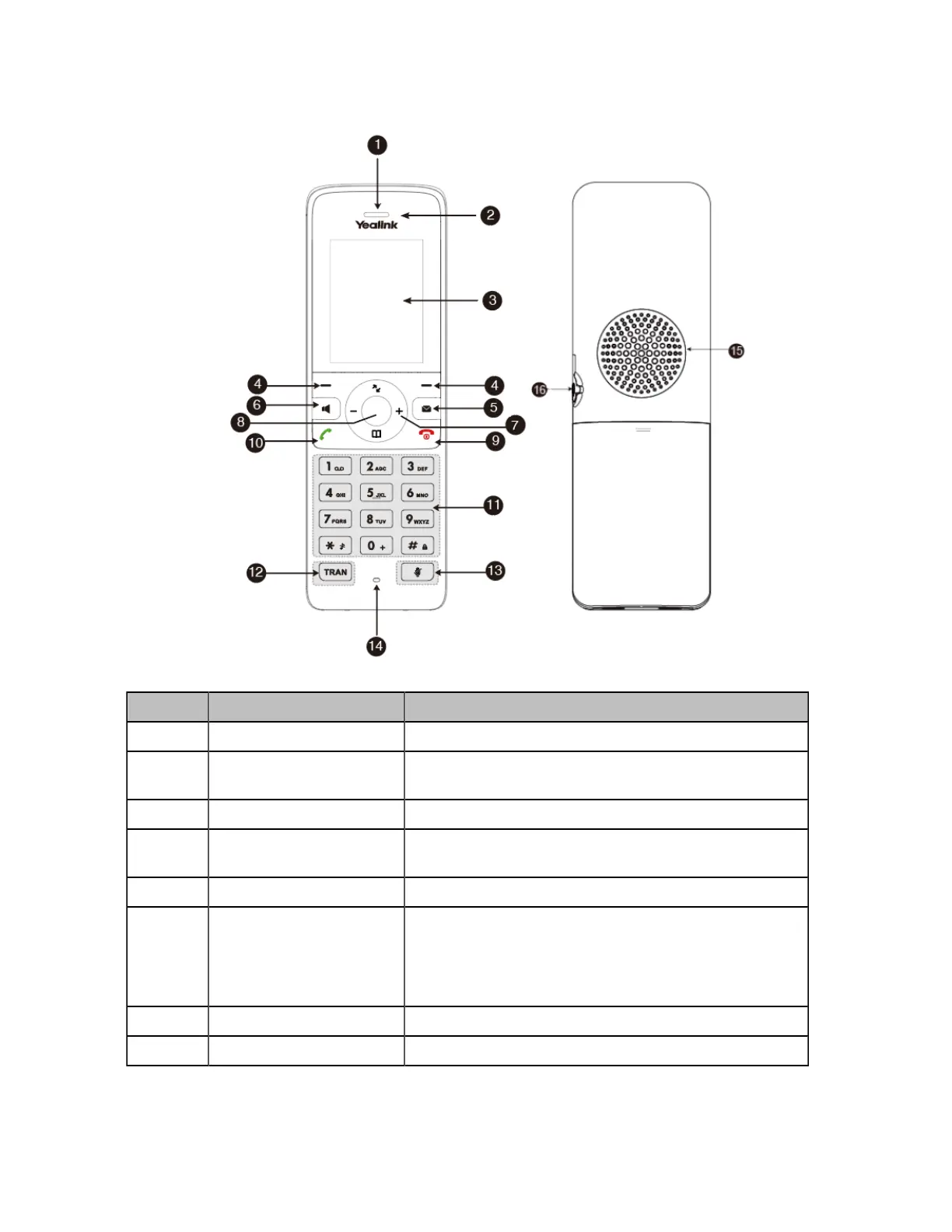| Getting Started | 9
W73H Hardware
No. Item Description
1 Receiver Receives audio in receiver mode.
2 Power LED Indicator Indicates call status, message status, and charging
status.
3 Phone Screen Shows information.
4 Soft Keys Access the function directly. It depends on the operating
situation.
5 Message Key Accesses the voice mail or missed call.
6 Speakerphone Key
• Switches among the receiver, headset, and handsfree
modes.
• Answers an incoming call.
• Places a call in handsfree mode.
7 Navigation Keys Scroll through information or options on the screen.
8 OK Key Confirms actions or enters the main menu.
