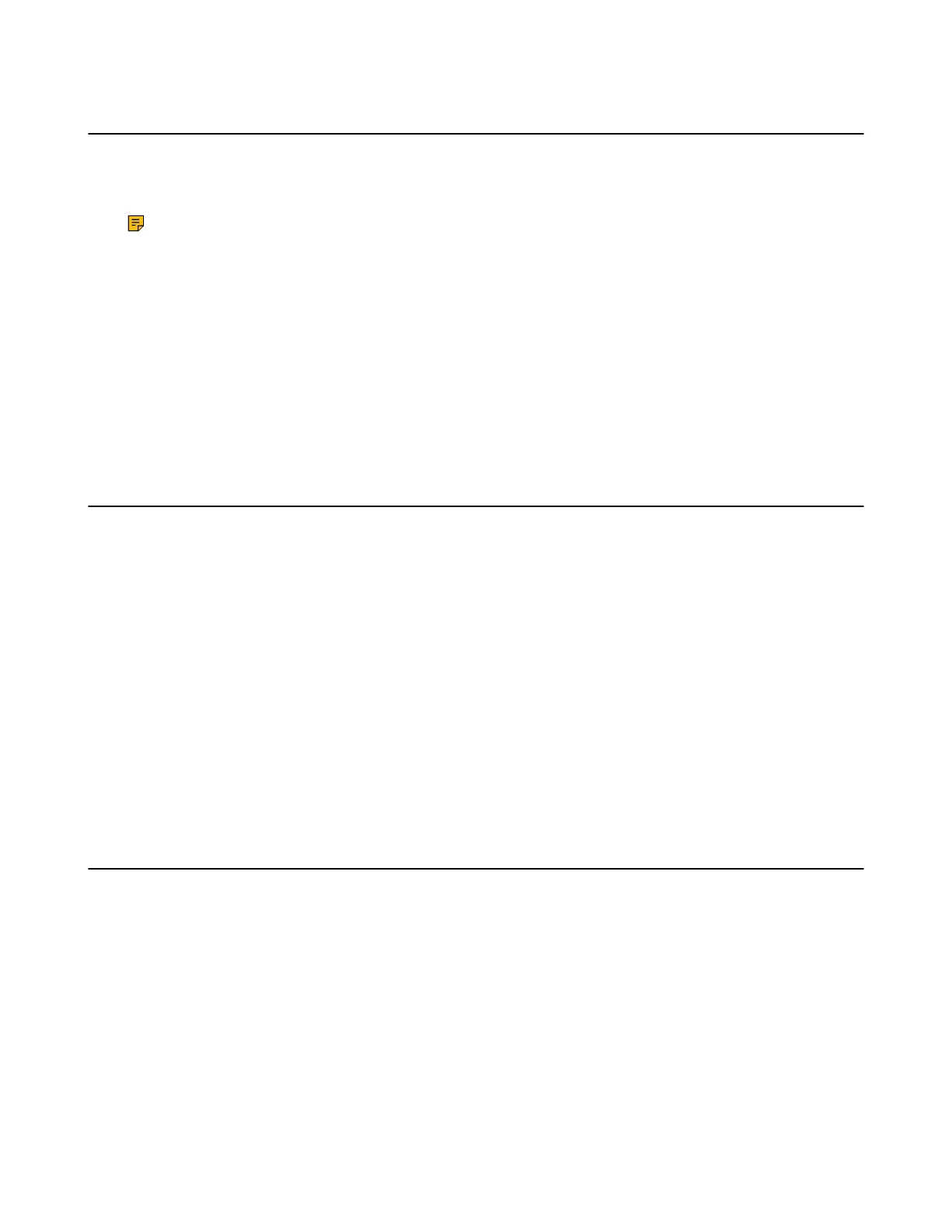| Maintaining Your Phone | 112
Restarting the Handset
You can restart the handset according to your needs.
About this task
Note: It is only applicable to CP930W/CP935W.
Procedure
1. On the CP930W, go to Menu > Settings > Advanced Settings (default PIN: 0000) > Reboot Config >
Handset Reboot.
On the CP935W, go to More > Advanced (default PIN: 0000) > Reboot > Handset Reboot.
2. Tap OK.
On the CP935W, tap Reboot.
A message prompts whether to reboot the handset.
Resetting the Handset
You can reset individual settings that you have configured on the handset.
Except the settings of directory, call history, voice mail, and the handset registration, the handset will reset
all customized settings to factory after the resetting.
Procedure
1. Go to OK > Settings > System Settings > Handset Reset.
On the CP930W, go to Menu > Settings > Advanced Settings (default PIN: 0000) > Handset Reset.
On the DD phone, go to Menu > Advanced Settings (default PIN: 0000) > Reset Config > Handset
Reset.
On the CP935W, go to More > Advanced (default PIN: 0000) > Reset > Handset Reset.
The phone prompts you whether to reset the handset.
2. Confirm the action.
Triggering the Auto Provisioning
Your system administrator may ask you to update your phone configurations. You can trigger the auto
provisioning using the wizard.
Procedure
1. Go to OK > Settings > System Settings > Auto Provision.
On the CP930W, go to Menu > Settings > Advanced Settings (default PIN: 0000) > Auto Provision.
On the DD Phone, go to Menu > Advanced Settings (default PIN: 0000) > Auto Provision.
On the CP935W, go to More > Advanced (default PIN: 0000) > Auto Provision.
2. Enter the system PIN (default: 0000), press Done.
3. Enter the user name, select OK.
