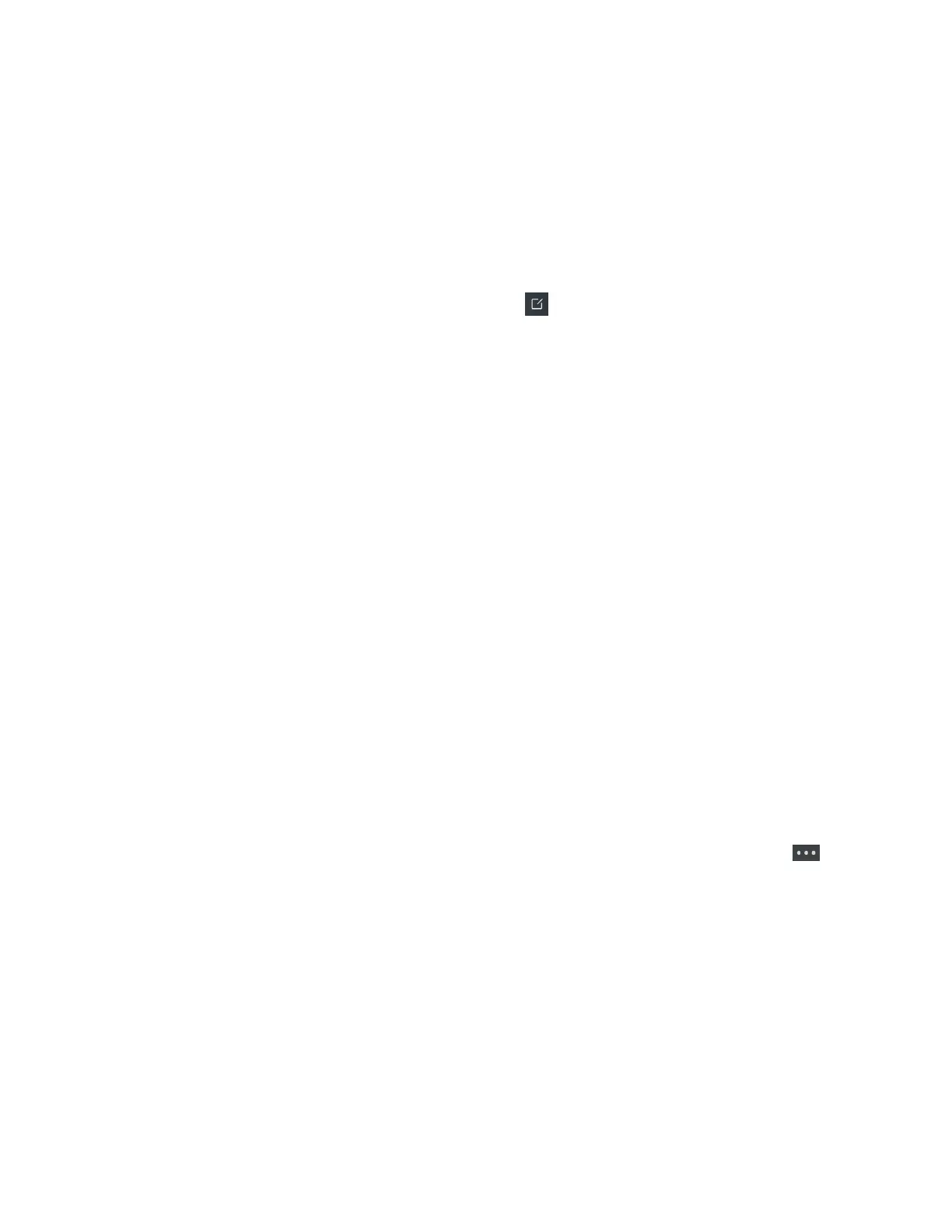| Directory | 81
Editing Shared Contacts
You can modify or add more information to your contacts.
Procedure
1. Go to OK > Directory > Shared Directory.
On the CP930W/CP935W, go to Directory > Shared Directory.
2. Highlight the desired contact and select Options > Edit.
On the CP930W, select Options > Detail.
On the CP935W, select the desired contact and select .
3. Edit the contact information.
4. Confirm the action.
Deleting a Shared Contact
You can delete any contact from the Shared Directory.
Procedure
1. Go to OK > Directory > Shared Directory.
On the CP930W/CP935W, go to Directory > Shared Directory.
2. Highlight a contact and select Options > Delete.
On the CP935W, select the desired contact, enter the Contact Details interface and select Delete.
The phone prompts you whether to delete this contact.
3. Confirm the action.
Deleting All Shared Contacts
You can delete all contacts from the Directory.
Procedure
1. Go to OK > Directory > Shared Directory.
On the CP930W/CP935W, go to Directory > Shared Directory.
2. Highlight a contact and select Options > Delete All.
On the CP935W, long tap the contact, enter the selected interface, select all contacts and tap >
Delete.
The phone prompts you whether to delete all contacts.
3. Confirm the action.
Searching for Shared Directory Contacts
In the Shared Directory, you can enter search criteria to find your desired contact quickly.
Procedure
1. Go to OK > Directory > Shared Directory.
On the CP930W/CP935W, go to Directory > Shared Directory.
